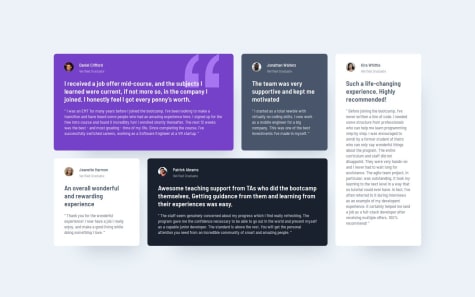I was able to complete another project from scratch with the help of divs through which I came up with this idea. I am planning to build more projects to become good at what I do.
What challenges did you encounter, and how did you overcome them?Some of the challenges I faced included; coming up with the idea to bring it into real life. Of course, I was able to work out the code and it worked very well.
What specific areas of your project would you like help with?More of CSS and JAVASCRIPT to make more projects more interactive.