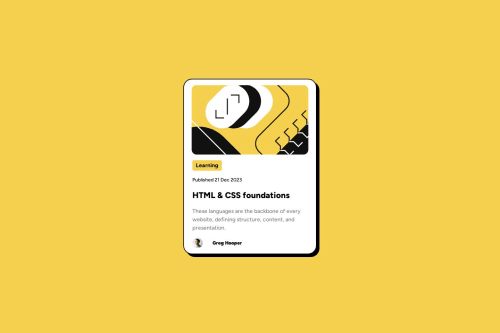
Solution retrospective
What are you most proud of, and what would you do differently next time?
I believe I have a largely accurate page that gets dimensions right and is minimally responsive.
What challenges did you encounter, and how did you overcome them?Trying to figure out how to lay out elements on the page, things like centering a div vertically and horizontally inside of a container.. also importing and working with google fonts. I am still getting used to figma files.
What specific areas of your project would you like help with?I made classes for every bit of text so I have full control over positioning, font weight, etc... but I am wondering if a better approach exists.
Code
Loading...
Please log in to post a comment
Log in with GitHubCommunity feedback
No feedback yet. Be the first to give feedback on duojet2ez's solution.
Join our Discord community
Join thousands of Frontend Mentor community members taking the challenges, sharing resources, helping each other, and chatting about all things front-end!
Join our Discord