Article Preview
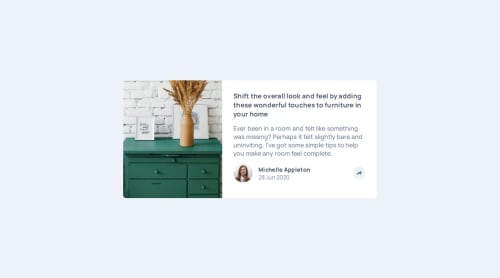
Solution retrospective
This is my first time using JS in my code. I used to study it, but I never used it in real projects.
What challenges did you encounter, and how did you overcome them?I faced many problems in my code first the responsive design, second JS actions on the buttons, it took days to finish it. I fed up many times, but Al-hammdullah I searched more and more until I managed to set the solution.
What specific areas of your project would you like help with?Java event listener and setting the best HTML structure to get it easily using JavaScript. more than this How to arrange my steps, I mean I asked myself many questions while I doing it like: Shall I start with the mobile screen or desktop one, How can I do the active button, where to put it, How I will change it in the other screen. It was a hard one for me.
Please log in to post a comment
Log in with GitHubCommunity feedback
No feedback yet. Be the first to give feedback on Sara-Mousa's solution.
Join our Discord community
Join thousands of Frontend Mentor community members taking the challenges, sharing resources, helping each other, and chatting about all things front-end!
Join our Discord