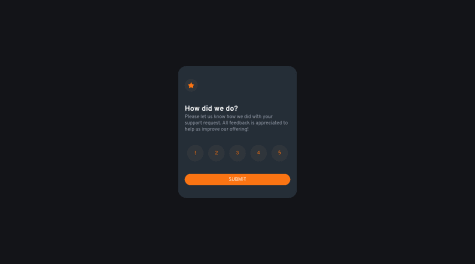Amulya Prakash
@amulyalovescodingAll comments
- @yewcm123Submitted over 2 years ago@amulyalovescodingPosted over 2 years ago
Hello @yewcm123, Congratulations on completing this challenge! I really liked the result of your project, but I have some suggestion that I like to share: -
1>
<div><span>2</span></div>Selected rating no is not visible. Change text color during selection.2> Add alt description or
alt="" aria-hidden="true".You can go through my solution if you like. Solution Link
✌️ I hope this helps you. Happy Coding
1 - @samlorsSubmitted over 2 years ago@amulyalovescodingPosted over 2 years ago
Hello @samlors, Congratulations on completing this challenge! I really liked the result of your project, but I have some suggestion that I like to share: -
1> Increase h1 font-size & decrease <p> line height.
2> Add <p> margin-top or h1 margin-bottom as both are too close with each other.
You can go through my solution if you like. Solution Link
✌️ I hope this helps you. Happy Coding.
0 - @damagermaxSubmitted over 2 years ago@amulyalovescodingPosted over 2 years ago
Hello Maxwell Takyi, Congratulations on completing this challenge! I really liked the result of your project, but i have some suggestion that i like to share:-
1> Increase <p> font-size in Max-width: 535px .
2> Nav should be hidden in mobile resolution but it still display in right side.
You can go through my solution if you like. Solution Link
✌️ I hope this helps you. Happy Coding.
Marked as helpful0 - @bhatsahil13579Submitted over 2 years ago@amulyalovescodingPosted over 2 years ago
Hello Sahiru, Congratulations on completing this challenge!
I really liked the result of your project, specially it returns back to start page after showing rating.
My suggestion - add little more padding to main-container on bottom .
✌️ I hope this helps you. Happy Coding.
1 - @Mennatallah-HishamSubmitted over 2 years ago@amulyalovescodingPosted over 2 years ago
Hello @Mennatallah-Hisham, Congratulations on completing this challenge!
I really liked the result of your project, but it seems that on clicking the cube, quote doesn't change.
You can go through my solution if you like. [Solution] (https://www.frontendmentor.io/solutions/advice-generator-app-using-bootstrap-and-js-SVBqjXVSYG)
✌️ I hope this helps you. Happy Coding.
Marked as helpful0 - @abdalmalik1996Submitted over 2 years ago
- @wilderav86Submitted over 2 years ago@amulyalovescodingPosted over 2 years ago
Hello Adam Wilder, Congratulations on completing this challenge! I really liked the result of your project, but I have some tips that I like to share:
1- Every page should have one main landmark <main>. So replace the div that wraps the whole content with <main> to improve the accessibility. click here
2- All page content should be contained by landmarks, you can understand better by clicking here: click here
✌️ I hope this helps you. Happy Coding.
Marked as helpful1 - @yurideoliveira2712Submitted over 2 years ago@amulyalovescodingPosted over 2 years ago
Hello @yurideoliveira2712, Congratulations on completing this challenge! I really liked the result of your project, but I have some tips that I like to share:
1- Every page should have one main landmark <main>. So replace the div that wraps the whole content with <main> to improve the accessibility. click here
2- All page content should be contained by landmarks, you can understand better by clicking here: click here
Happy Coading
Marked as helpful0 - @dedsec-ninja420Submitted over 2 years ago@amulyalovescodingPosted over 2 years ago
Hello @dedsec-ninja420, Congratulations on completing this challenge!
I really liked the result of your project, specially you implemented Bootstrap as well.
Happy Coading
0 - @Anubhav-RaySubmitted over 2 years ago@amulyalovescodingPosted over 2 years ago
Hello Anubhav Ray, Congratulations on completing this challenge! I really liked the result of your project, but I have some tips that I like to share:
1- Every page should have one main landmark <main>. So replace the div that wraps the whole content with <main> to improve the accessibility. click here
2- All page content should be contained by landmarks, you can understand better by clicking here: click here
Q. How do I make this website according to mobile design?
=>Use the media query property to layout according to mobile design and modify the max width that you want the styles to take effect. It will allow you to modify component's property accordingly.
example-
@media only screen and (max-width: 600px) { body { background-color: lightblue; } }Q. How do I pull up the strike through price so it is inline with the bold price as given in the design for desktop
=>
<div class="textalign"> <span class="span1">$149.99 </span> <span class="span2"><s>$169.99</s></span> </div>css-
.textalign { text-align: left; display: flex; align-items: center; }You can go through my solution if you like click here
✌️ I hope this helps you. Happy Coding.
Marked as helpful1 - @dhemolSubmitted over 2 years ago@amulyalovescodingPosted over 2 years ago
HelloDhemol, Congratulations on completing this challenge! I really liked the result of your project, but I have some tips that I like to share:
1- Every page should have one main landmark <main>. So replace the div that wraps the whole content with <main> to improve the accessibility. click here
2- All page content should be contained by landmarks, you can understand better by clicking here: click here
3- A
metaelement with anhttp-equivattribute whose value isX-UA-Compatiblemust have acontentattribute with the valueIE=edge. Context:UTF-8> <meta http-equiv=X-UA-Compatiblecontent=IE=7> `You can go through my solution if you like click here
✌️ I hope this helps you. Happy Coding.
Marked as helpful1 - @aisiklarSubmitted over 2 years ago@amulyalovescodingPosted over 2 years ago
Hello mehmet Alptekin Isiklar, Congratulations on completing this challenge! I really liked the result of your project, but I have some tips that I like to share:
1- Every page should have one main landmark <main>. So replace the div that wraps the whole content with <main> to improve the accessibility. click here
2- All page content should be contained by landmarks, you can understand better by clicking here: click here
3- Bad value `` for attribute
srcon elementscript: Must be non-empty. Context:</div> </scri4- Consider adding a
langattribute to thehtmlstart tag to declare the language of this document. Context:TYPE html><html><head>You can go through my solution if you like click here
✌️ I hope this helps you. Happy Coding.
Marked as helpful1 - @michealarumgboSubmitted over 2 years ago@amulyalovescodingPosted over 2 years ago
Hello Micheal Arumgbo, Congratulations on completing this challenge! I really liked the result of your project, but I have some tips that I like to share:
1- Every page should have one main landmark <main>. So replace the div that wraps the whole content with <main> to improve the accessibility. click here
2- All page content should be contained by landmarks, you can understand better by clicking here: click here
You can go through my solution if you like click here
✌️ I hope this helps you. Happy Coding.
0 - @musharafaahelSubmitted over 2 years ago@amulyalovescodingPosted over 2 years ago
Hello @musharafaahel, Congratulations on completing this challenge! I really liked the result of your project, but I have some tips that I like to share:
1- Every page should have one main landmark <main>. So replace the div that wraps the whole content with <main> to improve the accessibility. click here
2- All page content should be contained by landmarks, you can understand better by clicking here: click here
Also its not mobile responsive. You can go through my solution if you like click here
✌️ I hope this helps you. Happy Coding.
Marked as helpful0 - @Deelite34Submitted over 2 years ago@amulyalovescodingPosted over 2 years ago
Hello @Deelite34, Congratulations on completing this challenge! I really liked the result of your project, but I have some tips that I like to share:
1- Every page should have one main landmark <main>. So replace the div that wraps the whole content with <main> to improve the accessibility. click here
2- All page content should be contained by landmarks, you can understand better by clicking here: click here
Also answer to your question - By default font-weight for headings in browsers is “bold” (or more specifically, 700). Thats why it will make no change.
✌️ I hope this helps you. Happy Coding.
Marked as helpful1 - @ExileurtSubmitted over 2 years ago@amulyalovescodingPosted over 2 years ago
Hello @Exileurt, Congratulations on completing this challenge! I really liked the result of your project, but I have some tips that I like to share:
1- Every page should have one main landmark <main>. So replace the div that wraps the whole content with <main> to improve the accessibility. click here
2- Images must have alternate text
Context:
<img src="images/icon-cart.svg" id="cart">click hereAlso its not mobile responsive. You can go through my solution if you like click here
✌️ I hope this helps you. Happy Coding.
Marked as helpful1 - @bh-codesSubmitted over 2 years ago@amulyalovescodingPosted over 2 years ago
Hello Betty H, Congratulations on completing this challenge! I really liked the result of your project, but I have some tips that I like to share:
1- Every page should have one main landmark <main>. So replace the div that wraps the whole content with <main> to improve the accessibility. click here
2- All page content should be contained by landmarks, you can understand better by clicking here: click here
As you already make the corner rounded, so no need to repeat.
✌️ I hope this helps you. Happy Coding.
Marked as helpful0 - @Giorgi-BebiaSubmitted over 2 years ago@amulyalovescodingPosted over 2 years ago
Hello @Giorgi-Bebia, Congratulations on completing this challenge! I really liked the result of your project, but I have some tips that I like to share:
1- Every page should have one main landmark <main>. So replace the div that wraps the whole content with <main> to improve the accessibility. click here
2- All page content should be contained by landmarks, you can understand better by clicking here: click here
✌️ I hope this helps you.
Marked as helpful0