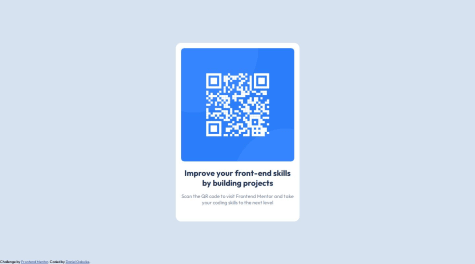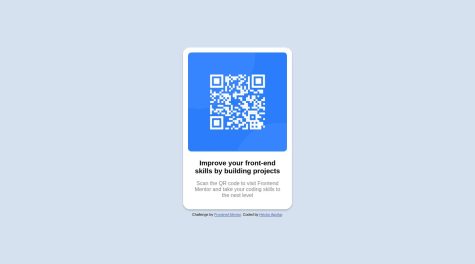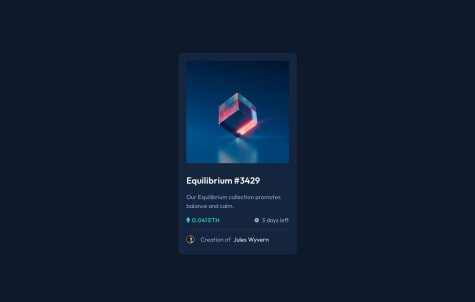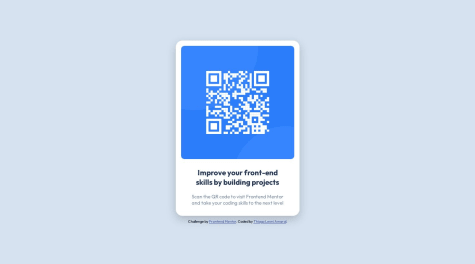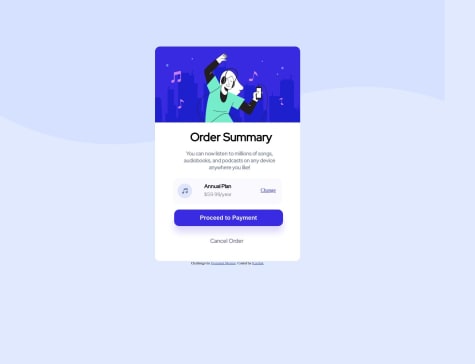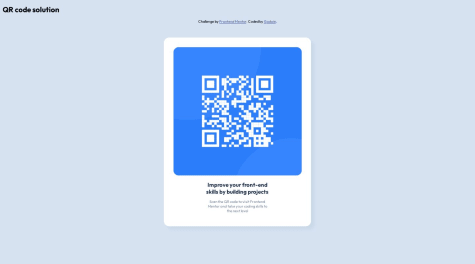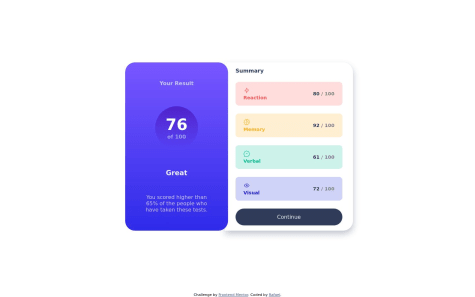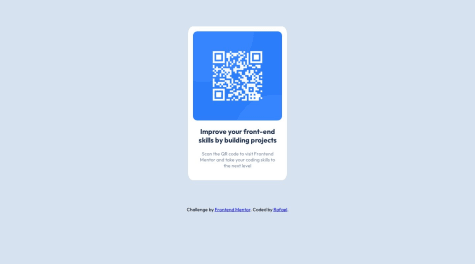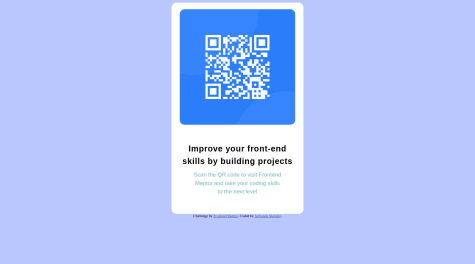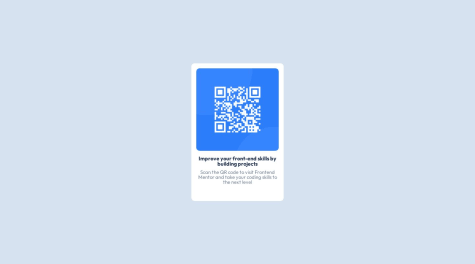The last <div> could also be a <footer>, or alternatively, you could add role="contentinfo" to your div. However, on MDN Web Docs, they always recommend using a <footer>. The use of <footer> is recommended for several reasons when structuring the content of a web page.
Firstly, a <footer> element provides semantic meaning to the content it wraps. It clearly indicates that the enclosed content represents the footer section of the page, which typically contains information related to the document as a whole, such as copyright notices, contact details, and navigation links.
By using a <footer>, you improve the accessibility and assistive technology support of your website. Screen readers and other assistive devices can recognize the <footer> element and convey its purpose to users, allowing them to easily navigate and understand the structure of the page.
Moreover, <footer> helps with search engine optimization (SEO). Search engines analyze the structure and content of a webpage to determine its relevance and rank it in search results. By using semantic elements like <footer>, you provide additional context to search engines, enabling them to better understand and index your content.
In addition, using a <footer> element makes your HTML code more readable and maintainable. It clearly delineates the footer section, separating it from the rest of the page's content. This separation enhances code organization and makes it easier to modify or update the footer content independently without affecting other sections of the page.
Overall, incorporating a <footer> element in your webpage structure offers benefits in terms of semantics, accessibility, SEO, and code maintainability. It ensures clear and meaningful presentation of footer-related content while improving the overall user experience.