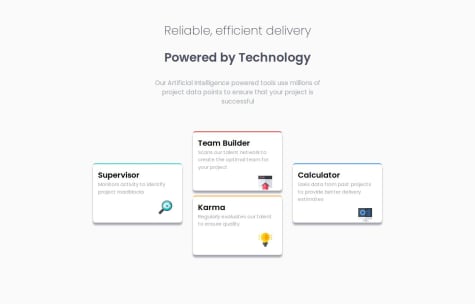Thomas
@TomSifAll comments
- @AbdElmalik100Submitted almost 2 years ago@TomSifPosted 3 months ago
wow this is pretty solid, the integration is perfect !
- The responsive is pixel perfect, you did a great job! I think this is a much better project than mine, I will use your integration as a reference if I need to use Bootstrap again. Keep coding, see you soon :)
1 - @AhmedThedisappearedSubmitted over 1 year ago@TomSifPosted 3 months ago
First of all, congrats on the clarity of your code! I don’t know how you managed to achieve this so efficiently. Compared to mine, it looks so simple, yet you’ve achieved the same result. So, “Chapeau bas”! :)
- You have just some small problems with the responsive side, but I reassure you, I did not succeed in doing exactly what I wanted either.
- Don't forget to add meta description and meta keywords tags for SEO
- Find out about the BEM method to name your classes in css, it's very usefull, if you plan to learn scss.
So I hope these little tips can help you and congratulations again for the quality of your work, keep coding, good luck :)
0 - P@CHBNDJSubmitted 5 months agoWhat are you most proud of, and what would you do differently next time?
None
What challenges did you encounter, and how did you overcome them?None
What specific areas of your project would you like help with?None
@TomSifPosted 5 months agoGreat job, you did well, design is perfect.
- You have just some small problems with the responsive side, but I reassure you, I did not succeed in doing exactly what I wanted either. When you increase the size of the screen and when you decrease it the elements either come out of their container, footer, and text, or go behind the visibility zone in particular the footer.
- Don't forget to add meta description and meta keywords tags for SEO
- Find out about the BEM method to name your classes in css, it's very usefull, if you plan to learn scss.
- I invite you to check the modern reset css: https://www.joshwcomeau.com/css/custom-css-reset/
So I hope these little tips can help you and congratulations again for the quality of your work, keep coding, good luck :)
Marked as helpful0 - @AyodelearogSubmitted 5 months ago@TomSifPosted 5 months ago
Honestly your project goes well beyond my current knowledge, even if I have put my nose in react a little, for the moment it remains nebulous. So I do not see giving you advice however you forgot two hovers on the name and the title. For the rest, it is rather me who will follow you when I will have the courage to launch myself on next. Keep coding, cheers :)
Marked as helpful0 - @skyleranglhSubmitted 5 months ago@TomSifPosted 5 months ago
Nice job ! :)
-
It's super well integrated, there's just a small bug when you click on the thumbnails in desktop version, the screen goes down and you can't access the navigation menu anymore, it can be quickly corrected however by removing overflow:hidden on the body or by adapting the size of the elements.
-
I really liked the + - buttons I would have liked to think of this design idea, however you could have animated the click on the buttons, it would have added user experience.
-
Otherwise it's better to use font-face for fonts and not forget the meta keyword and meta description tags for SEO referencing.
Keep up the good work it's really clean, cheers :)
0 -
- @cassiopeia001Submitted 5 months ago@TomSifPosted 5 months ago
Well done ! :) I really like how clear and concise your code is, I'm very poorly placed to give advice given my level but I can try to give you some points for possible improvement:
- Don't forget to add meta description and meta keywords tags for SEO
- Find out about the BEM method to name your classes in css
- I invite you to check the modern reset css: https://www.joshwcomeau.com/css/custom-css-reset/
- you could have made the h4s focusable by wrapping them in <a> tags
- Otherwise it's really clean, you may have forgotten a couple of layout tweaks but overall it's very clean, more concise than the code I provided in any case.
So I hope these little tips can help you and congratulations again for the quality of your work, keep coding, good luck :)
Marked as helpful0 - @andyjohnsonmiracleSubmitted 8 months ago@TomSifPosted 6 months ago
Keep coding , you are not far to succeed :)
We can't access your git repository, there must be a problem. When you validate the form, a success message and error messages should appear under the inputs, but you may not have finished the javascript part yet. Take your time and keep going, it's by doing that we learn.
0 - @Emynex4realSubmitted 6 months agoWhat are you most proud of, and what would you do differently next time?
I was happy that i could do this project with ease, I had fun doing it, what i won't anything differently
What challenges did you encounter, and how did you overcome them?Apart from electricity and internet connection, i really enocunter much challenge
What specific areas of your project would you like help with?Courses on WCAG Please i really need them incase...
@TomSifPosted 6 months agoWell done for getting to the end, but I think you made the same mistake as me at the beginning, if you look at the active state file in the design folder, the hover and the focus should color the question in purple and it is the question that activates the click not the icon, because if the person does not have a mouse they cannot open the answers just with tab and enter. But as said, it also took me a while to understand what they were expecting. Keep coding, good luck :)
1 - @EugeniaAntonovaSubmitted 10 months ago@TomSifPosted 6 months ago
Honestly, I'm not very comfortable commenting your work given my current level and above all I have the impression that your project is much more concise and your code clearer, but I can still try to give you some points of improvements :
- I don't really understand the use of input for radio buttons, is it for accessibility reasons or just to retrieve their respective values? Because we could access the button value via data-rating = '1' and make the button readable by readers via adding an aria-label.
- Don't forget to add meta description and meta keywords tags for SEO
- It is better to use font-face to load and store your fonts, you will find most font-google in woff2 format (lighter) here: https://gwfh.mranftl.com/fonts
- I invite you to check the modern reset css: https://www.joshwcomeau.com/css/custom-css-reset/
- Your buttons are not animated, a small button:active with an animation would be nice for the feeling of clicking on something
So I hope these little tips can help you and congratulations again for the quality of your work, keep coding, good luck :)
Marked as helpful0 - @Emynex4realSubmitted 6 months agoWhat are you most proud of, and what would you do differently next time?
I thought this task will be my most challenging task and it turned out to be really interesting, I had to stay up late so I could complete it. So I am so proud that I was able to finish the task with little help and I can start to see how Javascript works. What i would next time is not to code when I am hungry. So next time I will make sure I am well fed before I start building these projects. :-)
What challenges did you encounter, and how did you overcome them?I didn't really have issues. The only one i had was resetting the values even though it was simple I couldn't do it. Maybe it was when I was doing with an empty stomach.
What specific areas of your project would you like help with?I will really need strict reviews on this project, I really want to see where I can work, so I can be better. Any opinion is welcomed.
@TomSifPosted 6 months agoCode is good, eating is better :)
Well done for getting to the end of this project, which is more complicated than it seems !! I'm in a pretty bad position to try to give advice, given my current level, but I can try to guide you some, on few points of improvement that you could refine :
- Don't forget to add meta description and meta keywords tags for SEO
- Find out about the BEM method to name your classes in css
- It is better to use font-face to load and store your fonts, you will find most font-google in woff2 format (lighter) here: https://gwfh.mranftl.com/fonts
- I invite you to check the modern reset css: https://www.joshwcomeau.com/css/custom-css-reset/
- you can directly access the value of the percentage buttons using data-percentage='50' directly in button in html and then do a javascript loop on the buttons and directly retrieve the value of each button const percentage = parseFloat(button .dataset.percentage)
- you could have created an active class so the user knows which button he clicked and then managed in javascript to add and remove this class each time a button is clicked.
- same for your reset button, it is not animated, a small button:active with an animation would be nice for the feeling of clicking on something
- you could have limited the maximum number in your inputs to respect the design if the number is too large everything is shifted.
So I hope these little tips can help you and congratulations again for the quality of your work, keep coding, good luck :)
Marked as helpful1 - @OlokoburnfireSubmitted over 1 year ago@TomSifPosted 6 months ago
Bonjour, Hello, First of all, congratulations for completing the project, I'm not very well placed to give advice given my current level, but I can share with you a few points that you could improve:
-Don't forget to add meta description and meta keywords tags for SEO -It is better to use font-face to load and store your fonts, you will find most font-google in woff2 format (lighter) here: https://gwfh.mranftl.com/fonts -I invite you to check the modern reset css: https://www.joshwcomeau.com/css/custom-css-reset/ -You have a bug with the import of your json at least on the different brower i tried , i got this error : Uncaught SyntaxError: Unexpected identifier 'assert' But the site works well on 'responsively app', which browser did you use' ? i don't really know why, but i think it's better to use fetch to avoid these.
- I invite to check my script you will see there was a shorter version but honestly without chatgpt i would never find it.
So I hope these little tips can help you and congratulations again for the quality of your work, keep coding, good luck :)
0 - @arsh-deSubmitted 6 months agoWhat are you most proud of, and what would you do differently next time?
I was able to match the styling and was also able to DOM manipulation.
What challenges did you encounter, and how did you overcome them?I had challenges with design and got confused which class to add or remove. I was bad at naming the class in a way that it would be easy to make sense of them. Finally, I looked at other people solutions and was able fix it.
What specific areas of your project would you like help with?Naming of classes and can also someone tell how to improve my skills for a job. Recommend me a website for more practice of JS and CSS.
@TomSifPosted 6 months agoHello, First of all, congratulations for completing the project, I'm not very well placed to give advice given my current level, but I can share with you a few points that you could improve:
- Don't forget to add meta description and meta keywords tags for SEO
- Find out about the BEM method to name your classes in css
- It is better to use font-face to load and store your fonts, you will find most font-google in woff2 format (lighter) here: https://gwfh.mranftl.com/fonts
- I invite you to check the modern reset css: https://www.joshwcomeau.com/css/custom-css-reset/
- you have a small bug on your no repeat background when you switch from the mobile version to desktop.
- I advise you to always start with the mobile version.
- I noticed that your success message disappeared on its own without me having to click on the dismiss button, I couldn't understand why
So I hope these little tips can help you and congratulations again for the quality of your work, keep coding, good luck :)
Marked as helpful0 - @petemac281Submitted 6 months agoWhat are you most proud of, and what would you do differently next time?
Wrote my first bit of unguided Javascript and it works.
What challenges did you encounter, and how did you overcome them?Creating the pop-up for the desktop version wasn't something I had done before. Did some research and found a way.
What specific areas of your project would you like help with?n/a
@TomSifPosted 6 months agoWell done for getting to the end, I think there was a simpler solution for javascript but the main thing is that it works. I advise you to use the BEM method to name your classes, and you will be careful you have some small oversights on the border radius of the image on the desktop version. Overall, well done for making it to the end and keep coding :)
0 - P@luAr26Submitted 6 months ago@TomSifPosted 6 months ago
Hello Raul, first of all congratulations for your excellent work, I am probably not the best person to give advice since I have never tried tailwind but I noticed that you seem to have some small margin problems on the mobile version, the article is not centered so part of it is hidden on the right. Otherwise it is well above my current skills so congratulations for the work and good luck.
Marked as helpful0 - P@NathanGeovaneSubmitted 6 months ago@TomSifPosted 6 months ago
Very nice job overall, I'm not sure I'm the best person to give advice given my level, but I'll give you the advice I was given previously.
- Never use the px unit even in the size of your grids.
- Don't forget SEO, with the use of meta description and meta keyword tags, even if it's not very useful here, we agree.
- You could have centered your grid container by applying flexbox to the parent container, it would have prevented the design from sticking to the top of the page.
- You have minor offsets between the cards in the tablet version from 700px, I don't know if this offset style is done on purpose but it could have been more harmonious.
Otherwise, overall very good work, your rendering is clear and readable, your code is very clean, good luck and keep coding ! :) Cheers Thomas.
Marked as helpful0 - P@clickglueSubmitted 6 months agoWhat are you most proud of, and what would you do differently next time?
Use of Utopia adaptive font size, implemented flexible spacing. Found easy solution to get a 1-2-1 grid with an additional div. Used simple solution to direct style on DIV's to implement different colors.
What challenges did you encounter, and how did you overcome them?Adaptive grid was not easy. Googled to find solution.
What specific areas of your project would you like help with?Proper use of flexible spacing and margins.
@TomSifPosted 6 months agoHonestly, I'm not very well placed to give advice given my level, there are several things that I don't understand yet, in particular the use of utopia, which from what I understand allows you to make the font size responsive. I see that the code is well organized and readable, I like the idea of a separate css file to reset the whole thing to default. On the other hand, you might have stuck more to the design, I see small padding problems around the icons, which are not all at the same level, I tried to understand why but I didn't find out why some had margins and not others. You could have also added meta description and meta keywords tags for SEO. Otherwise, overall, congratulations for the quality of the work :)
Marked as helpful1 - @Daodu111Submitted 7 months ago
- @mrakashmadhukarSubmitted 8 months ago@TomSifPosted 7 months ago
Nice job, your work look almost identical to the model.
One way to improve your code would be to use variable for better sustainability :root { --White: hsl(0, 0%, 100%); --Green: hsl(75, 94%, 57%); --Grey700: hsl(0, 0%, 20%); --Grey800: hsl(0, 0%, 12%); --Grey900: hsl(0, 0%, 8%); }
And your HTML should contain a <meta> description tag that helps search engine determine what the page is about, Something like this <meta name="description" content="" />
0