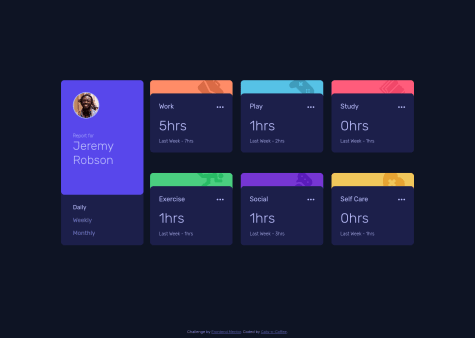I enjoy anything visual, from web frontends to GUIs to digital art and interactive experiences. I believe visual tools are great to communicate information and ideas. I currently work as a web frontend engineer, and keep on learning and building diverse computer science projects on my free time.
I’m currently learning...Some Networking basics, Computer graphics, ThreeJs and WebGL.
Latest solutions
Latest comments
- @MarksKolbanevsSubmitted over 1 year ago@Cats-n-coffeePosted over 1 year ago
Hi Mark! Great job on this game challenge! I'll give as much feedback as I can (I'm on FF, 13 inch laptop).
- the bottom choice button (red choice, fist in normal mode) is hidden by the Advanced and Rules buttons. It could be a layout issue? This results in the red choice being only clickable on its top half, unlike the others which can be clicked entirely.
- between 700px and 870px the Advanced button overlaps the red choice.
- when switching to Advanced the bottom 2 options are cut off from the screen, maybe you're missing a vertical scroll?
- Normal mode in mobile size looks very neat!
- line 38 of
GameChip.tsxcould be on multiple lines to make it easier to read. - in
RoundStarter.tsx, I wonder if you'd be able to make theelse ifon line 25 easier to read by storing values in a object like this:
const matches = { rock: ['scissors', 'lizard'], paper: ['rock', 'spock'], // all the rest } // then in "else if" you can check the key and values matches[pickedChip].includes(pickedComputerChip) // this probably doesn't work, but you get the point- Your overall project structure is good, and easy to follow!
Let me know if you have questions!
Marked as helpful1 - @nathan-codesSubmitted about 2 years ago@Cats-n-coffeePosted about 2 years ago
Hi Nathan!
Great job for a first DOM manipulation project! I think you could solve your
clickedclass issue by using<input type="radio" >instead of 5spanelements with class switching. The radio input would give you everything you need for this project with easy way of retrieving the selected value, and easy way to style with CSS (I'm referring to this element, not sure if you're familiar with it, there is also a styling example). I think it would also be better semantics and accessible, since this input is to make the user choose one option only. You can find ways to style these (custom) by googling it, there are a lot of posts about this. I'll give some Js feedback since you said it's your first DOM project:- your 4 variables at the top can be
constinstead ofletsince you are not re-assigning the variables. - to help with your logic as you have it now, you could keep track of the clicked rating in a global variable in your script, and use that number in your submit event handler to update the rating number, that way you don't need to update the DOM before the rating was submitted.
Once submitted you can update the rating number element and display the feedback state (so this would be in your submit handler, not in the click handler). The click event would update the rating number (in a variable) and toggle classes. Actually you might want to remove the
clickedclass on all of them, and add the one class to the selected rating after (remove all, add one). You would not be usingtogglein this case, butaddandremoveclass. - you can clean your code once your project is finished, remove comments, remove blank lines, ... (only blank lines in your case), it's a good habit to get into if you want to apply for jobs later!
Great job! Hope this helps, let me know if you have questions!
0 - your 4 variables at the top can be
- @MendesEduardoSubmitted about 2 years ago@Cats-n-coffeePosted about 2 years ago
Hi Eduardo!
Nice job! To answer your question about code size/readability, I think what you have is good! I would suggest moving the "data" from
App.jsto its own file which you can import toApp.jsto use (talking aboutconst dadosCardTopand bottom). If the images cause you issues, you have a few ways to get around the problem. You can pass the name (facebook, instagram, ...) to a reconstructed path which you can reconstruct in thesrcattr (if you useimg), you could try passing the full path to image as an object property, or you could make all the icons in a separate component and pass a prop (I had done this here over a year ago).Nice job breaking up the components code with Js and Css on their own, this makes things clean and reusable.
I believe your theme switcher can be simpler. There are different ways to deal with these, my go-to choice is to get CSS variables on the
bodyto match a data attribute. That way you can set all the variables in CSS, you'll reuse the same variable name for both themes but change the values. In your code you can use the CSS variables and once the data attribute changes (using Js) the colors toggle all at once. (example in the same project)Great job! Hope this helps!
Marked as helpful0 - @GlaDdosSubmitted over 2 years ago@Cats-n-coffeePosted over 2 years ago
Hi Kamil!
Your solution looks good but I can't see the chart (using FF)! There is an error in the console
this.data is undefinedwhich shows the stack trace fromgenerateBars. I'm not sure if it's becausethis.datais inside an async function and the result needs to be awaited when using it (or run the next step inside the.then()). I wonder if theloadevent is finished before you get the result of theloadDatafunction since they seem to run in "parallel"? Your code looks clean, would love to see this canvas work!1 - @NeoAi12Submitted over 2 years ago@Cats-n-coffeePosted over 2 years ago
Hi Brodie!
Nice work! You solution isn't responsive for smaller devices because you hardcoded the
width. An easy way to make a card component responsive would be to give it amax-width: 700px(or whatever size/unit you want) andwidth: 100%. This will help keep your component below a max size while using 100% of the width. For this specific project, you would also need to adjust the layout since the mobile version is aligned as a column with one section below the other. Flexbox might be easier for the purpose of this project, but you can achieve this with Grid as well! Other feedback:- You seem to have forgotten the font, I'm not seeing it in the
headtag or in your CSS. - You can add a hover/focus state to your "Sign up" button and a
cursor: pointer, this helps the user seeing where the actions are on the page. - Good job picking appropriate tags overall on your HTML!
- Try to indent your code (HTML in this case), it makes it easier to read and remove unused code such as the
mainselector in your CSS (it's empty).
Good job! Hope this helps!
0 - You seem to have forgotten the font, I'm not seeing it in the
- @lucasbailoSubmitted over 2 years ago@Cats-n-coffeePosted over 2 years ago
Hi Lucas!
Very nice work! I'll try to answer as many of your questions as I can:
- 1 I think radio inputs are appropriate for this problem, good choice! One thought: was the
divinside thelabelreally necessary? could you add thecontainer__buttonclass to thelabelorspaninstead? - 2 Have you tried this?
.redo__button-container:hover .redo__button-text, .redo__button-container:hover .redo__button { color: var(--Orange); }- 3 I'm not sure I understand this one. Might be a few things to unpack here. If you're trying to toggle classes to change from review to thank you page, using
display: noneis probably going to block you. Maybe this can help? https://stackoverflow.com/questions/3331353/transitions-on-the-css-display-property You can also use@keyframesfor more fancy animations/transitions. Those are all CSS transitions. - 4 In my opinion, you have too many wrapping
divs. Elements can be on their own and have wrappers for layout purposes/design requirements (images, bg, ...). You should be able to have yoursectionandimg,h2,pandbuttondirectly underneath. Only the radio inputs can have a wrapper to make layout easier. - 5 Use
letorconstbut do not usevar. Since the arrival ofletandconstthere is no need to usevaranymore, it causes headaches and makes your code leaky. You can place all your elements selectors at the top (includingcheckbox). Try to avoid unnecessary blank lines, and clean up your console logs when you're finished with your project (and commented code, but you don't have any). Great job separating functionality withgetRatingandchangePage. - 6 Around 760px wide the component, looks really stretched out, maybe add a
max-widthearlier?
Nice work! Hope this helps!
Marked as helpful1 - 1 I think radio inputs are appropriate for this problem, good choice! One thought: was the