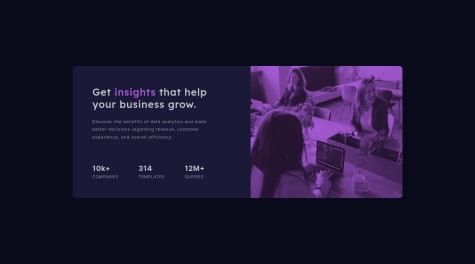Burak CLN
@brkclnAll comments
- @Agastya909Submitted over 3 years ago
- @patricia-hurstSubmitted over 3 years ago@brkclnPosted over 3 years ago
Hey there, thanks for the sharing your work. Its pretty good. But i can say 2 3 thing about that.
- its not centered, may wanna look at ..(You can use flexbox for that.)
- setting fixed "height" and "with" not a good practice can overflow when text too much,
- for padding and margin may wanna use "em" units, "rem" better for "font-size" good work keep up^^
0 - @PulseFictionSubmitted over 3 years ago@brkclnPosted over 3 years ago
Hello there, thanks for sharing your work. I can say 2 3 thing about your work..
- Avoid to set "width and height" most of time you don't need,
- Don't use "Pixel" for width, height its not a good practice and not responsive, use "em, vh or %" can search it. Padding and margin use "em" for sure..
- Don't set width on body not a good practice,
- For font-size you can use "rem" more responsive and new try to avoid "pixel",
- And its not centered use of "height, left, right" etc.. Keep up ^^
Marked as helpful1 - @dusanlukic404Submitted over 3 years ago@brkclnPosted over 3 years ago
Hello there, thanks for sharing.. i can say 2 3 thing for your work.
- Its looking like this on "chrome" https://prnt.sc/1qee9ew, and "opera" https://prnt.sc/1qee9xe lookin like this maybe wanna look at..
- When i resize the screen its look like this https://prnt.sc/1qeea8c,
- On tablet its overflowing https://prnt.sc/1qeeap5,
- avoid to set "height" if u really wanna set height do it on "parent" like main.. keep up^^
Marked as helpful1 - @SamCastle16Submitted over 3 years ago@brkclnPosted over 3 years ago
Hello there, Thanks for submitting your project. You did well, 3 - 4 thing i can say..
- avoid to set "height" not a good practice (most of time),
- I see unnecessary codes in the codes you wrote. Maybe you wanna look at,
- For the font size try to use "rem" instead of "em" [watch this] (https://www.youtube.com/watch?v=pautqDqa54I)
- Can add "main",
- Can add "container" better experince, good work, keep up :)
Marked as helpful1 - @TejasShekarSubmitted over 3 years ago@brkclnPosted over 3 years ago
Hey there, Thanks for the posting your work.. For your 2.question
- Have look at your "file path", probably problem here.. Look Here
- I don't fully understand the problem. This can help; [shadow generator] (https://cssgenerator.org/box-shadow-css-generator.html)
Marked as helpful0 - @stephmunezSubmitted over 3 years ago@brkclnPosted over 3 years ago
Hello there, Thanks for the post. You need a little more basic knowledge of "FLEXBOX" and "GRID". You can use flexbox for the "layout"
- DONT margin, padding on "img" its not a good practice. Use them on wrapping div.
<div> <img src=""> </div> style div { margin padding height } img { width: 100% or max-width: 100% height: auto object-fit :cover // search this. }You can use like this better practice.
- try to avoid "setting height" not a good practice do it with padding,flexbox,grid etc. (just use it if necessary)
- Search "absolute position" it can help you.. Keep working.
Marked as helpful1 - @atinderbirsinSubmitted over 3 years ago@brkclnPosted over 3 years ago
Hello there, Thanks for the posting your work.. The only problem is stats i guess not same line u can change that. good work.
Marked as helpful1 - @dan-dyeSubmitted over 3 years ago@brkclnPosted over 3 years ago
Hello there, thanks for the posting your work.
- In my laptop your site looking like this (https://prnt.sc/1kq5u90), Its Vertical i didn't read all code but probably cause of media or flex,
- on mobile - tablet ; its overflowing (https://prnt.sc/1kq75cp)Maybe you want to look at it too. Good work.. Keep it up..
Marked as helpful1 - @manojks092Submitted over 3 years ago@brkclnPosted over 3 years ago
Hey there, good job.
- You can use "border-radius" for borders,
- For purple filter, background color on main div not a good practice, try to use ":before" and "absolute: position". You can check google for information,
- Your image not responsive, "object-fit: fill" not good for it try "cover",
- Some margin on stats, when i shrink it they are touching the bottom,
- On mobile its overflowing, play with flex-wrap, font-size and padding try to fix it,
- On tablet its not good, have to change it i guess,
And the last one try to "not" set height not good practice..
Some of your code not working. Delete some of them..
I'm sorry for my bad english, keep working^^
0 - @bektonixSubmitted over 3 years ago@brkclnPosted over 3 years ago
Hello there, these are not a big problem no worrys :)
- First responsive image try this; wrap with div and set width and height for the div
<div> <img src=""> </div> Css: div { height: 300px, 50%, 10em etc.. width: 300px, 50%, 10em etc.. } img { width: 100%; height: auto; }You can change width to max-width if you want up to you..
- Second one for overlay u have to use "position: absolute" and parent should be "position: relative"
just check it out : this is old but still working :)
- The last one for margin - padding --> em* (recommended) or " % " for font-size rem*(recommended) and u can use "vh" for height
Marked as helpful0 - @ujjwal454Submitted over 3 years ago@brkclnPosted over 3 years ago
its okey on mi8 lite (chrome and opera) just on opera card background "not white" its "black." rest of its okey good job^^
Marked as helpful1 - @emekler0729Submitted over 3 years ago@brkclnPosted over 3 years ago
When i resize it, its overflowing.. Like this: https://prnt.sc/1j9bwno (after 376px)
0