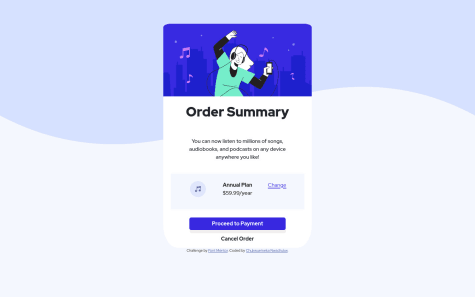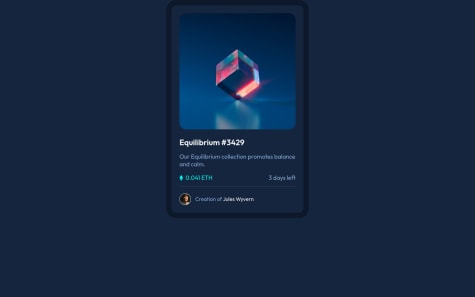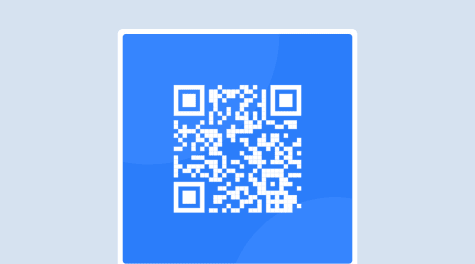Hi, will like to have somme feeback about the best pratique.Thanks.
Akram Adjab
@akramAdjabAll comments
- @zoubinnabaSubmitted almost 2 years ago@akramAdjabPosted almost 2 years ago
Hey Emmanual and congrats on completing this challenge
I saw that your component is not perfectly centered in the middle of the page. I also checked your code if there were some errors and found that you didn't try to center it. So, try centering it with flexbox or grid.
-Flexbox: try to write the following code in your body tag
Display: flex Align-items: center; Justify-content: center;-Grid: try to write the following code in your body tag
Display: grid; Place-items: center;There are a lot of different ways to center your component in the middle but these two are the most popular and used ones.
I hope my feedback was helpful, if it's don't forget to marked as hepful 🙌🏻
0 - @1991facundoSubmitted about 2 years ago
I could't make it the letters to look like in the guide you sent me. How can i do it properly?
@akramAdjabPosted about 2 years agoHello @1991facundo, Congrats on completing this challenge
I've checked your solution and noticed some errors you made
- Always use a very light
shadow, don't use a darkshadowas it will make youruser experiencevery bad. - Try to reduce the title's
font-sizethis is also to create a greatuser experience
Hope my feedback was helpful 🙌🏻
Marked as helpful0 - Always use a very light
- @logesh1204Submitted about 2 years ago
suggest some css website that include flex ,grid, animation...etc
@akramAdjabPosted about 2 years agoHello Logesh, Congrats on completing this challenge
I've checked your solution and your code, and noticed there are small errors I made
- Every page must contain one
h1for SEO optimization - The paragraph is not 100% readable due to the color you declare. You should always check the contrast ratio between text and background color on coolors
- When you are building a layout or component like this, always focus on the
visual hierarchyand theuser experience. Here in this component try reducing the white space between the title and paragraph to make them connected to each other.
Hope my feedback was helpful 🙌🏻
0 - Every page must contain one
- @izzywizzySubmitted about 2 years ago@akramAdjabPosted about 2 years ago
Hello, Congrats on completing this challenge
I've checked your code, and noticed that you're using
%unit a lot, and it will cause a lot of errors in your component style. So, to avoid these errors, you should instead use therem, px, em ... etcunits, and when your component style crushs, usemedia queriesto fix it.Hope my feedback is helpful 🙌🏻
0 - @ocarloslimaSubmitted about 2 years ago@akramAdjabPosted about 2 years ago
Hello Carlos, Congrats on completing this challenge
I checked the html and css files and the code in both of them are great, just a small issue that I noticed
- Every page must contain one
h1for SEO optimization
Hope my feedback is helpful 🙌🏻
Marked as helpful1 - Every page must contain one
- @husamasaadSubmitted about 2 years ago
Hi there, I’m Husam and this is my solution for my fourth challenge. 👋
Any feedback on how I can improve and reduce unnecessary code are welcome!
Thank you.
@akramAdjabPosted about 2 years agoHello Hussam, Congrats on completing this challenge
I will give you a very simple tip. When you are building a layout or component like this, always focus on the
visual hierarchyand theuser experience. Here in this component try reducing thewhite spacebetween thetitleandparagraphto make them connected to each other.I hope my feedback was helpful 🙌🏻
Marked as helpful0 - @kolexstringsSubmitted about 2 years ago@akramAdjabPosted about 2 years ago
Hello Kolade 🙋🏻♂️, Congrats on completing this challenge
I checked your solutions and I found small mistakes:
- The
bodyelement should have thebackground colorand not thecontainerelement - To align the card vertically at the center,
min-height: 100vhmust be added to thebodyelement usingalign-items: center - When
justify-content: centeris specified there is no need to addmargin-(right, left): auto - Try reducing
font sizeinmedia query
I hope my feedback was helpful 🙌🏻
0 - The
- @N-anleSubmitted about 2 years ago
I am having some trouble with the positioning of the main box in smaller screens, it doesn't show everything until I have to put a drastic position using position:relative; but using that makes me have too much space on the top and too little space on the bottom. Any help will be well appreciated, thanks
@akramAdjabPosted about 2 years agoHello Nanle, Congrats on completing this challenge
I noticed from your solution that the buttons are not perfectly aligned at the end so try to fix it try making the parent container
flexible.container { display: flex; flex-direction: column; }Then add to buttons
margin-top: autoand they will be perfectly aligned at the end.I hope my feedback was helpful! 🙌🏻
Marked as helpful0 - @Stefan19780915Submitted about 2 years ago@akramAdjabPosted about 2 years ago
Hello Stefan 🙋🏻♂️, Congrats on completing this challenge
I will give you a very simple tip. When you are building a layout or component like this, always focus on the visual hierarchy and the user experience. Here in this component, the whitespace is completely wrong, so it should be fixed and made perfect for users. Try to reduce the space between texts, prices, and button to make them related to each other.
I hope my feedback was helpful to you 🙌🏻
0 - @Lisakhanya444Submitted about 2 years ago
All feedback is welcome, thank you!
@akramAdjabPosted about 2 years agoHello Lisakhanya 🙋🏻♂️, Congrats on completing this challenge
Floats are a very old method of positioning items. Alternatively, you can use some modern methods like flexbox and grid. To get to know them, I suggest Jonas Schmedtmann's courses on Udemy
I hope my feedback was helpful 🙌🏻
0 - @ajay117Submitted about 2 years ago
Feeling good after completing this project, I completed this project pretty fast than my other older projects. And also felt really confident, maybe because of my other projects on frontend mentor. Guys, if you have any suggestions I can do to improve please elaborate. Thank you.
@akramAdjabPosted about 2 years agoHello Ajay 🙋🏻♂️, Congrats on completing this challenge
I checked your solution code, and I found small mistakes in your code
- Don't specify the
widthcomponent in the@media query, try specifying thewidthin themaintag - Don't use
percentageto definewidth, we only usepercentageto make responsive images. So you can useunits like px, em, remto define a fixedwidthfor your component, and you can write@media querywhen your design crashes
I hope my feedback was helpful 🙌🏻
Marked as helpful1 - Don't specify the
- @matthummeldevSubmitted about 2 years ago
Here is my solution for the QR Code Scanner. Feel free to provide any feedback or improvements I can make.
@akramAdjabPosted about 2 years agoHello Matt 🙋🏻♂️, Congrats on completing this challenge
I checked your code solution for this challenge, and I found very small errors
- Your component it's bigger because of the
@media queryyou wrote, it replaces themax-widthof thewrapper class. So to fix your problem, try deleting it
@media (min-width: 768px) { .code-container { max-width: 1440px; } }I hope my feedback was helpful 🙌🏻
Marked as helpful0 - Your component it's bigger because of the