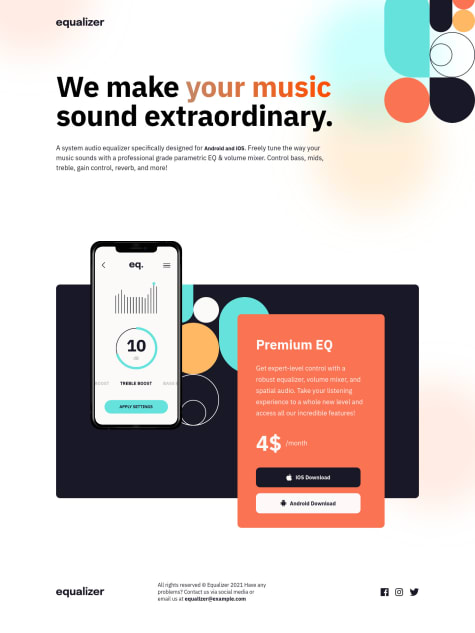I did the bulk of this a month ago, and then got sidetracked. At the time all that was left to do was the spacing between sections, and inside the table. Also how to handle the header image using full width for mobile, and inside the card for desktop. (I think this was why I stopped at the time)
Robert McGovern
@tarasisAll comments
- P@tarasisSubmitted about 1 year agoWhat challenges did you encounter, and how did you overcome them?P@tarasisPosted about 1 year ago
I'm aware of the H3 warning above. Will correct in due course.
0 - @DevK-EireSubmitted about 1 year agoP@tarasisPosted about 1 year ago
Great job, can't / won't comment on Tailwind / next.js build as I don't know enough.
Its nice and responsive, breaks nicely between the two sizes.
If you wanted me to be really (😹) pedantic there are two things in the "Preparation Time" callout:
First the wrap of "minutes" on mobile isn't in line with Total. However there is alignment further down the page on others that wrap.
Second, in the callout the
:is outside the span, but further down you have the:inside the span. To me both should be inside the span.Marked as helpful0 - @adamrichardturnerSubmitted about 1 year ago
Social Media Dashboard with Next.js, Tailwind, TypeScript and Shadcn
#next#tailwind-css#typescript#reactP@tarasisPosted about 1 year agoLooks great, and its responsive to resizing. Can't really comment on the code because I know nout about React/Tailwind so far.
Respondeds to tabbing which is good.
Only suggestion is breaking at 768px looks rough, you'd be better being two columns down closer towards the mobile size. Maybe 500? If I was looking on my iPad I'd feel it was a huge waste of screen real estate.
Marked as helpful0 - P@tarasisSubmitted about 1 year agoP@tarasisPosted about 1 year ago
Have SVG's for each of the social services but didn't end up adding them as an "enhancement"
0 - P@SphynxoSubmitted over 2 years agoP@tarasisPosted over 2 years ago
Hey congrats on finishing the challenge. There are some issues, particularly in the between sizes.
- Add
aria-labels to the social links so that a screenreader will read out what the links are for. Particularly regarding the social links. - On tablet size (768x1024) the top right image is over the header text, and that continues to be the case until it swaps to the mobile version.
- Below about 560px to mobile version, the social icons go off the side of the page, causing horizontal scrolling. You would be better staying with mobile version till after that point.
- Between tablet and desktop sizing the red profile card goes behind the image.(in Safari). The problem here is that the
.offer-price-boxhas a z-index of 0 after800px. You setz-index: 3in the media query uptomax-width: 50rem. - Don't just support
:hover, also add:focus, you could do.ios-btn:where(:focus, :hover)that way someone using the keyboard to navigate around the page gets the effect too. - Little thing, but there should be a
<br>after the year in the footer. - Don't use empty
alts for images (on patterns, logos). Add a description, and it you feel its not an important thing for not sighted people, then usearia-hiddenon them. - You used the
appleclass for both the apple and android svgs.
Hope this was of some help to you.
Marked as helpful0 - Add
- @VictorDuranEMSubmitted over 2 years agoP@tarasisPosted over 2 years ago
Hey congrats on completing the challenge. Looks great, and nicely responds to screen being shrunk. (Can't comment on the code as I don't know tailwind)
Couple of little things:
- The social links at the bottom of the page should be
atags, which are selectable via the keyboard. Notlitags. - The buttons and the social links should support
:focusas well as:hover - don't use
divfor everything. Try and use the approriate semantic tags where you can. For instance the bottom section should befooter.
Marked as helpful0 - The social links at the bottom of the page should be
- P@astabaSubmitted over 2 years agoP@tarasisPosted over 2 years ago
Congrats on completing the challenge, and making it nicely responsive. I also liked that you catalogued some of your issues in your Readme. That was good.
I thought the use of flexwise, flowise and paddwise was interesting. Something I'll look at for my own solutions.
1 - @AlexDevOp4Submitted over 2 years agoP@tarasisPosted over 2 years ago
Hi Alex 👋 congrats on finishing the challenge. I'm impressed I've not see the HTML validator throw out so many errors before. Seems like you broke it somewhere but not with your code (give one of the errors mentions webkit but I couldn't see that in your stuff).
Your build looks good on the expected sizes, but you're right that some of the sizing look broken. For instance 470 to 770 ish, and 1024 to 1440. Part of that is you are adding explicit width & heights in your media queries
@media (min-width: 768px) and (max-width: 1024px) { body { background-image: url('../bg-main-tablet.png'); width: 768px; height: 1781px; } //// snip } @media (min-width: 1025px) and (max-width: 1280px) { body { background-image: url('../bg-main-desktop.png'); width: 1440px; height: 1832px; } } @media (min-width: 1281px) { body { background-image: url('../bg-main-desktop.png'); width: 1440px; height: 1832px; } }Don't do that. For a start makes the design very unresponsive and adds unneeded horizontal scrolling.
Add a
<br>tag after "All rights reserved © Equalizer 2021" to force the rest onto the next line. Maybe make the email bold, or amailto:link.Keyboard navigation between your buttons doesn't work.
aria-labelledby="footer-heading absolute bottom-0"doesn't look right. This article describes its usageWishing you the best for your coming challenges.
Marked as helpful1 - P@LisviksSubmitted over 2 years agoP@tarasisPosted over 2 years ago
Hi @Lisviks just wanted to say congrats on the challenge solution, I think it looks great across all three sizes. Also yours is the first solution I've commented on so far that correctly put the
<br>after theAll rights reserved © Equalizer 2021🤪<picture> <source media="(min-width: 1440px)" srcset="./assets/bg-main-desktop.png" /> <source media="(min-width: 768px)" srcset="./assets/bg-main-tablet.png" /> <source media="(min-width: 375px)" srcset="./assets/bg-main-mobile.png" /> <img src="./assets/bg-main-desktop.png" alt="background image" class="bg-image" /> </picture>Was a good way of handling the bg images.
For the Footer, I'd recommend against doing that social links the way you have. They should be links (even if they aren't going to real pages), with some sort of aria-label to indicate where they are going.
I'd recommend using
aria-hiddenon the various images / product logos.Don't put the
hoverfor the socials only on the Desktop media query. You never know if the user might just have their browser window at tablet size because they are using a different app beside it.footer .socials div:hover { cursor: pointer; background: #fa7453; }Hope this was of some help. Wishing you the all the best.
Marked as helpful1 - @correlucasSubmitted over 2 years agoP@tarasisPosted over 2 years ago
Congrats on another tweaked solution Lucas 🎊
Couple of little things, I'd suggest breaking at 1280px for Desktop so the "sic" of music doesn't overlap the top right image. Particularly because the cycling colour matches that image.
The <br> should be after "All rights reserved © Equalizer 2021"
Mixed feelings about the changing the colours on the phone image. Nice touch but I find it distracting. It becomes a "wait what did I miss", and the pink looks between cyan and orange looks odd. Similar with the equalizer logo at the page top.
The product box does some odd shifts between about 730px & 450px. It compresses and expands, compresses and expands. It gets really thin about 490px. Honesly having so many media queries makes is working against you and gives you more to check/test. (Not that I can comment, I did my middle section incorrectly, so my responsiveness between tablet and desktop sizes is awful. Its always easier to critique others 🤪 )
Would the aria label
aria-label="equalizer app pricing"not be before on the div just before the $4?Particularly given the h & p before the price are to do with pricing.For the social links / images. Should the links not have an aria label on them describing what they are? And the icons not have
aria-hidden=true?This was interesting, not come across
text-decoration-skip-inkbefore./* A elements that don't have a class get default styles */ a:not([class]) { text-decoration-skip-ink: auto; }Given you are using transitions, you should provide a version for those that have
prefers-reduced-motionset.Wishing you all the best 👨💻💜
Marked as helpful0 - P@MattPahutaSubmitted over 2 years agoP@tarasisPosted over 2 years ago
Hi Matt, congrats on your solution. First I'm impressed you built out the design system as an html page. Looks identical to my memory of the figma file. Might help some out who want to take a stab at the challenge themselves.
I like that you added some
.sr-onlybits for the social icons, although I don't think the brackets are needed :)Interesting seeing font sizes categorised by their font weight. I think I've seen Kevin Powell doing that too.
Good to have both a
btnclass and then specific iOS and Android buttons.I would suggest if you are going to do multiple media queries as you have, to use a variable for the width so you don't have to repeat the numbers. Could lead to a subtle difference if you use 43 for most, then one thats 42 or 44.
Looking at responsive design mode I'd suggest breaking at 1200px so the fullstop isn't over the top right image. (Rather than 1153px) That said, your build is MUCH more responsive than mine. I built the middle area the wrong way around. So looks pretty poor from Tablet to Desktop sizes.
Anyway congrats, and all the best 👨💻
Marked as helpful0 - @lumon2004Submitted over 2 years agoP@tarasisPosted over 2 years ago
Hi congrats on finishing the challenge. Please when you submit it, link directly to the repo / folder with the code and not your Github profile. Its not clear looking at your profile that the repo contains your solution. For anyone coming along, solution is https://github.com/lumon2004/lumon2004/tree/Frontend-Mentor-Challenges/NFT%20preview%20card%20component
I'm curious why you chose to use the
Cabinfont, rather the one indicated in the Style guide? Likewise the change of page background color.If you have a good reason that would be something perfect to add to the Readme.md (rename existing Readme.md to something else, then rename Readme-template.md to Readme.md. Then edit it to cover what youve done)
I'd suggest not mixing styling between a style block and the html tags themselves. It makes someone reading your code have to jump around to understand what is going on.
Try and use semantic html where approriate. For instance wrap the attribution in a footer tag. The container could be a main tag.
Your alt tags are fairly descriptive which is good, although "NTF" is a touch vague.
I don't think using h2-5 is the right approach for the text in the card as they aren't really headings. For instance the h3 for price and h5 for term/period of time.
For the image, "Equilibrium #3429" and creator name you are styling them as if they are links. So make them links.
Test at in between screen sizes using the responsive design mode in a browser. For instance your build is fine at 375px, but breaks horribly at about 425px until 1138px. This happens because your container is set to
width: 20%;above 425px.Try and take a mobile first approach, and then adapt as needed for the desktop version. For instance use
width: 80%as you have for mobile, but then have saymax-width: 21.875remon the container so it never gets bigger than that size. Then your solution will scale nicely from mobile to desktop (you'll need to tweak padding as well)Hope that helps, feel free to ask if I've been unclear, and best wishes for your next challenge.
0 - @lucaspausinSubmitted over 2 years agoP@tarasisPosted over 2 years ago
Oh fudge, my comment failed, apologies this will be more terse. Congrats on finishing the challenge, it looks good. I don't see the problem with the preview image.
I can't really comment on the CSS/Tailwind, I haven't used it and don't like how cluttered it makes the HTML look. I find it hard to grok.
First I know these are just challenges, but get into the habit of providing useful alt text. Don't leave it as simply
alt=""as you have here.Where you can use semantic html rather than divs. For instance the first div has a role of main, in which case, why not use the
maintag?If an icon isn't important for screenreaders and such then add
aria-hidden=trueto them. Consideraria-labelto provide more info that a sighted person might not need. For instance have an label that said "The price of the NTF image is 0.041 ethereum"Best wishes for your next challenge.
Marked as helpful0 - @IndraSaputraIdrusSubmitted over 2 years agoP@tarasisPosted over 2 years ago
Hi congrats on finishing the challenge 🎊. You've defintely got the spirt of the challenge.
Try and be more descriptive with your alt descriptions, for instance if a screenreader read out "equilibrium" it isn't going to tell the user anything about what the image is.
For unimportant icons, like the ethereum logo or the clock, use something like
aria-hidden=trueand addaria-labelif you feel that more description might be needed. For example "This image costs 0.041 ethereum", for the period you might add something as well.Also you have no alt for the overlay image. Either set it to aria-hidden, or add a label describing what is happening.
In theory the image preview and the title are also links, like the creator name.
I wouldn't recommend setting the font-size in the HTML selector. As then all of your use of
remare based off of 18px. Someone else reading your code may miss that and wonder why values aren't what they expect / you end up with odd fractions.If you have access to a measuring tool, check out the width of the card for both the mobile and desktop versions. Both are larger than 300px, but also different than each other.
Best wishes for your next challenges.
0 - @kodaicoderSubmitted over 2 years agoP@tarasisPosted over 2 years ago
Hi Nutchapon, congratulations on completing the challenge 🎊 Looks good, and works for both desktop and mobile. As I don't really know react I can't comment on the build of your solution.
Be careful with the CSS, for instance the root doesn't need the
max-width: 1440. The only thing that needs amax-widthwould be the card itself.Also for your link hover's you used
color: hsl(178, 100%, 50%) !important;. Don't use !important if at all possible. Its a last resort. As it is, your hover solution foratags works without it.The
text-rendering: optimizeLegibility;is new to me, so cheers for that. However as far as I'm awarefont-weight: 300, 400, 600;doesn't mean anything. The weights are imported when you import the font. You then just use the font-weight you need for a particular block of text (like the heading being 600) https://developer.mozilla.org/en-US/docs/Web/CSS/font-weightMarked as helpful0 - @mattari97Submitted over 2 years agoP@tarasisPosted over 2 years ago
Really nice solution.
One comment I have is that while the copy icons prevent you from copying the placeholder text, you can just drag & select the placeholder text and copy it.
The toast is a nice touch, although personally I'd prefer it at the top of the screen (desktop) near the copy icon because that is where my eyes are focused.
(Complete aside, this could be safari, there is an odd glitch where sometimes the whole bottom box area jumps when you move the slider from 0 to 20, happens around 9 or 10. Usually happens when you move it quickly but sometimes slowly)
Marked as helpful1 - @engwalaahamadSubmitted over 2 years agoP@tarasisPosted over 2 years ago
Well done on completing the challenge, unfortunately it looks like the deploy to a site hasn't worked.
Glancing at the CSS, my main comment would be to approach the design mobile first. That way you aren't duplicating a bunch of the CSS for mobile and desktop versions.
Also a little confusing that in the desktop version you just use
h1andpto style the.infosection, but in the mobile version you use.info h1and.info p, andsection .pricein desktop and.plan .pricein the mobile version.Aim to be consistent, otherwise it could be confusing for someone else who has to maintain your code.
Best wishes for your next challenge.
0 - @GeorgeinnersideSubmitted over 2 years agoP@tarasisPosted over 2 years ago
Congrats on finishing the challenge. Some thoughts/notes:
- The Readme-template.md is intended to replace the Readme.md, so you can write up your experience and make notes.
- Don't put the css folder in the design folder :)
- Either load the fonts in the HTML (using Link) OR do it in the CSS file (using the import)
- When loading fonts via HTML, put them BEFORE you link to the CSS file. Otherwise the page will be rendered, and won't be re-rendered when the font's are loaded.
- Personally I'd add a colour name to the CSS properties,
--primary-color1doesn't tell me much - You need to specify
font-family: 'Lexend Deca', sans-serif;in the appropriate place. For instance either body or container. Then specify Big Shoulders for yourh1 - Supposedly there should only be 1
H1per page. So you would be better usingh2's here - Try building a mobile version first, then just add the tweaks needed for the desktop version in media queries. For instance have a gander at mine https://github.com/tarasis/tarasis.github.io/blob/main/projects/FrontendMentor/newbie/3-column-preview-card-component/css/style.css
- The hollow buttons are only supposed to be for the hover/focused state. Not solid for mobile, and hollow for desktop
Marked as helpful0