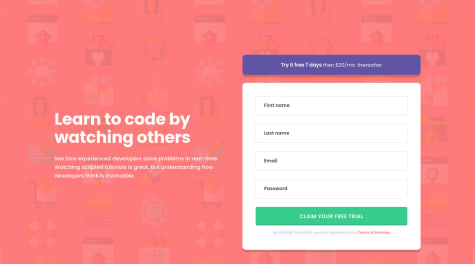I am proud that I can make the designs more easily.
What challenges did you encounter, and how did you overcome them?Aligning the content was what was most difficult for me
What specific areas of your project would you like help with?In the management of the FlexBox and Grid