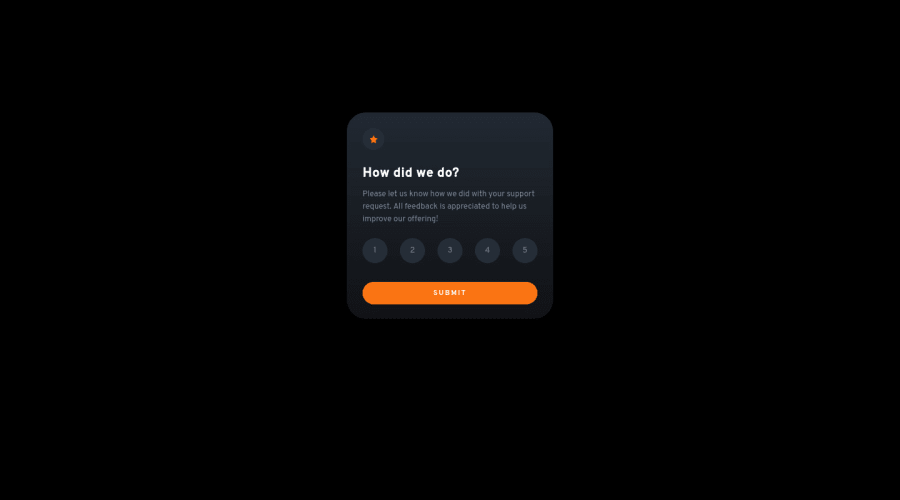
Design comparison
Solution retrospective
Hello ! I'm learning Javascript and this is my first challenge with ! How can I keep an :active effect in Javascript? On the list, before to click on the button, I wanted to keep the background and color of numbers, but I didn't succeed. I wrote "Let list = document.queryselector("li") (or put an id and use GetElementById) and created a function. I used "onclick" but only the first li took changes, even if all li had "onclick" or an id. Someone can explain me that?
Community feedback
- @darryncodesPosted over 2 years ago
Hi Zoulander,
I think your question would be better resolved using semantic html and css instead of JavaScript.
- instead of a using a list consider
<input type="radio">this has many more built in accessibility benefits and makes styling the input with:focuseasier achieving the 'active' state - you can also tab into the input and use your arrow keys to see the focus state
- styling radio inputs are a little trickier but something really worthwhile
Extended content:
- MDN - <input type="radio">
- MDN - :focus
- you should look into using
<form>,<fieldset>,<label>and<input>'s too - when using the
<form>you'll need to consider the submit event instead ofonClick
I hope that helps, any questions let me know.
Happy coding!
Marked as helpful1@AlexDDevvPosted over 2 years agoThank you for your response, I will do that ! Have a good day !
0 - instead of a using a list consider
Please log in to post a comment
Log in with GitHubJoin our Discord community
Join thousands of Frontend Mentor community members taking the challenges, sharing resources, helping each other, and chatting about all things front-end!
Join our Discord
