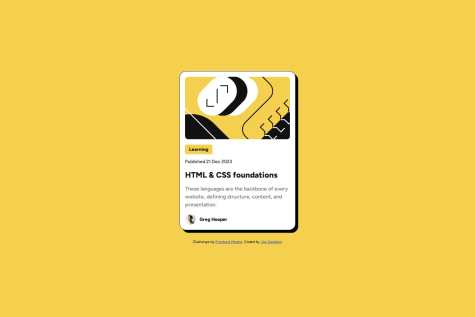It was an interesting refactoring process how my js-file grew. From a rather hardcoded time-tracking-element to a mostly dynamic one.
💡I will take a break more often in the future while coding, it seems useful to me...
What challenges did you encounter, and how did you overcome them?It is always an exciting question for me how to structure the html appropriately. And also how to deal with accessibility correctly.
In this case, these links were a help to me.
What specific areas of your project would you like help with?About any other ideas on accessibility and html-structure I am pleased to find out.