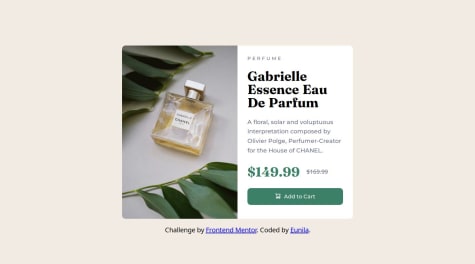Hi There~
Good implementation! I get some inspiration from your code, like to separate some div out ( the author info, to the bottom, only by itself), so that it the mobile banner will be easier displayed.
Some suggestions:
1- when using dev tool of Chrome(F12), i always see the mobile version, not the desktop version, even my responsive screen was set as '1208px' wide, that's caused by this code: @media screen and (min-width: 1440px) {}, seems it's to large to display the desktop view,
Laptops and Desktops
1280x800: Small laptops (e.g., some netbooks).
1366x768: Common laptop resolution.
1440x900: Some laptops and monitors.
1920x1080: Full HD resolution, very common for desktops and larger laptops.
2560x1440: Higher resolution monitors (QHD).
3840x2160: 4K resolution monitors and TVs.
2- In the mobile view, this title: 'shift the overall look and feel ..' has no paddings, so it starts from the left and shows a different layout than others.
3- On mobile view, in the share banner, there's a share icon, it's not aligned with other icons. - This can be solved by changing the layout, and using flex.
4- On desktop view, the share banner's position is not quite right.
Regarding on the position part, I'd like to have a voice chat so that we can share the screen and discuss on it. : ) please let me know if you are interested.
(PS: English is not my mother tongue, could please kindly point out if any comments mislead you, thank you!)