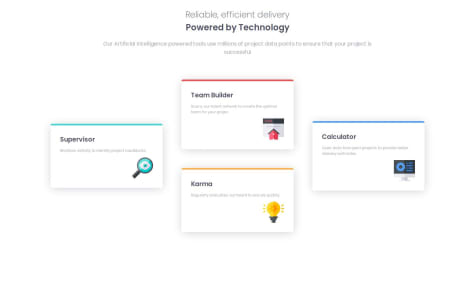dolapobj
@dolapobjAll solutions
Tip Calculator App
#sass/scssSubmitted 9 months agoMostly on the validation and flow of my javascript.
Time Tracking Dashboard
Submitted 10 months agoPerhaps my CSS styling, specifically transitioning between mobile and desktop designs with grid.
Newsletter Sign Up with Success Message
#sass/scssSubmitted 10 months agoStyling and CSS. Are there ways to style the classes more simply.
Article Preview Component
#sass/scssSubmitted 11 months agoI would like help with how to better do the styling for the share-links for both mobile and desktop.
Testimonial Grid Section
Submitted 11 months agoHow would you recommend doing classes differently?
I think I would have had 2 card classes, one dark card, and one light card.
Four Card feature section
#sass/scssSubmitted 11 months agoMostly on my CSS. If there is any feedback on how I used grid, that would be great.
Product Preview Page
#sass/scssSubmitted 11 months agoMaybe on my CSS if there are any recommendations? This project was fairly simple so not too many specific areas.
Responsive Recipe Page
Submitted 12 months agoFeedback on the organization of my CSS and class structure would be great. I tried my best to use good semantic HTML, and follow BEM standards as much as I could, but some feedback on this would be great.
Social Links Profile Page
#sass/scssSubmitted 12 months agoBecause the nature of this design is rather narrow it already works well on smaller phone screens. I would like feedback on the responsiveness of the design. Do we always need to use media queries? Or for a design like this is it okay to design it such that it works on the smallest screens first, and then progressively gets bigger?
Blog Preview Card
#sass/scssSubmitted 12 months agoI would like feedback on my responsive layout/design. The card only looks as intended in full screen on a 16:9 aspect ratio screen. However, when I narrow the viewport, the card doesn't look as clean. What is a good way to handle this for a design where the elements will shift a lot depending on how narrow or wide the viewport is?
Qr Code Component Using HTML and SCSS
#sass/scssSubmitted 12 months agoI would specifically like help on my CSS and if I structured my CSS in the most effective way. For example, in my styles.scss file, I set a variable for the distance between elements and made all distances on the page between elements a multiple of that initial value, which I think was a good practice. Are there other good practices like that that I should consider for future projects?