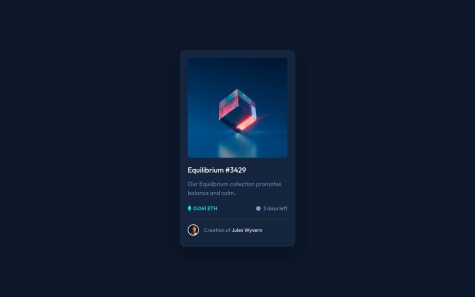codezeloss
@codezelossAll comments
- @Dorki-coderSubmitted over 2 years ago@codezelossPosted over 2 years ago
Hi Dorki, well done!!
There are just some small changes needed on your solution;
- The HOME link on your footer doesn't work.
- There is a UI problem on your home page, exactly on the header section. While h1 and about me button white box are not well placed...
Good luck, wish you all the best!
Marked as helpful2 - @Mus3b3bdoSubmitted over 2 years ago@codezelossPosted over 2 years ago
Hey Musab!! I think you tried to apply the same design without having a Figma design file!! Even your design isn't 100% the same, but it's a great work you've given very nice work there. But the interactivity on your solution doesn't exist or work!! Then User infos must display on cards after clicking confirm button...
NOTE: If you want to center your solution like the original design, add those css lines to your main container, the one on which you put cards & the user form. { height: 100vh; display: flex; justify-content: center; align-items: center; }
Good luck, wish u all the best!!!
Marked as helpful1 - @rafaelvieiracostaSubmitted about 3 years ago
- @codezelossSubmitted about 3 years ago@codezelossPosted about 3 years ago
Hello Grace ! I hope you're doing well!! Thank you so much for your report & your analysis, it really shows that you have giver time to read my code...! Later I will work on all the points you mentioned inchallah, and of course I will try to pay attention to them in future projects. All the points you mentioned are really useful, through it I concluded that not only the Visual that matter to complete the project, but also writing CLEAN and complete code. Thanks again Grace, have a nice day!
0 - @rafaelvieiracostaSubmitted about 3 years ago
- @stephmunezSubmitted about 3 years ago
- @boostbmSubmitted about 3 years ago@codezelossPosted about 3 years ago
Great work David! Even report issues keep going, by practicing a lot everything will be fine in the future (;. Trick: If you want to center your solution in the design comparison, you can add: display:flex, justify-content: center, align-items: center; height: 100vh. to your code, more specifically to the main container class. Good luck!!!
Marked as helpful1 - @CarlosZaragozaBeatoSubmitted about 3 years ago
- @codezelossSubmitted over 3 years ago@codezelossPosted over 3 years ago
Oh thank you so much David!! Great annotations & suggestions, not just to edit my code but also to improve my skills and the way I'm writing and structuring the code. Thanks again, you're comments are always so helpful.
0 - @Kevin-CurruchichSubmitted over 3 years ago@codezelossPosted over 3 years ago
Great job man!!!
Bonus: if you want to center your grid container, add those lines to the main container:
- height: 100vh;
- display: flex;
- align-items: center; (to center it horizontally)
- justify-content: center; (to center it vertically)
Good luck (;
Marked as helpful0 - @therealmaduanusiSubmitted over 3 years ago
- @CarlosZaragozaBeatoSubmitted over 3 years ago
- @afrusselSubmitted over 3 years ago@codezelossPosted over 3 years ago
Wow, good job man!!! To get rid of the accessibility/HTML issues shown in your Report: Wrap everything in your body in <main> ... OR use semantic tags ... OR give role="" to the direct children of your <body> ... Click here to read more
1 - @Abdallahhassan186Submitted over 3 years ago@codezelossPosted over 3 years ago
To get rid of the accessibility/HTML issues shown in your Report: Wrap everything in your body in <main> ... OR use semantic tags ... OR give role="" to the direct children of your <body> ... Click here to read more
Marked as helpful2 - @Abdallahhassan186Submitted over 3 years ago@codezelossPosted over 3 years ago
Good job Hassan!! A tip: to get your grid solution center on the page, you can add:
- height: 100vh;
- display: flex;
- align-items: center;
- justify-content: center;
If you add those lines to your grid container, your solution will appears as the fronted mentor solution.
KEEP GOING
Marked as helpful1 - @codezelossSubmitted over 3 years ago@codezelossPosted over 3 years ago
Wow, thank you so much for the time you put on that comment, with all those details... Ok, I will work on all those accessibility problems (; Thanks again! Have a nice day.
0 - @LindllaySubmitted over 3 years ago@codezelossPosted over 3 years ago
To get rid of the accessibility/HTML issues shown in your Report:
- wrap everything in your body in <main> ... OR use semantic tags ... OR give role="" to the direct children of your <body> ... Click here to read more
- have at least one <h1> in your code.
- add [alt] to your image tag.
Good job, just keep going (;
0 - @Saran-73Submitted over 3 years ago@codezelossPosted over 3 years ago
I think you should just fix the padding or margin in your code !
0