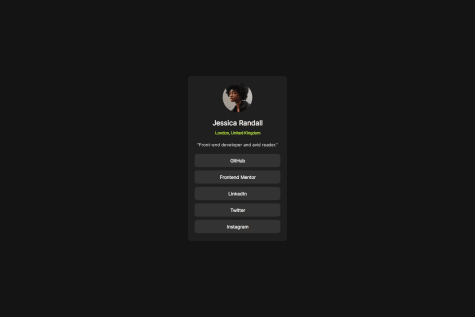This challenge seemed hard without the figma files. And that pushed me to creating a figma account and check the challenge files there. Doing that for like 1 hour taught me indirectly the basic use of Figma and the fundementals!
What challenges did you encounter, and how did you overcome them?I had some thinking about the shadow of the container. I got an idea of making another div and making it position: absolute; so I can place it in the right place. But that didn't work out, but then I realized how easy it was to just use box-shadow.