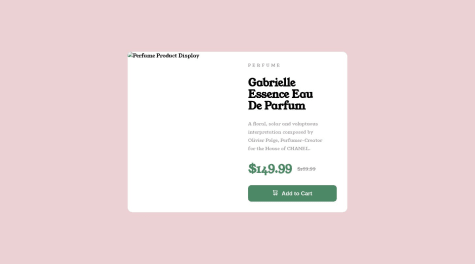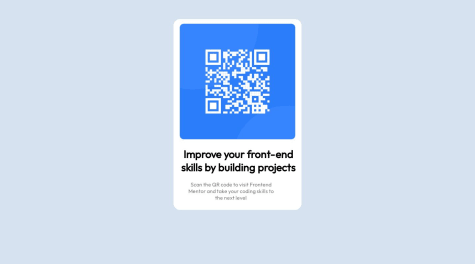Dimitar Radev
@Mitko90All comments
- @ZioSenkai@Mitko90
Hi, nice solution
It looks great.
To your issue:
The background of the circle needs to be a colour to transparent gradient. I looked at your code and you have
.result-container{ background: linear-gradient(var(--clr-primary-500), var(--clr-secondary-hsl-500)); }You need to switch your
var(--clr-secondary-hsl-500)with a transparent colour, in your case that'svar(--persian-blue)So your gradient should look like this:.result-container{ background: linear-gradient(var(--clr-primary-500), var(--persian-blue)); }Honestly any colour with 0% opacity will work, I just looked at your custom properties and found this one. This should fix it.
Hope I was helpful
Marked as helpful - @uniquejoycee85@Mitko90
Hello, there
I suggest you take a look at this video
He explains everything in such a way that everybody can understand.
Happy coding
- @MelvinAguilar@Mitko90
I just wanted to drop in and say:
You are a master at perfection. 🙌️🙌️🙌️
- P@amakura-411@Mitko90
Hi, nice solution.
It looks great. Pixel perfect
Maybe you can check some suggestions I have for you:
- You used three times the
<h1>heading. This heading should only be used once. Maybe change it to<h2>as it can be reused. Of course every page should have anh1heading so I suggest adding avisually-hiddenone to the page, so it doesn't generate an accessibility report. - Your buttons should direct the user to a different part or page of the site. So maybe switch the
<button>with the<a>tag.
I had the exact same mistakes when I did this challenge so I redid it with the changes. You can, if you want, check both of my submissions here and here.
Above all the solution you submitted looks great.
Happy coding.
Marked as helpful - You used three times the
- @CODA29@Mitko90
Hi, nice solution. It looks very similar to the design.
I have only one little thing to note:
You have
display: flexon the body, which is great, but then on your.cardyou havejustify-self: centerThe
justify-selfdoes not have any effect here as the parent is set toflex.justify-selfis used on items which parents havedisplay: grid. You can delete it and nothing will change.Keep up the good work and Happy New Year 🎉️🎉️🎉️
Marked as helpful - @vikas0304@Mitko90
Your image is not loading because the path to it is incorrect. You need to rplace
images/image-qr-code.pngin your HTML withimage-qr-code.pngbecause your image is not located in images folder - @DingiestSplash@Mitko90
I use app.netlify.com for my pages.
There you can link it to github and deploy your repositories or you can drag and drop your site folder and you have a working page. It's easy. If you need further explaining or help, feel free to hit me up.
- @nothandokoster@Mitko90
Hello, nice solution
You can read This article about what's the difference between padding and margin. In few words margin is the space outside the element, while padding is the space within the element.
The article explains it better and with illustrations.
- @Lasteplay@Mitko90
The gradient on the card needs different colours, as the left side of the card is the same colour as the background.
I also don't like the lightblue under the qr code, maybe change that to something that matches your design better.
Overall nice. I like the idea of the dark theme
- @rayaatta@Mitko90
I like your version of the image more than the design's. I don't know why but I like it. Something about the colour. 😎️
- @nn-code80@Mitko90
Hi there, nice solution.
Maybe if you looked again at your
container.container { max-width: 85%; background-color: var(--Yellow); margin: 200px auto 0; align-content: center; height: 800px; }You don't need the max-width there to be percentage , also get rid of the
align-contentbecause it is used for grid containers so it does nothing here. I would also get rid of theheightsince the card inside will have its own height. The yellow background I would put on thebodytag so the whole page will be yellow. Also on the body you can throwmin-height: 100vh; display: flex; align-items: center; justify-content: center;This will center your card on the page
Hope I was helpful
Marked as helpful - @dCOMMICS@Mitko90
Hi there,
I like your solution.
I can help you with your layout.
You have a class
.colin your CSS and there isalign-items: centerin there.If you replace the
align-items: centerwithjustify-content: center, your first and last card will jump to the middle like it is in the design.Hope I was helpful
- @Marvyeddy@Mitko90
Hey there,
It looks great.
One thing I've noticed is that when I'm looking at it on my phone, the image doesn't load. My advice is to always check all your pages on your phone (not only browser's responsive mode).
I can offer a solution to the image problem.
There are a couple of ways to swap the images between screen sizes:
- Using the
picturetag in HTML
You can set this in html file. It will look something like this
<picture class="img"> <source srcset="images/image-product-desktop.jpg" media="(min-width: 600px)"> <img src="images/image-product-mobile.jpg" alt=""> </picture>This is how I've done it and you can, if you want, view my submission here.
- Using the
displayproperty in CSS
You can add both of your images in the html one after the other and in the CSS display one as block and one as none. Then switch them in the media queries.
HTML
<img src="images/image-product-desktop.jpg" alt="" class="desktop"> <img src="images/image-product-mobile.jpg" alt="" class="mobile">CSS
.desktop{ display: block; } .mobile{ display: none; } @media{ .desktop{ display: none; } .mobile{ .display: block; } }Hope I could help.
Happy coding
Marked as helpful - Using the
- @alexguemar@Mitko90
It looks amazing.
Almost pixel perfect
Nicely done
- @Syedjawad7@Mitko90
Hey there, congrats onthe solution 🎉️
It looks good
Maybe I can suggest something
- You don't need the poitioning here
.cont{ display: grid; place-items: center; position: relative; top: 50px; }Do this instead
body{ display: grid; place-items: center; min-height: 100vh; }and you card should be centered. So now you can remove completely the
<div class="cont">as you son't need it.-
On your
.childremove theheightas it causes issues. -
There is no need to give
font-sizeonimgas it is an image, it doesn't need a font size. -
You can remove the
font-familyfrom thepas it is set in the.childclass. -
You can also remove all the
position: relativetopandrightbecause all the text is aligned center so it shoud be ok.
Hope you find this helpful.
Keep up the good work and Happy coding 👍️
- @Venktesh-Kaviarasan@Mitko90
Hi, nice solution. 👍️
I have some suggestions regarding your questions and more.
-
There is no need for
position: relativeon this project. -
In order to center the card to the screen, you can do this
body{ display: flex; align-items: center; justify-content: center; min-height: 100vh }-
There is no need for setting
widthandheightto thebodybecause it only messes it up in this case. -
There is no need for adjusting to mobile size because the component is small enough to be perfectly visible on phone and computer. You can give the card a
max-widthof let's say 310px or so, and you should be fine. -
Rely on margins to separate the text blocks, rather than positioning. Give the card a small
paddingand you will be on the right way. -
Here is a link to my submission to this challenge, maybe you can look at my (or other users') code.
Keep up the good work and happy coding. Hope I was helpful. 👍️
Marked as helpful -
- @RMarlon@Mitko90
Hi,
Nice solution.
We all have a lot to learn, and this is why we are here.
I used this video for this challenge and it was tons of learning experience, then I tackled it on my own.
Hope it helps
- P@rupali317@Mitko90
Hi, I really like your solution to this challenge.
I use a 1440 lenovo ideapad and when I open your site, it gave me the mobile version.
Maybe you can twitch a little your breakpoint.
Keep up the good work.