Submitted almost 2 years agoA solution to the Social proof section challenge
Social proof section (Tailwind CSS 🎨)
accessibility, lighthouse, pwa, tailwind-css, semantic-ui
@MelvinAguilar
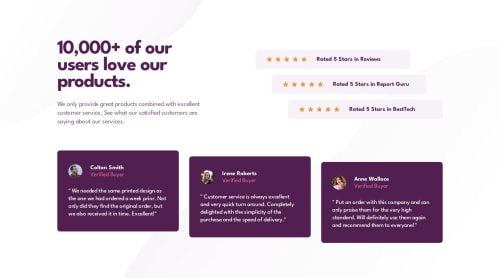
Solution retrospective
Hi there 👋, I’m Melvin, and this is my solution for this challenge. 🚀
🎁 Features:
- Achieved 100% in Lighthouse score for performance, accessibility, best practices, and SEO. 📊
- Progressive Web App (PWA) support. 📱🌐
- Utilized TailwindCSS for responsive styling. 🎨
- Codebase is well-maintained and formatted using Prettier. 💻
🛠️ Built With:
- TailwindCSS. 🎨
- npm - prettier - prettier-plugin-tailwindcss. 💻
Thank you. 😊✌️
Code
Loading...
Please log in to post a comment
Log in with GitHubCommunity feedback
No feedback yet. Be the first to give feedback on Melvin Aguilar 🧑🏻💻's solution.
Join our Discord community
Join thousands of Frontend Mentor community members taking the challenges, sharing resources, helping each other, and chatting about all things front-end!
Join our Discord