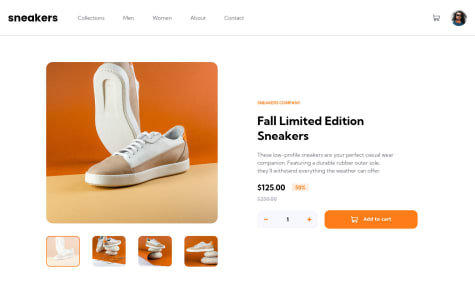Latest solutions
Latest comments
- @roysaucedoSubmitted over 2 years ago@MavreonPosted over 2 years ago
Hello Roy, congratulations on completing this challenge 🎉 Concerning your question, that's simple, you'd use an input tag/element to get a custom value for the tip and then calculate accordingly when the calculate button is clicked. You can reference my solution to this challenge, here is a link to my solution. Happy Coding 😊
Marked as helpful0 - @4002-NonyeSubmitted over 2 years ago
- @vjkarthik1987Submitted over 2 years ago@MavreonPosted over 2 years ago
Hello Karthik, Congratulations on completing this challenge 🎉 Concerning centering the items in the right div, looking at your code you are using bootstrap. You have a class missing in addition to
row, you didn't add thealign-items-centerclass. Like this...<div class="row align-items-center">...</div>I hope this helps, happy coding ✨Marked as helpful0 - @arajasmineSubmitted over 2 years ago@MavreonPosted over 2 years ago
Hello Jasmine, congratulations on completing this challenge 👏 Check your html code, in the head section for this line of code
<meta name="viewport" content="width=width-device, initial-scale=1.0">... Then make sure you have your media query set up and in it changeflex-direction: columnif you used a flex box orgrid-template-columns: 1frif you used grids. Tweak the other elements to your linking... If you still don't get this, I could share my solution to thus challenge with you... Happy coding 👏🎊PS: Oh it seems you've fixed it, imma just leave this here
1 - @4002-NonyeSubmitted almost 3 years ago@MavreonPosted over 2 years ago
Hello Nonye, congratulations on completing this challenge🎊. You nailed replicating the design for the most part. I can see there are a lot of html and accessibility issues you might really want to check out the report and solve your issues. I took a look at the report and for the accessibility issues, most of them have to deal with the way you handled assigning certain properties for your tags, the img and anchor tags. Also stating landmarks are very much important like
header,main,footer... If you need me to break it down further feel free to reach out to me on LinkedIn, you should be able to spot my profile easily with my name... Happy coding🥳Marked as helpful0 - @mannaaazSubmitted almost 3 years ago@MavreonPosted almost 3 years ago
Hey Zain! Congratulations on completing this challenge. It's really responsive, I think you nailed most parts of the design.
Here are a few pointers to help with your HTML validation issues and accessibility issues:
In order to resolve some of your accessibility issues, you might wanna use landmarks in your HTML code, these help browsers easily navigate your code. So you might consider wrapping your divs in landmarks like
<main>or<header>or<footer>you need to do this according to how your page is structured. In case you want to know more about landmarks, follow this link. You might want to add labels to your form input elements, this enables the browser to properly identify the input elements within your form and it's also beneficial to people who use screen readers.On how to go about improving your javascript skills, you get a course on that, it would help a lot. I am currently following a course on Udemy, click here. I love this instructor and I have all his courses, he's really detailed in his explanation and carries his students along well.
I hope this helps, happy coding, and keep up the good work👍🎉
0