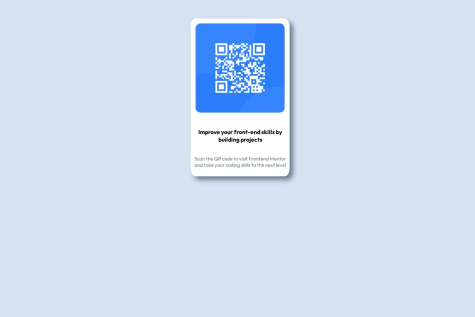Car
@Lukas3162000All comments
- @SylvainPS78Submitted 9 days ago@Lukas3162000Posted 7 days ago
The Tip Calculator design is absolutely fantastic! The clean and modern layout makes it incredibly easy to navigate, ensuring a smooth and intuitive user experience. The color scheme, with its soft blue and deep green tones, creates a visually pleasing and calming aesthetic that enhances usability.
The typography is stylish and unique, giving the interface a distinct character while maintaining readability. The well-organized sections clearly separate input fields from the results, making it effortless for users to understand and interact with the tool. The button selection for tip percentages is particularly well-executed—large, well-spaced, and easy to click, making the process seamless.
Additionally, the overall UI feels polished and thoughtfully designed, with a professional yet inviting feel. The "Reset" button adds a nice touch, ensuring users can quickly start over when needed. This is a beautifully crafted application that not only looks great but also delivers an excellent user experience. Well done! 🚀✨
0 - @dharul619Submitted about 1 month ago@Lukas3162000Posted about 1 month ago
Since i don't have any feedback for you that could improve your code any further (i think its really good and (main part) it works as intended), here's some chatgpt on your code: "Your JavaScript logic is well-structured and effectively fetches JSON data, updates the UI dynamically, and handles navigation. However, there are a few optimizations to improve efficiency and maintainability. First, you have two separate
DOMContentLoadedevent listeners—these should be merged into one to prevent conflicts. Also, selectingdocument.getElementById("hero")insideupdateSections()is redundant since it’s always the same element, so move it outside the function. Additionally,box.innerHTML = ""appears twice, but the first instance is unnecessary and can be removed. To improve error handling, instead of just logging errors to the console, display a message in the UI when the JSON fetch fails. Lastly, renaming variables likewaktutotimeframeandprevtopreviousLabelmakes the code more readable. With these fixes, your script will be more efficient, structured, and user-friendly while keeping the same functionality. Great job overall—keep going! 🚀". From my part: great work! :DMarked as helpful1 - @YosefHayimSubmitted 6 months ago@Lukas3162000Posted 2 months ago
hey, nice work! :)
You might wanna look into your dismiss-button. if you want to make it work you can safe the display properties of your succes-card and your normal card into an JS-Variable and change their values on click of the dismiss button.
That's one way to do it, ofcourse you can achieve the same results in many other ways aswell.
Hope that helps, keep up the good work :)
0 - P@sdkdeepaSubmitted 2 months agoWhat specific areas of your project would you like help with?
Can anyone let me know if we click dismiss message how it can go back to the main screen. how do I handle that in javascript?
@Lukas3162000Posted 2 months agoNice solution!
On behalf of your question:
To make your dismiss-button work as it's supposed to, you'd need to play with the display-property of your two cards. On example you could safe the display properties of your normal card and your succes-card in a variable on your JS file and change their values on click of the dismiss-button.
Hope that helps :)
Marked as helpful0 - @CoolNight99Submitted 4 months agoWhat are you most proud of, and what would you do differently next time?
I think I got the design and functionality pretty close.
What challenges did you encounter, and how did you overcome them?I struggled with creating the tooltip. I used position: absolute but I'm not sure if that was the correct approach.
@Lukas3162000Posted 4 months agoGreat job on this submission! The design is really well-executed, and it’s clear that you’ve put a lot of effort into getting it as close to the original as possible. The overall layout looks clean and professional, and the functionality appears to work seamlessly, which is a big plus.
Your tooltip implementation is clever, and it integrates nicely into the design. If you’re unsure about using position: absolute, don’t worry—it’s a valid approach, but experimenting with position: relative in combination with flexible parent containers might make the positioning more adaptable, especially for responsive layouts. Speaking of responsiveness, separating the logic for desktop and mobile behavior more distinctly could make your code easier to manage and fine-tune for different screen sizes.
Overall, this is an excellent submission, and you should be proud of how close you’ve come to matching the design and functionality. Keep up the great work, and best of luck with future challenges! 😊
Marked as helpful0 - @Vanfrankie7Submitted 4 months agoWhat are you most proud of, and what would you do differently next time?
I am proud for attempting this challenge
What challenges did you encounter, and how did you overcome them?Positioning the svg icon.
What specific areas of your project would you like help with?To continue learning to build responsive projects with best practices my field.
@Lukas3162000Posted 4 months agoI just wanted to say that you did an outstanding job on your project! Your attention to detail and overall design is impressive. Everything is well thought out, from the layout to the choice of colors and typography. The user experience is seamless, and it's clear that you've put a lot of effort into making the interface both functional and visually appealing. Your technical skills shine through, especially with features like the interactive elements and responsiveness across different screen sizes. Overall, this is a fantastic piece of work, and I can see how much you've grown as a developer. Keep up the great work, and I look forward to seeing more of your projects in the future!
Marked as helpful0 - @ElkuchWaltzSubmitted 5 months agoWhat are you most proud of, and what would you do differently next time?
I'm glad that I came back to this after taking some time away. Still, I am having trouble with the code.
What challenges did you encounter, and how did you overcome them?I had limited experience with the different display functions in CSS, so I learned a lot more about them and practiced with some online courses/ games. Unfortunately, I'm still having issues with the display.
What specific areas of your project would you like help with?I would really appreciate if anyone can help with why my @media command isn't changing the layout the way I've intended it to. I've spent a lot of time looking at it and trying different tweaks to no avail.
@Lukas3162000Posted 5 months agoYou can make your .card-Grid class a flex-container for your cards with display:flex;
after that use flex-direction: row; to make the cards go in line as intended.
in your @media-command you can change the flex direction of your .card-Grid class to column to get them to change direction as in the images provided.
also in your html u might wanna checkout your teambuilder class/div bcs i think the div isn't working as you intended it to, but im not sure with that one tbh.
over all i think you did a great job coming back to developing and just need to tweek some things here and there and most importantly don't lose fun and stay consistent with it.
keep it up, hope that helps :D
Marked as helpful0 - @Asledin-maxSubmitted 5 months ago@Lukas3162000Posted 5 months ago
Great card, looks almost identical to the solution!
Only remark i can make is that u could've used a @fonte-face to include the fonts.
But as i said other than that just a great card, keep it up! :)
0 - @ViniciusGoncalves-AnjosSubmitted 6 months ago@Lukas3162000Posted 5 months ago
Looks great. :)
But u might have a little look at the color of die dividers as they seem a little too dark for stone-100.
unfortunatly i can't visit your github so i can't give u much more feedback than that D:
0 - P@laxmikishore13Submitted 6 months agoWhat specific areas of your project would you like help with?
I need help with whether the structure i am following is good for css and html, and any code improvements should i do?
@Lukas3162000Posted 6 months agoFirst of all i really like that your card almost exactly fits the img provided, nice work! I also find the use of " transition: all 0.5s ease-out;" for the buttons really smooth :)
To improve accessibility for ppl. who need to access the web with screenreaders e.g. u could make your html semantic.
Hope this helped a little, keep up the good work!
0 - @ccadubrSubmitted 6 months agoWhat are you most proud of, and what would you do differently next time?
I’m proud of how I made the design responsive and look good on different devices. I learned that paying attention to small details like spacing and alignment can make a big difference.
What challenges did you encounter, and how did you overcome them?One of the main challenges was keeping the design consistent across different screen sizes.
What specific areas of your project would you like help with?I’d like help with optimizing the code, especially when it comes to performance and organizing the CSS. Feedback on accessibility and improving the user experience on mobile devices would also be helpful.
@Lukas3162000Posted 6 months agoI really like that you made your html semantic, makes the code much easier to understand :)
Here are just some minor things that you might've overlooked during coding:
- The Hoverstate for the headline (on hover supposed to be #F4D04E) (creating an easy user-feedback and thatwith creating a nicer interactive experience)
- The color of the text (should be #6B6B6B) (More visually pleasing / less prominent)
- line-height of the p element should be at 150% (To improve readability / UX)
Little tweeks that u can implement quickly to make a difference for users, hope that helps :)
greetings, Lukas
1 - P@Ricarddo96Submitted 6 months ago@Lukas3162000Posted 6 months ago
Hey Ricarddo96, Unfortunatly im a total beginner myself, so i can only feedback you on the size of the h1 which looks a bit too small and the left and right paddings on the content-part of your card.
The Shadow looks a bit too dark aswell, but these are only small css tweeks. I really like that your card is responsive and the border-radius goes from rounded to sharp the smaller the card gets - great work ! :)
hope that helped a bit atleast :D
kind regards, Lukas
Marked as helpful1