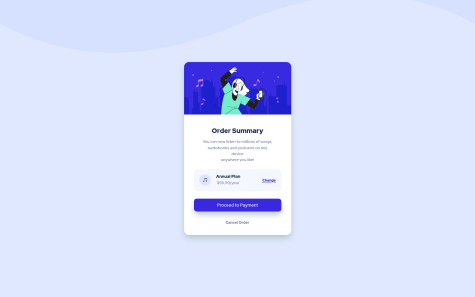I did my 3rd challenge. If you have any suggestions for more improvement in this challenge , please let me know!. Also I have an issue , [ the "annual plan and $59.99/year" I tried to make it in same line as the "music icon" and "change" but it whatever I did, it is showing a little downwards. ] Got any suggestions?
Anyway another Question , I have is " Is writing an external css is industry standard or people more rely on intenal css?, I personally find external css preferable for me and much more organized but I have seen so many projects where people used internal or inline css. I understand that external css takes a little bit more time to execute than other two. What do you guys suggest? How can I learn the ways industry works? "
Thanks anyway!