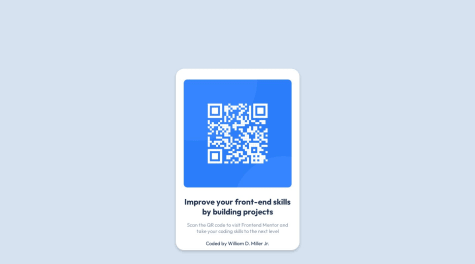This time, I properly used SCSS parameters and made sure the responsive design (RWD) is well-adjusted.
What challenges did you encounter, and how did you overcome them?I need to carefully consider the transition from small devices to large devices. Finally, think through the design in Figma before starting development.
What specific areas of your project would you like help with?I hope someone can review my code and provide suggestions on my HTML structure or SCSS code for better practices.