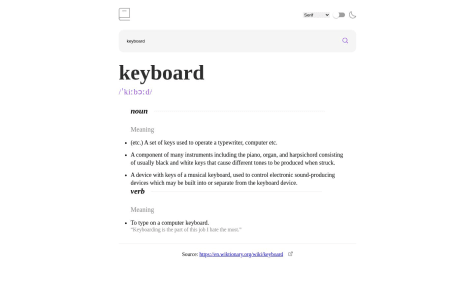Nyrell Leonor
@nyrellclAll solutions
- Submitted about 2 years ago
Manage Landing Page built with SASS & Swiper.js for slider feature
- HTML
- CSS
- JS
- Submitted about 2 years ago
Manage Landing Page Built With SASS & Swiper.js for slider feature
- HTML
- CSS
- JS
- Submitted over 2 years ago
Easybank Landing Page using HTML, CSS/SCSS, and JavaScript For Mobile
- HTML
- CSS
- JS