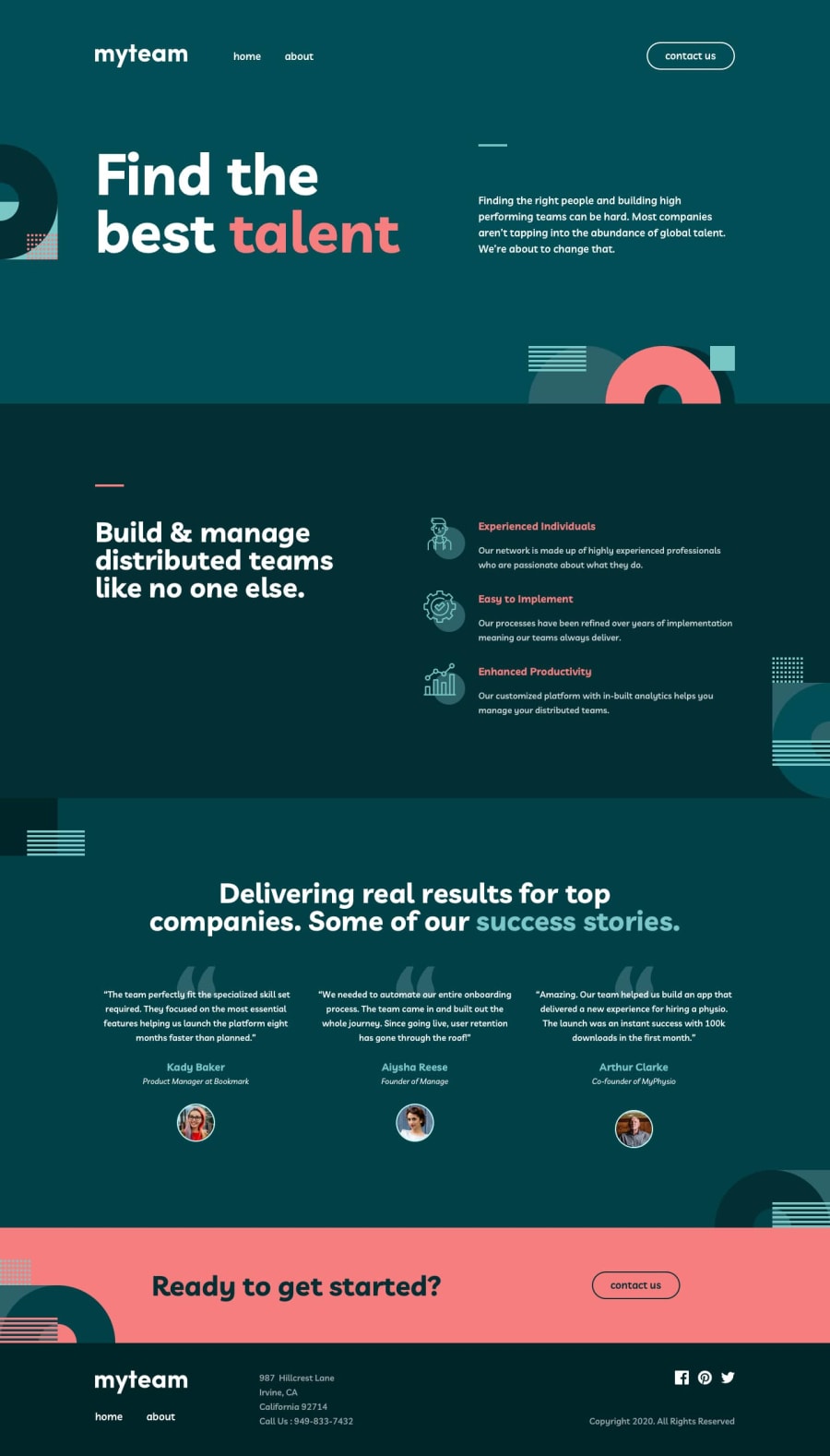MyTeam Multi-Page. Built with SCSS/SASS & JavaScript
Design comparison
Solution retrospective
I've been enjoying creating multi-pages. This project was built using a mobile first approach, I've recently found it to be a more seamless approach when developing through different viewports. The background images was very good practice as it required multiple bg-images, which I realized added a lot of value in terms of making my own future projects more appealing yet organized.
My current issue is really just the About page with the directors. We are instructed to layout each director in the about page and use javascript to show each director's personal mission statement. I'm still learning javascript so the furthest I got on this feature was only getting to show the first director's statement upon clicking the button to show the info. My goal was for each button to show each director's statement upon clicking.
I decided to at least make one of the director's info show, so that I'm able to layout a foundation for the mechanics of it and then build off of that. Currently, I have it so you can click the first directors button icon, the icon will spin and display the information while removing the initial content, this then timesout after 1000ms and reverts to the orginal. The timeOut feature is temporary, it's more a placeholder for when I figure out how to display and remove the info as the user clicks on each individual director.
I though by posting my version and my current issue, I could receive some feedback and suggestions! This project isn't considered done of course I will still be working on this.
I appreciate the time for reading my summary and any suggestions are 100% welcome!
Thanks!
11/1/2022 UPDATE:
The about page and the director cards now show their secondary info once the button is clicked! It is now functional. My next steps would be to learn more about form validation on the contact page. It will serve as good practice for me moving forward. I'm still cleaning up my code and removing DRY instances and adding more semantic HTML. My biggest issue was the button functionality and I'm glad I was able to get help and feedback from @vanzasetia.
Thank you all again!
Community feedback
Please log in to post a comment
Log in with GitHubJoin our Discord community
Join thousands of Frontend Mentor community members taking the challenges, sharing resources, helping each other, and chatting about all things front-end!
Join our Discord