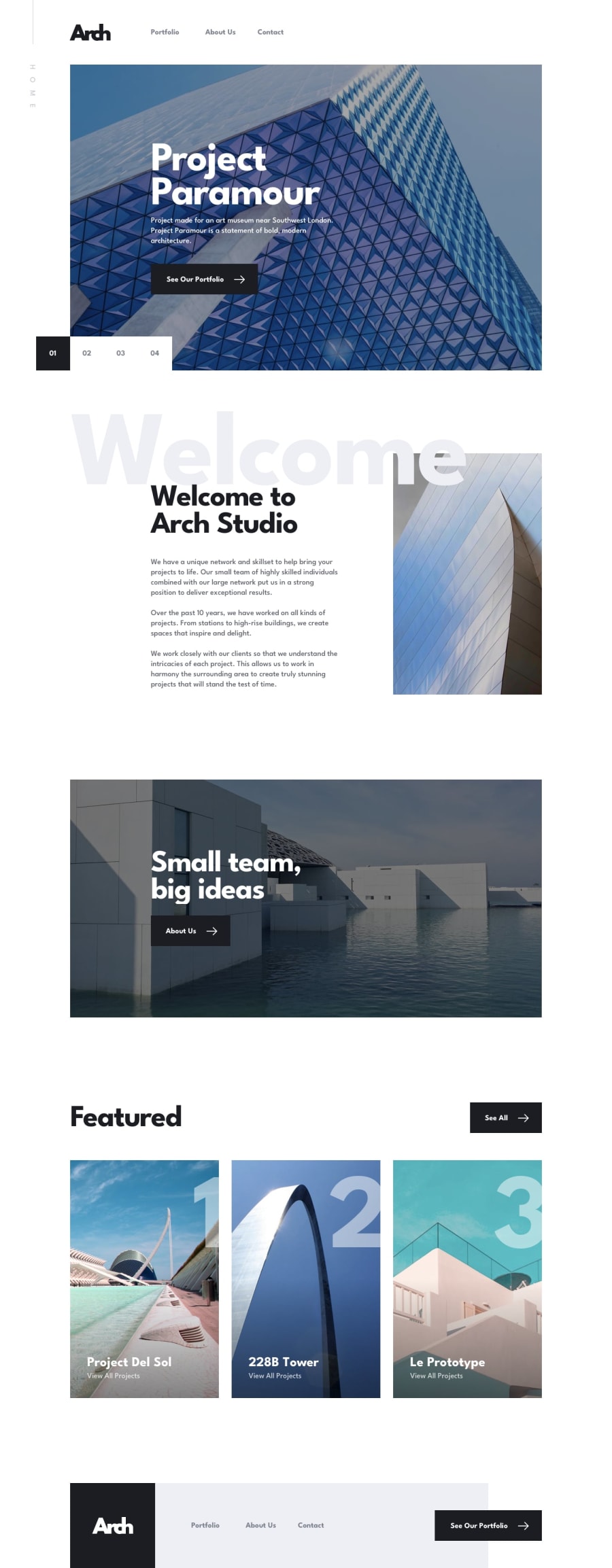Multi-Page Website Using TailwindCSS, Leaflet API, & Swiper.JS
Design comparison
Solution retrospective
Finally finished this multi-pager. This was my first official project that I completed using TailwindCSS. I did start small projects to get a feel of how to approach the design process with using tailwind, but it wasn't anything worth publishing, just sandboxing.
However, this one was a very satisfying challenge to complete. Using tailwind with this project, introduced me to a lot of new concepts and ways to restructure my design process. With tailwind, approaching projects at a mobile-first approach is vital. Of course, it is good practice to do so, whether or not you are using tailwind, but this framework really pushes that.
Given that it's my first project using tailwind, I'm certain syntax and structuring could use a lot ore refinement, that's why I am 100% open to any and all suggestions regarding that area. As well as any improvements to how to best make the project more efficient and easy to understand.
I did try out the bonus challenge for the mapping part. I used leaflet.JS API as suggested in the challenge. I find utilizing APIs a very fun challenge and something I want to get much better at using. Additionally, I used swiper.JS for the slider part of the home page.
For some reason, github pages wouldn't render all my files, only partially. So i had to publish it through netlify and connect my github repo. If there's a way to shorten that process, please let me know. I initially had a "dist" folder for all my html files and css file, but for some reason github wouldn't process it, so i had to move them all to the root folder of my project. Which solved the problem and I was able to publish everything.
Community feedback
Please log in to post a comment
Log in with GitHubJoin our Discord community
Join thousands of Frontend Mentor community members taking the challenges, sharing resources, helping each other, and chatting about all things front-end!
Join our Discord