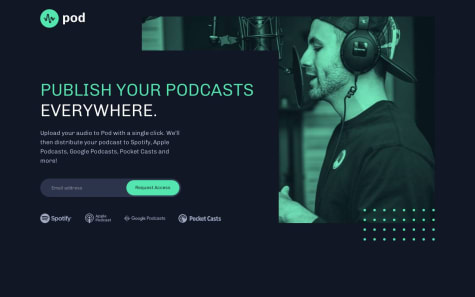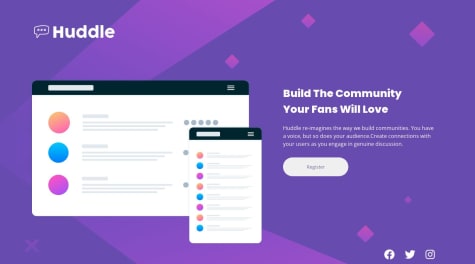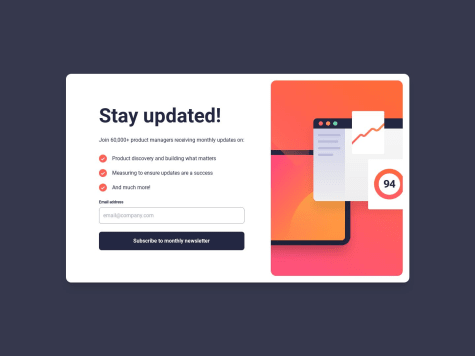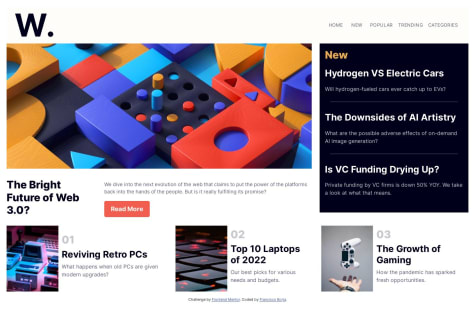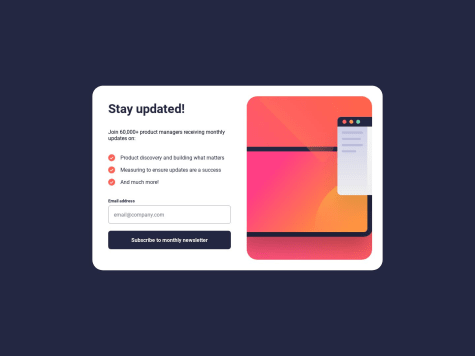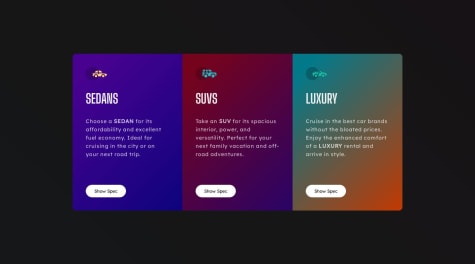Momin Riyadh
@momin-riyadhAll comments
- @alphandlouisSubmitted over 1 year ago@momin-riyadhPosted over 1 year ago
Good Job! It should be responsive and vertically centered, and aligned!
Moreover, you need to subscribe, and to get started, follow this link. It'll take you to the course's website, where you can sign up and start your JavaScript learning journey. Don't worry; the course is beginner-friendly and designed to help you grasp the fundamentals.
0 - @sjarvisSubmitted over 1 year ago@momin-riyadhPosted over 1 year ago
Good Job! Why did you add a flex property style in the body tag? Suppose you have many pages that will be rendered in the body tag. Then flex property may not be necessary for the rest!
body { min-height: 100dvh; display: flex; justify-content: center; }Moreover, you need to subscribe, and to get started, follow this link. It'll take you to the course's website, where you can sign up and start your JavaScript learning journey. Don't worry; the course is beginner-friendly and designed to help you grasp the fundamentals.
0 - @kale-Dev1Submitted over 1 year ago@momin-riyadhPosted over 1 year ago
Good Job! It would be best if you focused on design. Did you check the corner border radius and vertical centre entire
divin the DesktopMoreover, you need to subscribe, and to get started, follow this link. It'll take you to the course's website, where you can sign up and start your JavaScript learning journey. Don't worry; the course is beginner-friendly and designed to help you grasp the fundamentals.
0 - @kittiphatpSubmitted over 1 year ago@momin-riyadhPosted over 1 year ago
Good Job! It could be better in terms of button hover animation and footer text! Moreover, you need to subscribe, and to get started, follow this link. It'll take you to the course's website, where you can sign up and start your JavaScript learning journey. Don't worry; the course is beginner-friendly and designed to help you grasp the fundamentals.
0 - @sukanyaguravSubmitted over 1 year ago@momin-riyadhPosted over 1 year ago
I just checkout your repository, and it shows me almost 90% code you write in JavaScript! Brilliant Job! I can say you need to focus a little bit on design/UI/UX. Also, your animations are cool!
Moreover, you need to subscribe, and to get started, follow this link. It'll take you to the course's website, where you can sign up and start your JavaScript learning journey. Don't worry; the course is beginner-friendly and designed to help you grasp the fundamentals.
Marked as helpful0 - @abyanfalahSubmitted over 1 year ago@momin-riyadhPosted over 1 year ago
Good Job. I can see you fully consume the tailwind CSS feature! A small project shouldn't use Tailwind CSS.
Moreover, you need to subscribe, and to get started, follow this link. It'll take you to the course's website, where you can sign up and start your JavaScript learning journey. Don't worry; the beginner-friendly system is designed to help you grasp the fundamentals.
0 - @amitjaiswar1502Submitted over 1 year ago@momin-riyadhPosted over 1 year ago
Good approach! It could be better! Design and Aesthetics
- the bottom horizontal bar shouldn't show
- not responsive
- navigation and body do not align
- design and aesthetics should improve
Moreover, you need to subscribe, and to get started, follow this link. It'll take you to the course's website, where you can sign up and start your JavaScript learning journey. Don't worry; the course is beginner-friendly and designed to help you grasp the fundamentals.
Marked as helpful0 - @nibess1Submitted over 1 year ago@momin-riyadhPosted over 1 year ago
Perfect and Good Job! It should not scroll on desktop and also in mobile view!
Moreover, you need to subscribe, and to get started, follow this link. It'll take you to the course's website, where you can sign up and start your JavaScript learning journey. Don't worry; the course is beginner-friendly and designed to help you grasp the fundamentals.
0 - @francloboSubmitted over 1 year ago@momin-riyadhPosted over 1 year ago
Good Job! It would be best to consider specific widths for desktops and design guidelines for aesthetic and visual appearance/hierarchy.
Moreover, you need to subscribe, and to get started, follow this link. It'll take you to the course's website, where you can sign up and start your JavaScript learning journey. Don't worry; the course is beginner-friendly and designed to help you grasp the fundamentals.
0 - @LucascollinsSubmitted over 1 year ago@momin-riyadhPosted over 1 year ago
Perfect! You also used JavaScript match
matchMedia()Why not CSS Media Query?Moreover, you need to subscribe, and to get started, follow this link. It'll take you to the course's website, where you can sign up and start your JavaScript learning journey. Don't worry; the course is beginner-friendly and designed to help you grasp the fundamentals.
0 - @AkoToSiJeromeEhSubmitted over 1 year ago@momin-riyadhPosted over 1 year ago
It could be better in terms of transition and animation smoothness! You should focus on scrimba courses and practice more and follow other developer code
Moreover, you need to subscribe, and to get started, follow this link. It'll take you to the course's website, where you can sign up and start your JavaScript learning journey. Don't worry; the beginner-friendly system is designed to help you grasp the fundamentals.
0 - @iamwhitegodSubmitted over 1 year ago@momin-riyadhPosted over 1 year ago
Good Job ! In mobile filter should adjust the
z-index.You should focus on scrimba courses and practice more and follow other developer code
Moreover, you need to subscribe, and to get started, follow this link. It'll take you to the course's website, where you can sign up and start your JavaScript learning journey. Don't worry; the beginner-friendly system is designed to help you grasp the fundamentals.
0 - @Yukine2133Submitted over 1 year ago@momin-riyadhPosted over 1 year ago
Good Job. Should focus on pixel-perfect design! It could be better!
You should focus on scrimba courses and practice more and follow other developer code
Moreover, you need to subscribe, and to get started, follow this link. It'll take you to the course's website, where you can sign up and start your JavaScript learning journey. Don't worry; the beginner-friendly system is designed to help you grasp the fundamentals.
0 - @aljager1983Submitted over 1 year ago@momin-riyadhPosted over 1 year ago
Did you check on the FHD screen? It could be better in terms of design and aesthetics! You should focus on scrimba courses and practice more and follow other developer code
Moreover, you need to subscribe, and to get started, follow this link. It'll take you to the course's website, where you can sign up and start your JavaScript learning journey. Don't worry; the beginner-friendly system is designed to help you grasp the fundamentals.
0 - @nachospreaficoSubmitted over 1 year ago@momin-riyadhPosted over 1 year ago
Good Job. It could be better in terms of aesthetics and design
You should focus on scrimba courses and practice more and follow other developer code
Moreover, you need to subscribe, and to get started, follow this link. It'll take you to the course's website, where you can sign up and start your JavaScript learning journey. Don't worry; the beginner-friendly system is designed to help you grasp the fundamentals.
Marked as helpful0 - @Xjanus12xSubmitted over 1 year ago@momin-riyadhPosted over 1 year ago
If I have to learn something from you, it's vanilla Javascript Perfect! Good Job
Moreover, you need to subscribe, and to get started, follow this link. It'll take you to the course's website, where you can sign up and start your JavaScript learning journey. Don't worry; the beginner-friendly system is designed to help you grasp the fundamentals.
0 - @mcosme000Submitted over 1 year ago@momin-riyadhPosted over 1 year ago
Hello Maria, Nice Work! Could be better in terms of following requirements
- Complete each step of the sequence( without form fill up next steps will restricted)
- See hover and focus states for all interactive elements on the page
- Receive form validation messages if:
- A field has been missed
- The email address is not formatted correctly
- A step is submitted, but no selection has been made
Moreover, you need to subscribe and to get started, follow this link. It'll take you to the course's website, where you can sign up and start your JavaScript learning journey. Don't worry; the course is beginner-friendly and designed to help you grasp the fundamentals.
1 - @kunle-codedSubmitted almost 2 years ago@momin-riyadhPosted over 1 year ago
Hi @kunle-coded, Its looks and works fine in the DESKTOP view! Nice! But on mobile next button didn't work and had extra space at the bottom.
I like it and should learn VanillaJS from your code.
Moreover, you need to subscribe and to get started, follow this link. It'll take you to the course's website, where you can sign up and start your JavaScript learning journey. Don't worry; the course is beginner-friendly and designed to help you grasp the fundamentals.
Marked as helpful0