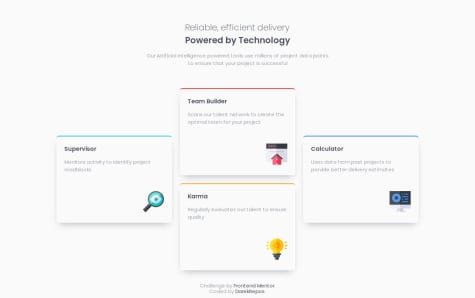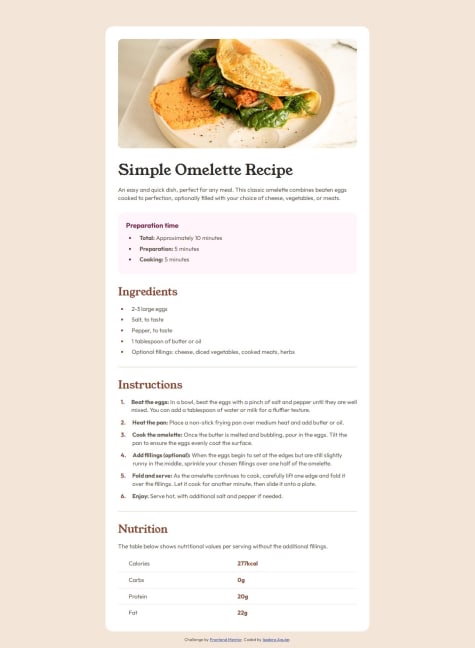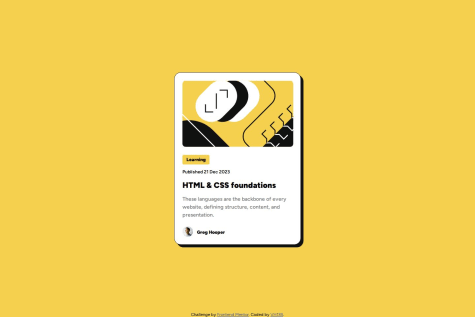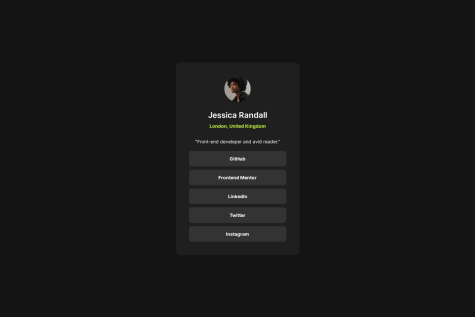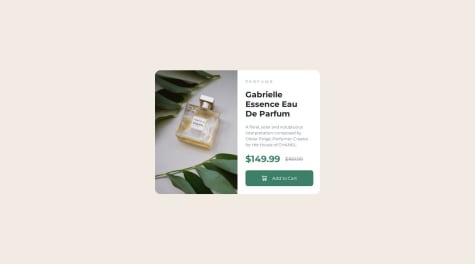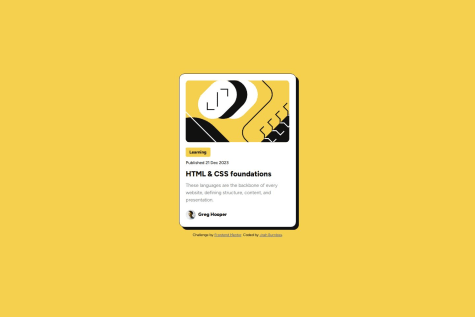i created flexible font sizes (fluid typography) and media queries. I used Flexbox and CSS Grid. Next time, I will use more JavaScript to my solution.
What challenges did you encounter, and how did you overcome them?The challenge I encountered was combining grid with Flexbox to achieve the most optimal solution. I believe I chose a very flexible approach.
What specific areas of your project would you like help with?I want to learn more about Dynamic Component-Based Architecture. Is my solution with Flexbox and Grid the optimal one? There's definitely still a lot to learn in this area. If you have any suggestions for improvement or find any mistakes in my code, please let me know. I'd be very grateful for the feedback!