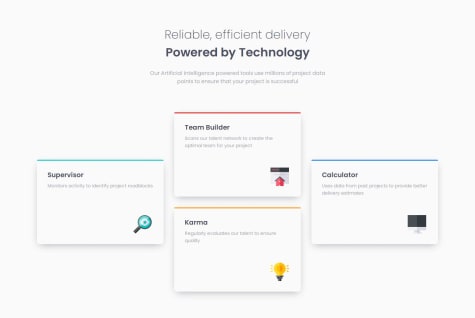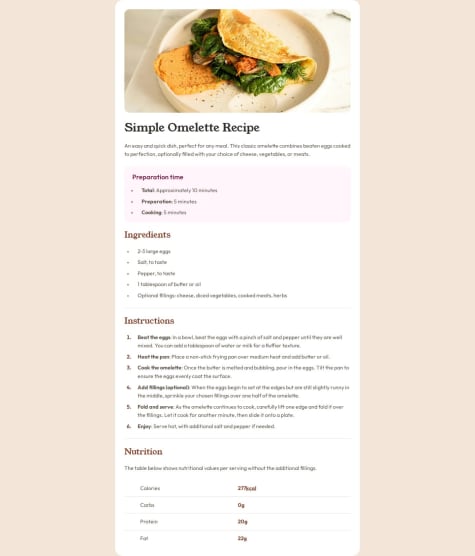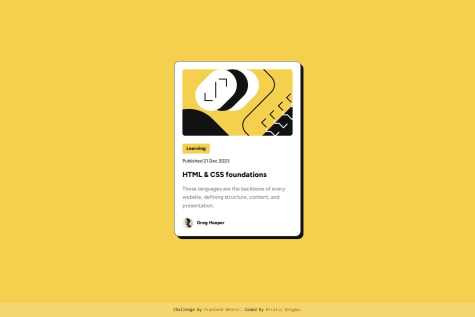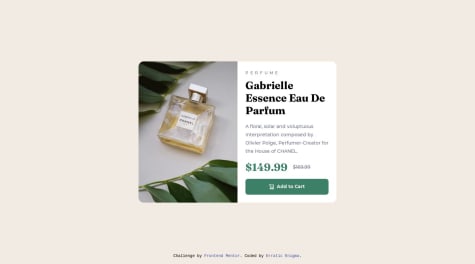Erratic Enigma
@erratic-enigmaAll solutions
- Submitted 7 months ago
Recipe Page
- HTML
- CSS
I'm not entirely sure if I structured the markup for the
tableproperly, so any pointers on that would be nice.I'm also not sure about the way I applied positioning styles to the
ulandolelements. Are there any better methods than usingmarginandpadding?