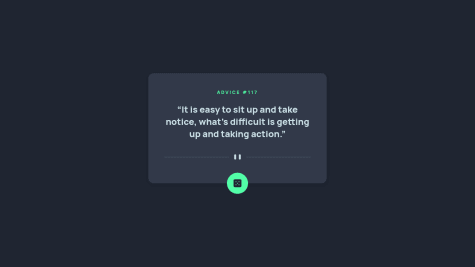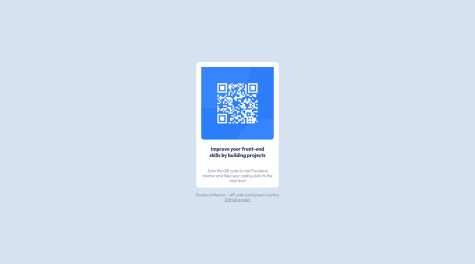Latest solutions
Latest comments
- @AnaesthCodeSubmitted about 3 years ago
- @frantecbhSubmitted about 3 years ago@dewslysePosted about 3 years ago
Hello @frantecbh
You need to set the padding on
.hYnCahto 1rem on all sides and delete thepadding-top: 1rem;you have set on.hYnCah imgMarked as helpful0 - @WissemhSubmitted about 3 years ago@dewslysePosted about 3 years ago
Hello @Wissemh, congrats on your submission. Your card looks good. Some things to note:
- The image on the card is not perfectly centred. This is because of 👇
.firstimg { width: 85%; margin: 2.5vh; }You should delete those properties and set a
max-widthon.firstimgto 100%.- You should also add a max-width (e.g. 375px) and some padding (e.g. 25px) to your
main. You can do away withwidth: 45vh;on the main because it serves no purpose. You could also do away with theheight: 75vh;and adjust the height of the card by applying some margins/padding to the elements on the card.
Happy coding!!
Marked as helpful0 - @tassieoshiroSubmitted about 3 years ago@dewslysePosted about 3 years ago
Hello @tassieoshiro. Massive congrats on completing your first solo project 💪. Awesome job.
Some things to note:
- You could set a
max-widthon your.containerto prevent the card from growing unnecessarily big. This component has a max-width of375px. - Your page is missing an
h1. You could replace<h3>Equilibrium #3429</h3>with<h1>Equilibrium #3429</h1>
All the best and happy coding.
1 - You could set a
- @thanosballoSubmitted about 3 years ago@dewslysePosted about 3 years ago
Hello @thanosballo, congrats on your submission. Well implemented. Some things to note:
- Remember to include landmarks (e.g.
header,main,footeretc) in your markup. In this case you could change<div class="container">to<main class="container">. - Make sure headings increase by one. You could change
<h4>Annual Plan</h4>to<h2>Annual Plan</h2> - The order summary component is missing the background image
Happy coding!!
Marked as helpful1 - Remember to include landmarks (e.g.
- @Batareika007Submitted about 3 years ago@dewslysePosted about 3 years ago
Hello @Batareika007, you can achieve the overlay by applying
background-blend-mode: multiply;to your.image-sectionHappy coding!!
Marked as helpful1