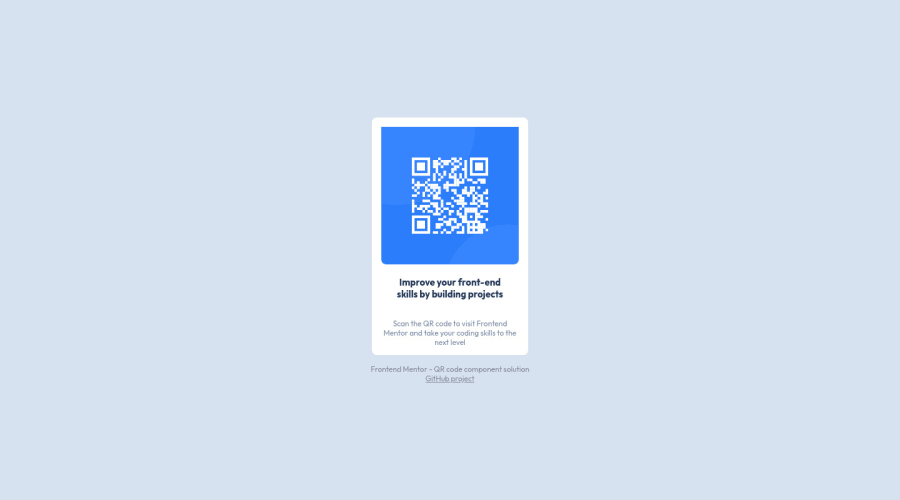
ReactJS, styled-components
Design comparison
Solution retrospective
I would like to understand why I couldn't put a border on the image at the top I used: border-radius: 8px; but it was only applied to the bottom of the image.
Community feedback
- @dewslysePosted about 3 years ago
Hello @frantecbh
You need to set the padding on
.hYnCahto 1rem on all sides and delete thepadding-top: 1rem;you have set on.hYnCah imgMarked as helpful0@frantecbhPosted about 3 years ago@dewslyse exactly that I removed the padding-top: 1rem ; da img and add padding: 1rem; in the container
Thanks man
0 - @GitHub-dev12345Posted about 3 years ago
😊👍 Increse the card design size used this code for size increase & decrease:
1.In Card design CSS Code Used this:
transform : scale(0.8); this property decrease the size of card. 😉
large size for increase the number of scale & small size for decrease the number of scale
0
Please log in to post a comment
Log in with GitHubJoin our Discord community
Join thousands of Frontend Mentor community members taking the challenges, sharing resources, helping each other, and chatting about all things front-end!
Join our Discord
