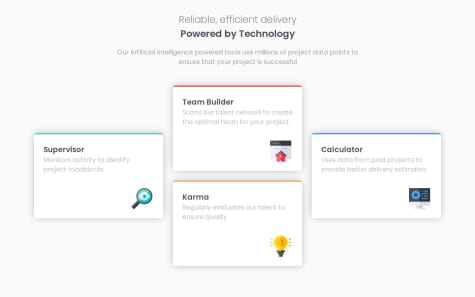I am proud of finding the solution on my own with little guidance, I have to push my self to find the best lay out and functions in JS to handle event listeners.
What challenges did you encounter, and how did you overcome them?Oveflowing, responsive design, I had to try several times to match the design as close as possible.
What specific areas of your project would you like help with?I would like help with JS since this is my first project using JS. I am new to this language.