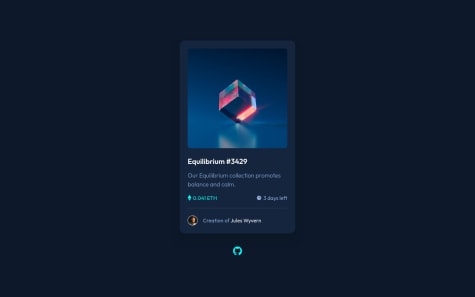Mo
@MohamedAridahAll comments
- @inkfrombloodSubmitted almost 3 years ago@MohamedAridahPosted almost 3 years ago
Hello @inkfromblood, congratulation on submitting your first solution🎉👏.
Yes giving the QR code image
max-width: 100%is totally right since this will make the image to take the full width and never overflow it.I have also some notes for you:
- use
font-family: 'Outfit', sans-serifglobally instead of redeclare every time:
body { font-family: 'Outfit', sans-serif; }-
instead of using
<h2>heading level for the text you can just use<p>element since this text is not a heading. This will fix your Accessibility Issues -
use
<footer>instead of.attributiondiv it's more HTML Semantic. Also This will fix your Accessibility Issues -
This challenge Doesn't has nay links so you can Remove styles of the
<a>tag since it's useless. -
you can see My solution for this challenge it may be helpful for you..!
I hope this wasn't too long for you, hoping also it was useful😍.
Goodbye and have a nice day.
Keep coding🚀
Marked as helpful0 - use
- @MorufLawalSubmitted almost 3 years ago@MohamedAridahPosted almost 3 years ago
Hello @MorufLawal, congratulation on submitting your first solution🎉👏.
I have some notes for you:
- for the hover effect, put the image with
.eqnclass inside div with.image-wrapperclass for example and follow these styles:
.image-wrapper::after{ content: url(./images/icon-view.svg); position: absolute; background-color: rgb(0 255 247 / 45%); width: 100%; height: 100%; opacity: 0; top: 0; left: 0; display: flex; align-items: center; justify-content: center; cursor: pointer; border-radius: 1rem; overflow: hidden; transition: .3s ease; }.image-wrapper:hover::after { opacity : 1; }i used div to wrap the image and do the hover effect since
<img>alone doesn't work with::afterpseudo element.-
instead of using
<hr>tag you can useborder-toporborder-bottomdepending on the div you will use it. Also this is more Semantic -
for
.Bottomgive ittext-align: startto be like the design also give space between the avater image and the text. -
use
<a>element instead of span for author name. It's moreSemanticand on click this name this may lead to another page. -
you can see My solution for this challenge it may be helpful for you..!
I hope this wasn't too long for you, hoping also it was useful😍.
Goodbye and have a nice day.
Keep coding🚀
0 - for the hover effect, put the image with
- @shalexandeerSubmitted almost 3 years ago@MohamedAridahPosted almost 3 years ago
Hello ,
-
for
.parentyou need to addbackground-colorproperty to to add background for the element and make it like the design. -
for
.parentthere is no need to use fixed height.height: 560px. -
for
.parentto make the waves illustration looks closer to the design you can changebackground-sizeproperty to 100% instead of cover. or you can removebackground-sizeproperty at all. you cab read aboutbackground-sizefrom Here. -
So after all this changes to the
.parentit's styles will be like this:
.parent { display: grid; place-items: center; min-height: 100vh; background: #e0e8ff url(../images/pattern-background-desktop.svg) no-repeat; }-
for
.containeryou can removemargin-topproperty if you want the card to be perfectly centered. -
Don't use fixed
heightlet content itself determine it's height. so you can removeheight: 335pxfor.card-contentdiv -
for
card-titleinstead of using<h2>heading level use<h1>heading level instead. This will fix your Accessibility issues as well. -
when you use
width: 80%instead of usingmargin-leftormargin-rightto center the content . You can just usemargin: auto. -
use
font-familyglobally in thebodyfor example instead of redeclare it for each element -
.payand.cancelhave common styles so you can combine them in one class and add it to them instead of redeclare it again. -
for your question you can see My solution for this challenge it may be helpful for you..!
I hope this wasn't too long for you, hoping also it was useful😍.
Goodbye and have a nice day.
Keep coding🚀
0 -
- P@12KentosSubmitted almost 3 years ago@MohamedAridahPosted almost 3 years ago
Hello @12Kentos, Good job it's almost identical to the design👍👏
However i have some notes for you:
-
use
min-height: 100vhfor the body instead of usingheight: 100vh. This will allow your content to take more vertical height if content needed to. So user can see all the content. -
instead of using these styles for
.eth-cube-img
.eth-cube-img { width: 30.02rem; height: 30.02rem; border-radius: 0.8rem; }you can just give the
<img>the full width and thepaddingof.eth-card-containerwill make sure that there are space around the image. So your styles for.eth-cube-imgcould be:.eth-cube-img { width: 100%; border-radius: 0.8rem; }- for the hover effect you can Delete
.eth-eye-imgimg tag and.eth-img-containerstyles and try pseudo elements like::afteror::beforelike:
.eth-img-container::after{ content: url(./images/icon-view.svg); position: absolute; background-color: rgb(0 255 247 / 45%); width: 100%; height: 100%; opacity: 0; top: 0; left: 0; display: flex; align-items: center; justify-content: center; cursor: pointer; border-radius: 1rem; overflow: hidden; transition: .3s ease; }.eth-img-container:hover::after { opacity : 1; }-
instead of using
<p>element for.eth-titleyou can use<h1>because this is a a heading. -
use
<a>element instead of span for.eth-auth-name. It's more Semantic and on click this name this may lead to another page. -
you can see My solution for this challenge it may be helpful for you..!
I hope this wasn't too long for you, hoping also it was useful😍.
Goodbye and have a nice day.
Keep coding🚀
Marked as helpful1 -
- @tbrownleeSubmitted almost 3 years ago@MohamedAridahPosted almost 3 years ago
Hello @tbrownlee, you did Great for this challenge, it's also Responsive so good job.👏👍
-
your styles to
.mainis extra and has no purpose. So Remove it. -
using
flexwith the<img>is also can be Removed. the<img>element isn't parent for an any element sodisplay: flexwill do nothing. -
instead of giving
widthproperty to the.textor the<img>you can just let them take100%of the width and usepaddingproperty to control and give the outer space around the.container. -
it's better to use
remunits forfont-sizeand somethings like that.emis relative to the font-size of its direct or nearest parent .remis relative to the HTML (root) font-size. Read this Article for better understanding. -
you can see My solution for this challenge it may be helpful for you..!
I hope this wasn't too long for you, hoping also it was useful😍.
Goodbye and have a nice day.
Keep coding🚀
Marked as helpful1 -
- @tbrownleeSubmitted almost 3 years ago@MohamedAridahPosted almost 3 years ago
@tbrownlee I'm glad this was useful for you🌹👍. you can read more about pseudo elements from Here.
- Yes, you can change the icon size by using
background-sizeproperty.
.interactive::after { background-size: 55px; /* you can use percentage % as well */ }You can read more about it from Here.
Keep Coding🚀
Marked as helpful1 - Yes, you can change the icon size by using
- @Kratos012Submitted almost 3 years ago@MohamedAridahPosted almost 3 years ago
Hello @Kratos012, you did very Good job for this challenge it's also Responsive so Well done👏👍.
however i have some notes for you:
-
Please Recheck your solution
backgroundcolors and make it like the design. -
To insure
.headewill take the full width you can use:
.header{ grid-column: 1/-1; }your current way is totally right
-
you should use
<h1>heading level once in the page. So instead of using<h1>tag inside.subscribtiondiv you can use<h3>. because the main heading of this div is<h2>and you should use heading levels by orders like: using<h1>then<h2>then<h3>and so on. This is Useful for SEO -
For
pelement inside.whyusdiv. Try useulelement (unordered list) will be much better and this is More Html Semantic
<ul> <li>Tutorials by industry experts </li> <li>Peer & expert code review </li> <li>Coding exercises</li> <li>Access to our GitHub repos</li> <li>Community forum </li> <li>Flashcard decks </li> <li>ew videos every week</li> </ul>- Your CSS code is Good ,but your styles for
<h1>,<h2>,<p>and<a>are set Globally . I've just wanted to draw your attention to this
I hope this wasn't too long for you, hoping also it was useful😍.
Goodbye and have a nice day.
Keep coding🚀
Marked as helpful0 -
- @tbrownleeSubmitted almost 3 years ago@MohamedAridahPosted almost 3 years ago
Hello @tbrownlee, you did Good job. and Your solution is Also Responsive.👍👏 it seems quite small to me but its ok.
I have some notes for you:
- inside
.interactivediv instead of using.interactive-overlayand.interactive-icon. You can use pseudo element instead Your way is totally right but you can try the following:
.interactive::after{ content: url(./images/icon-view.svg); position: absolute; background-color: rgb(0 255 247 / 45%); width: 100%; height: 100%; opacity: 0; top: 0; left: 0; display: flex; align-items: center; justify-content: center; cursor: pointer; border-radius: 1rem; overflow: hidden; transition: .3s ease; }.interactive:hover::after{ opacity: 1; }-
instead of using
<hr>tag you can useborder-toporborder-bottomdepending on the div you will use it. Also this is more Semantic -
use
<a>element instead of span for author name. It's more Semantic and on click this name this may lead to another page. -
you can see My solution for this challenge it may be helpful for you..!
I hope this wasn't too long for you, hoping also it was useful😍.
Goodbye and have a nice day.
Keep coding🚀
Marked as helpful1 - inside
- @justcoder42022Submitted almost 3 years ago@MohamedAridahPosted almost 3 years ago
Hello @justcoder42022, impressive.! your solution layout is very good and almost similar to the design.
However i have some notes for you:
- instead of using
displayproperty to control showing and hiding of the icon on the image on hover. You can use for exampleopacity. This will allow you to usetransitionproperty with it and hover will be much smoother. Sincedisplaydoesn't work with transition.
.main-image-section::after { left : 0; /* to indicate starting point horizontally */ opacity: 0; /* use opacity instead of display */ transition : opacity 200ms linear; }.main-image-section:hover::after { opacity: 1; cursor : pointer; /* better than the default and design did that too */ }- For
.main-image-section::afteryou can usebackgroundproperty shorthand like:
.main-image-section::after { background: hsla(178, 100%, 50%, .6) url("images/icon-view.svg") no-repeat center; }- For
.main-image-section::afterinstead of usingheight: calc(100% - 4px). You can just give the<img>display : blockproperty and everything will work fine.
.main-image-section::after { height: 100%; }.main-img { display: block; }-
instead of using
strongelement inside.avtar-containterdiv. You can use<a>element. It's more **Semantic ** and on click this name this may lead to another page. Also don't forget to addtransitionfor it on hover. -
using:
li { list-style: none; }this way means you want to use it Globally. If so, it's better to put it at the beginning of the code. Optional and Your way is totally right
- you can see My solution for this challenge it may be helpful for you..!
I hope this wasn't too long for you, hoping also it was useful😍.
Goodbye and have a nice day.
Keep coding🚀
Marked as helpful1 - instead of using
- @robinjmmSubmitted almost 3 years ago@MohamedAridahPosted almost 3 years ago
Hello @robinjmm,
I have some notes for you:
-
use
<a>element instead of span for.nft-card__creator-name. It's more Semantic and on click this name this may lead to another page. -
you can just use
<img>instead of.nft-card__eth::beforeand.nft-card__timer::before. the current way is totally right. -
instead using both
::afterand::beforepseudo elements you can use one of them as the styles below and everything will work fine:
.nft-card__bg-layer::after { content: url(./images/icon-view.svg); position: absolute; background-color: rgb(0 255 247 / 45%); width: 100%; height: 100%; opacity: 0; top: 0; left: 0; display: flex; align-items: center; justify-content: center; cursor: pointer; border-radius: 1rem; overflow: hidden; transition: .3s ease; }.nft-card__bg-layer:hover::after { opacity: 1; }-
use
transitionproperty for smoother hover effect for both.nft-card__headingand.nft-card__creator-name -
you can see My solution for this challenge it may be helpful for you..!
I hope this wasn't too long for you, hoping also it was useful😍.
Goodbye and have a nice day.
Keep coding🚀
Marked as helpful1 -
- @milosshomySubmitted almost 3 years ago@MohamedAridahPosted almost 3 years ago
Hello @milosshomy,
I have some notes for you:
-
don't use
heightfor.cardthis causes big space in the bottom of your card. let content inside the card take the suitable spaces likepaddingandmargininstead. -
when you remove
heightfor the.carddiv you will need to addpadding-bottomfor the.card-contentdiv -
remove
margin-bottomfor the image. you can use it for.card-imagediv itself.
For Accessibility issues:
-
wrap
.carddiv inside<main>tag. -
use
<h1>heading level instead of using<h3>heading level. -
you can see My solution for this challenge it may be helpful for you..!
I hope this wasn't too long for you, hoping also it was useful😍.
Goodbye and have a nice day.
Keep coding🚀
Marked as helpful0 -
- @khalilnazariSubmitted almost 3 years ago@MohamedAridahPosted almost 3 years ago
Hello @khalilnazari, your solution is very impressive, and your code is clean enough.
- the only note for you is to use
min-height: 100vhfor thebodyinstead of usingheight: 100vh. This will allow your content to take more vertical height if content needed to. So user can see all the content. - you can set
text-aligndirectly to.card .card__bodydiv instead of h1 and p. because they both share the same value. The current solution is totally fine and right
For Accessibility issues
you can just put
.containerdiv inside<main>tag. This should fix your accessibility issues.I hope this wasn't too long for you, hoping also it was useful😍.
Goodbye and have a nice day.
Keep coding🚀
Marked as helpful0 - the only note for you is to use
- @sanketcharanpahadiSubmitted almost 3 years ago@MohamedAridahPosted almost 3 years ago
Hello @sanketcharanpahadi, you solution is looking very good.👍👏
I have some feedback for you:
- you can run
getQuote()function when page loads for getting new advice every time.
window.addEventListener('load', getQuote);- you can use
buttoninstead of.expanddiv. It will be more Semantic.
<button class="expand flex"> <img src="images/icon-dice.svg" alt=""> </button>just add this property to the
.expand.expand { all: unset }I hope this wasn't too long for you, hoping also it was useful😍.
Goodbye and have a nice day.
Keep coding🚀
Marked as helpful1 - you can run
- @justcoder42022Submitted almost 3 years ago@MohamedAridahPosted almost 3 years ago
Hello @justcoder42022, you did good job for this challenge.
However i have some notes:
-
change
height: 100vhof thebodyto bemin-height: 100vh. this will allow content to take more height of the body if it needs to. -
use
transitionproperty for smoother hover effect. -
use
overflow: hiddenfor.wrapper. by doing this you don't need to setborder-radiusfor the image. -
there is extra space on the top and bottom of the
mainelement. try to know it's source and remove it. -
you can see My solution for this challenge it may be helpful for you..!
I hope this wasn't too long for you, hoping also it was useful😍.
Goodbye and have a nice day.
Keep coding🚀
Marked as helpful1 -
- @DefinitelyObsessedSubmitted almost 3 years ago@MohamedAridahPosted almost 3 years ago
Hello @DefinitelyObsessed, your layout looks great ,but you need some improvements like:
- use
transitionfor smoother hover effect. - you have problem with the image
border-radiusis not applied correctly. - instead of using
paddingfor each element separately. just give it to the.parent-blockand it will works fine - I strongly recommend you to take a look for My solution for this challenge to see HTML structure and how to deal with the image.
I hope this wasn't too long for you, hoping also it was useful😍.
Goodbye and have a nice day.
Keep coding🚀
Marked as helpful1 - use
- @DefinitelyObsessedSubmitted almost 3 years ago@MohamedAridahPosted almost 3 years ago
Hello @DefinitelyObsessed, very good job there. your solution is almost identical to the design.
However i have some notes for you:
- There is other way to center
.parent-cardinstead ofposition. like settingdisplay: flexor evendisplay: gridto thebodyelement. Your way is totally right
body { display: flex; justify-content: center' align-items: center }body { display: grid; place-items: center }- in the
bodystyles you can usebackgroundproperty shortcut. like:
body { background: hsl(225, 100%, 94%) url("./images/pattern-background-desktop.svg") no-repeat; }- To be more HTML Semantic you can use
<a>element for pay cancel order below. because this action may lead to an other page to continue the process.
For Accessibility issues
-
use
mainelement instead of.parent-carddiv. -
change
<h2>heading level to be<h1>heading level. this should fix your accessibility issues. -
you can see My Solution for this challenge it may be helpful for you.
I hope this wasn't too long for you, hoping also it was useful😍.
Goodbye and have a nice day.
Keep coding🚀
Marked as helpful1 - There is other way to center
- @DefinitelyObsessedSubmitted almost 3 years ago@MohamedAridahPosted almost 3 years ago
Hello @DefinitelyObsessed , Great job for this challenge.
I have some notes for you:
-
As LiBee mentioned above the card not centered. This problem cause horizontal overflow for small screens.
-
Add
transitionproperty for<button>elements on hover for smoother effect on hover on it -
you can leave card's image
altattribute Empty. Because these icons not necessary it's just for decoration. And this one of the cases leaving alt attribute empty is a good practice. -
instead of redeclaring
font-familyfor each element individually. You can set it to the body globally.
body { font-family: "Big Shoulders Display", sans-serif; }I hope this wasn't too long for you, hoping also it was useful😍.
Goodbye and have a nice day.
Keep coding🚀
Marked as helpful1 -
- @detomdevSubmitted almost 3 years ago@MohamedAridahPosted almost 3 years ago
Hello there, Richard! 👋. Good job.
you can do simple improvements for this challenge:
- instead of using
border-radiusseparately for.sedansand.luxurydivs and change them again bymediaquery. You can setborder-radiusjust for the.containerand everything will work fine.
.container { border-radius: 10px; overflow: hidden; /* to crop radius perfectly */ }- For active state for
buttonelements. you can change cursor of the mouse to pointer to inform user this is clickable
button:hover{ cursor: pointer; }- To be more HTML Semantic you can use
<footer>element instead of.attributiondiv.
I hope this wasn't too long for you, hoping also it was useful😍.
Goodbye and have a nice day.
Keep coding🚀
Marked as helpful0 - instead of using