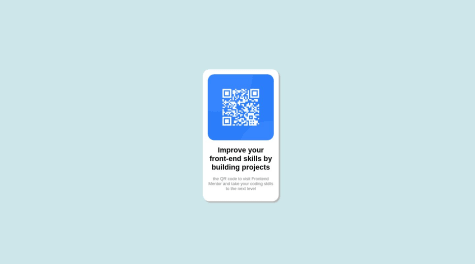Mennatallah Hesham
@Mennatallah-HishamAll comments
- @thakurvijendarSubmitted about 1 year ago@Mennatallah-HishamPosted about 1 year ago
Hi Vijender Kumar,
Congratulations on completing your first challenge👏
You did great 👍
Here are some suggestions to improve your code:
Semantic HTML
- wrap your content in <main>,this element represents the dominant content of the <body>
- wrap your card in <article>
<main> <article> </article> </main> <footer> </footer>Headings
- each page should have one h1 tag,h1 helps the web understand the content. also skipping h1 may confuse assistive technology users.
<h1>Improving your front-end skills by building projects</h1>ALT
- images should have descriptive alt text, which is important for SEO and screen reader users,alt="QR code linking to Frontend Mentor challenges"
SEO
- you can add meta description for better SEO, it provides a summary of a web page
<meta name="description" content="..........."/>here are some helpful articles:
Hope you find this helpful, Happy Coding
Marked as helpful1 - @ShivaTeja1805Submitted about 1 year ago@Mennatallah-HishamPosted about 1 year ago
Hi Shiva,
Congratulations on completing your first challenge👏
You did great 👍
Here are some suggestions to improve your code:
Semantic HTML
- wrap your content in <main>,this element represents the dominant content of the <body>
- wrap your card in <article>
<main> <article> </article> </main> <footer> </footer>Headings
- each page should have one h1 tag,h1 helps the web understand the content. also skipping h1 may confuse assistive technology users.
<h1>Improving your front-end skills by building projects</h1>IMAGE
- when the image is set as a background, it wont be accessible for assistive technology users so it is better to use <img src="" alt=""/>
- images should have descriptive alt text, which is important for SEO and screen reader users,alt="QR code linking to Frontend Mentor challenges"
here are some helpful articles:
Hope you find this helpful, Happy Coding
Marked as helpful0 - @vkomerystyiSubmitted over 1 year ago@Mennatallah-HishamPosted over 1 year ago
Hi vkomerystyi,
Congratulations on completing your first challenge👏
You did great 👍
Here are some suggestions to improve your code:
Semantic HTML
- wrap your content in <main>,this element represents the dominant content of the <body>
- wrap your card in <article>
<main> <article> </article> </main> <footer> </footer>ALT
- images should have descriptive alt text, which is important for SEO and screen reader users,alt="QR code linking to Frontend Mentor challenges"
SEO
- you can add meta description for better SEO, it provides a summary of a web page
<meta name="description" content="..........."/>here are some helpful articles:
Hope you find this helpful, Happy Coding
0 - @nikhil-shanbhagSubmitted over 1 year ago@Mennatallah-HishamPosted over 1 year ago
Hi nikhil-shanbhag,
Congratulations on completing your first challenge👏
You did great 👍
Here are some suggestions to improve your code:
Semantic HTML
- wrap your content in <main>,this element represents the dominant content of the <body>
- wrap your card in <article>
<main> <article> </article> </main> <footer> </footer>Headings
- each page should have one h1 tag,h1 helps the web understand the content. also skipping h1 may confuse assistive technology users.
<h1>Improving your front-end skills by building projects</h1>ALT
- images should have descriptive alt text, which is important for SEO and screen reader users,alt="QR code linking to Frontend Mentor challenges"
SEO
- you can add meta description for better SEO, it provides a brief summary of a web page
<meta name="description" content="..........."/>here are some helpful articles:
Hope you find this helpful, Happy Coding
1 - @MightyLynxSubmitted over 1 year ago@Mennatallah-HishamPosted over 1 year ago
Hi Creative-Pixel-Studios,
Congratulations on completing your first challenge👏
You did great 👍
Here are some suggestions to improve your code:
Semantic HTML
- wrap your content in <main>,this element represents the dominant content of the <body>
- wrap your card in <article>
<main> <article> </article> </main> <footer> </footer>Headings
- each page should have one h1 tag,h1 helps the web understand the content. also skipping h1 may confuse assistive technology users.
<h1>Improving your front-end skills by building projects</h1>ALT
- images should have descriptive alt text, which is important for SEO and screen reader users,alt="QR code linking to Frontend Mentor challenges"
Spacing
- you can add margin-bottom:1rem to .container instead of using <br>
SEO
- you can add meta description for better SEO, it provides a brief summary of a web page
<meta name="description" content="..........."/>here are some helpful articles:
Hope you find this helpful, Happy Coding
Marked as helpful0 - @Xxavier14Submitted over 1 year ago@Mennatallah-HishamPosted over 1 year ago
Hi Xxavier,
Congratulations on completing your first challenge👏
You did great 👍
Here are some suggestions to improve your code:
Semantic HTML
- wrap your content in <main>,this element represents the dominant content of the <body>
- wrap your card in <article>
<main> <article> </article> </main> <footer> </footer>Headings
- each page should have one h1 tag,h1 helps the web understand the content. also skipping h1 may confuse assistive technology users.
<h1>Improving your front-end skills by building projects</h1>ALT
- images should have descriptive alt text, which is important for SEO and screen reader users,alt="QR code linking to Frontend Mentor challenges"
SEO
- you can add meta description for better SEO, it provides a brief summary of a web page
<meta name="description" content="..........."/>here are some helpful articles:
Hope you find this helpful, Happy Coding
Marked as helpful0 - @PraveenMahraSubmitted over 1 year ago@Mennatallah-HishamPosted over 1 year ago
Hi Praveen,
You did great 👍
Here are some suggestions to improve your code:
Semantic HTML
- you can improve your HTML markup by using semantic HTML, they are meaningful tags that convey the meaning (semantics) of the content within them.
Headings
- each page should have one h1 tag,h1 helps the web understand the content. also skipping h1 may confuse assistive technology users.
<h1>Improving your front-end skills by building projects</h1>IMAGE
- you can use <picture> element to change the image. the browser will choose the best match and display it.
<picture> <source media="(max-width:650px)" srcset="./images/image-product-mobile.jpg"> <source media="(min-width:650px)" srcset="./images/image-product-desktop.jpg"> <img src="./images/image-product-desktop.jpg" alt="Gabrielle Chanel perfume" class="product__img"> </picture>ALT
- images should have descriptive alt text, which is important for SEO and screen reader users,alt="Gabrielle Chanel perfume"
Accessibility
- add aria-hidden="true" to the cart icon, it is used to hide decorative content/images/icons from screen readers which improves their experience
- check how I made the price section more accessible here
here are some helpful articles:
Hope you find this helpful, Happy Coding
Marked as helpful0 - @bhoomikahb2001Submitted over 1 year ago@Mennatallah-HishamPosted over 1 year ago
Hi Bhoomika,
You did great 👍
Here are some suggestions to improve your code:
Headings
- each page should have one h1 tag,h1 helps the web understand the content. also skipping h1 may confuse assistive technology users.
<h1>Improving your front-end skills by building projects</h1>ALT
- images should have descriptive alt text, which is important for SEO and screen reader users,alt="QR code linking to Frontend Mentor challenges"
SEO
- you can add meta description for better SEO, it provides a brief summary of a web page
<meta name="description" content="..........."/>here are some helpful articles:
Hope you find this helpful, Happy Coding
0 - @The9ighTSubmitted over 1 year ago@Mennatallah-HishamPosted over 1 year ago
Hi Erfan ,
Congratulations on completing your first challenge👏
You did great 👍
Here are some suggestions to improve your code:
Semantic HTML
- wrap your card in <article>
<main> <article> </article> </main> <footer> </footer>ALT
- images should have descriptive alt text, which is important for SEO and screen reader users,alt="QR code linking to Frontend Mentor challenges"
SEO
- you can add meta description for better SEO, it provides a brief summary of a web page
<meta name="description" content="..........."/>here are some helpful articles:
Hope you find this helpful, Happy Coding
Marked as helpful0 - @xwhitedevSubmitted over 1 year ago@Mennatallah-HishamPosted over 1 year ago
Hi xwhitedev,
Congratulations on completing your first challenge👏
You did great 👍
Here are some suggestions to improve your code:
Semantic HTML
- wrap your content in <main>,this element represents the dominant content of the <body>
- wrap your card in <article>
<main> <article> </article> </main> <footer> </footer>Image
- setting the image as a background will make it not accessible for screen reader users. it is better to use the <img src="" alt=""/> tag to make it accessible to all users.
ALT
- images should have descriptive alt text, which is important for SEO and screen reader users,alt="QR code linking to Frontend Mentor challenges"
SEO
- you can add meta description for better SEO, it provides a brief summary of a web page
<meta name="description" content="..........."/>here are some helpful articles:
Hope you find this helpful, Happy Coding
Marked as helpful1 - @pedinistarSubmitted over 1 year ago@Mennatallah-HishamPosted over 1 year ago
Hi Pedini,
You did great 👍
Here are some suggestions to improve your code:
Semantic HTML
- wrap your content in <main>,this element represents the dominant content of the <body>
- wrap your card in <article>
<main> <article> </article> </main> <footer> </footer>ALT
- images should have descriptive alt text, which is important for SEO and screen reader users,alt="QR code linking to Frontend Mentor challenges"
INTERNAL CSS
- it is better to use external css over internal css as your project grows you may suffer from some of internal css disadvantages such as:
- Repetition in HTML files.
- Increased file size.
- Reduced code reusability.
- Limited style management across pages.
SEO
- you can add meta description for better SEO, it provides a brief summary of a web page
<meta name="description" content="..........."/>here are some helpful articles:
Hope you find this helpful, Happy Coding
0 - @Pawel-Swiercz02Submitted over 1 year ago@Mennatallah-HishamPosted over 1 year ago
Hi Paweł,
Congratulations on completing your first challenge👏
You did great 👍
Here are some suggestions to improve your code:
Semantic HTML
- wrap your content in <main>,this element represents the dominant content of the <body>
- wrap your card in <article>
<main> <article> </article> </main> <footer> </footer>Headings
- each page should have one h1 tag,h1 helps the web understand the content. also skipping h1 may confuse assistive technology users.
<h1>Improving your front-end skills by building projects</h1>here are some helpful articles:
Hope you find this helpful, Happy Coding
Marked as helpful0 - @MrByfordSubmitted over 1 year ago@Mennatallah-HishamPosted over 1 year ago
Hi MrByford,
Congratulations on completing your first challenge👏
You did great 👍
Here are some suggestions to improve your code:
Semantic HTML
- you did great in using semantic html but i suggest you read more about the difference between <srticle> & <section>
ALT
- images should have descriptive alt text, which is important for SEO and screen reader users,alt="QR code linking to Frontend Mentor challenges"
SEO
- you can add meta description for better SEO, it provides a brief summary of a web page
<meta name="description" content="..........."/>here are some helpful articles:
Hope you find this helpful, Happy Coding
Marked as helpful0 - @Alwin-SajanSubmitted over 1 year ago@Mennatallah-HishamPosted over 1 year ago
Hi Alwin ,
Congratulations on completing your first challenge👏
You did great 👍
Here are some suggestions to improve your code:
Semantic HTML
- wrap your content in <main>,this element represents the dominant content of the <body>
- wrap your card in <article>
<main> <article> </article> </main> <footer> </footer>Headings
- each page should have one h1 tag,h1 helps the web understand the content. also skipping h1 may confuse assistive technology users.
<h1>Improving your front-end skills by building projects</h1>ALT
- images should have descriptive alt text, which is important for SEO and screen reader users,alt="QR code linking to Frontend Mentor challenges"
SEO
- you can add meta description for better SEO, it provides a brief summary of a web page
<meta name="description" content="..........."/>here are some helpful articles:
Hope you find this helpful, Happy Coding
0 - @GGSWEngineerSubmitted over 1 year ago@Mennatallah-HishamPosted over 1 year ago
Hi Gerardo,
I can see your effort, You did great 👍
Here are some suggestions to improve your code:
Headings
- each page should have one h1 tag,h1 helps the web understand the content. also skipping h1 may confuse assistive technology users.
<h1>Victor Crest</h1>ALT
- images should have descriptive alt text, which is important for SEO and screen reader users
<img src="" alt=" Headshot of Victor Crest"Accessibility
- you can use aria-labelledby to define a name/relation between the number and their titles for screen readers
<p aria-labelledby="title">80k <p> <p id="title"> follower </p>SEO
- you can add meta description for better SEO, it provides a brief summary of a web page
<meta name="description" content="..........."/>here are some helpful articles:
hope you find this helpful. Happy Coding
Marked as helpful0 - @Amankwafrifa12Submitted over 1 year ago@Mennatallah-HishamPosted over 1 year ago
Hi Aman kwafrifa,
Congratulations on completing your first challenge👏
You did great 👍
Here are some suggestions to improve your code:
Semantic HTML
- wrap your content in <main>,this element represents the dominant content of the <body>
- wrap your card in <article>
<main> <article> </article> </main> <footer> </footer>ALT
- images should have descriptive alt text, which is important for SEO and screen reader users,alt="QR code linking to Frontend Mentor challenges"
INTERNAL CSS
- it is better to use external css over internal css as your project grows you may suffer from some of internal css disadvantages such as:
- Repetition in HTML files.
- Increased file size.
- Reduced code reusability.
- Limited style management across pages.
SEO
- you can add meta description for better SEO, it provides a brief summary of a web page
<meta name="description" content="..........."/>here are some helpful articles:
Hope you find this helpful, Happy Coding
Marked as helpful0 - @quielScriptSubmitted over 1 year ago@Mennatallah-HishamPosted over 1 year ago
Hi Exequiel Arco,
Congratulations on completing your first challenge👏
You did great 👍
Here are some suggestions to improve your code:
Headings
- each page should have one h1 tag,h1 helps the web understand the content. also skipping h1 may confuse assistive technology users.
<h1>Improving your front-end skills by building projects</h1>ALT
- images should have descriptive alt text, which is important for SEO and screen reader users,alt="QR code linking to Frontend Mentor challenges"
SEO
- you can add meta description for better SEO, it provides a brief summary of a web page
<meta name="description" content="..........."/>here are some helpful articles:
Hope you find this helpful, Happy Coding
Marked as helpful1 - @prasanth-kumar2002Submitted over 1 year ago@Mennatallah-HishamPosted over 1 year ago
Hi prasanth,
Congratulations on completing your first challenge👏
You did great 👍
Here are some suggestions to improve your code:
Centered Card- you can center the card both horizontally and vertically using flexbox
.parent{ display:flex; justify-content:center; align-items:center; }Semantic HTML
- wrap your content in <main>,this element represents the dominant content of the <body>
- wrap your card in <article>
<main> <article> </article> <div> </div> </main>Headings
- each page should have one h1 tag,h1 helps the web understand the content. also skipping h1 may confuse assistive technology users.
<h1>Improving your front-end skills by building projects</h1>ALT
- images should have descriptive alt text, which is important for SEO and screen reader users,alt="QR code linking to Frontend Mentor challenges"
INTERNAL CSS
- it is better to use external css over internal css as your project grows you may suffer from some of internal css disadvantages such as:
- Repetition in HTML files.
- Increased file size.
- Reduced code reusability.
- Limited style management across pages.
SEO
- you can add meta description for better SEO, it provides a brief summary of a web page
<meta name="description" content="..........."/>here are some helpful articles:
Hope you find this helpful, Happy Coding
0