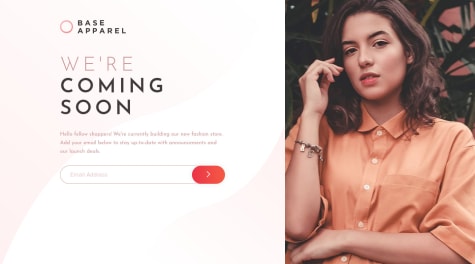Hi Nicolas!
Great job! The animations look great! Especially on the CREW page.
Add a background color for the body - dark, due to the fact that the default body has a white background, and it takes time to load background pictures - a characteristic flashing appears, not very pleasing to the eye!
It's great that you decided to build your pages dynamically with JavaScript!
But, you have a lot of repetition in the code, for example: you create an element, assign a class to it, insert text content, and so many, many times!
Try to create a function that will do this! For example:
function createElement (el = 'div', className='',text=''){
let element = document.createElement(el)
element.classList.add(className)
element.innerText = text
return element
}
Then you can call this function as much as you like, creating the elements you need
const main = createElement('main')
const h3 = createElement('h3', 'title', ' title text')
const strong = createElement('strong', 'classForStrong', 'text')
I hope my feedback was helpful!