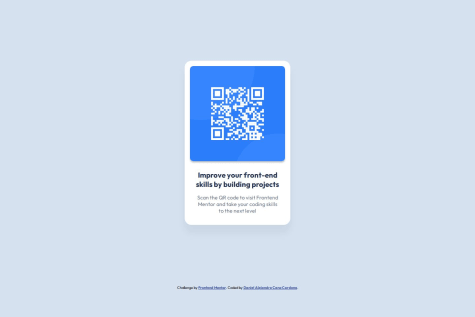Hello ! I am a self teaching student, aiming to become a full-stack js developer working hard to become a qualified front-end developer first, Passionate about reading books and solving algorithm problems ! I hope this platform will help me improve my skills and connect to fellow developers
I’m currently learning...-Some advanced topics in Javascript (modules, debugging, functional programming, etc) -Trying to improve my CSS skills and and apply good UI/UX principles -Starting to learn Figma too -Currently getting familiar with using git and GitHub -Almost ready to jump into React
Latest solutions
vanilla javascript, mortgage calculator
#accessibilitySubmitted 7 months agoI'm requesting feedback from all of you fellow learners on how to better structure my code, whether it's css or javascript
Responsive Product preview card using Flexbox
#accessibilitySubmitted 7 months agoAlways struggling with the right choice of value when setting a component's max-width
Responsive Recipe page using flexbox and BEM
#accessibilitySubmitted 7 months agoBEM and compacting CSS rules, I feel that sometimes my css code can be a lot more shorther and cleaner
Responsive social links profile using mobile first approach
#accessibilitySubmitted 7 months agoI'm still not too familiar with best practices about accessibility, and so I struggle finding the right semantic html tag to use
blog preview card using flexbox
Submitted 7 months agoThe part about media query and responsive design best practices, using relative units, are still a real challenge for me
Centered QR component using css flexbox
#accessibilitySubmitted 8 months agoWriting better and cleaner css code as to avoid repeated element calls
Latest comments
- @Forester04Submitted 7 months ago@Joliot-TSIMISARAKAPosted 7 months ago
A great job ! I've just completed this project too, One little thing, it seems you have forgotten to add a hover effect on the add to cart
button0 - @ManshiporiyaSubmitted 7 months ago@Joliot-TSIMISARAKAPosted 7 months ago
The solution provided is already close enough to the design, it just lack some adjustments:
- Try to use the 02 font families that came along with the project, it seems you've only used the Outfit and not the Young serif one for big headings,
- Also, don't forget to take into account the mobile version of the project too, and make it reponsive, you can do that pretty easily with
@media only screen and (min-width: 480px){}for mobile
I'm no expert so I hope that my remarks have at least help you review your code and make you try harder again,
0 - @zidanpahrudinSubmitted 9 months ago@Joliot-TSIMISARAKAPosted 7 months ago
Is it not recommended to make your css code visible in the respository ? By the way, your solution looks like the exact copy of the design
0 - @nirajkumardangiSubmitted 7 months ago@Joliot-TSIMISARAKAPosted 7 months ago
I think that most of us, fellow learners here, forget clean the HTML page we start with in the project. Your solution here should've been perfect if centered right. When it comes to centering a single element inside a *body, like in this project, I usually make use of flexbox
body { display: flex; align-items: center; justify-content: center; height: 100vh; }0 - @DacardonacSubmitted 8 months ago@Joliot-TSIMISARAKAPosted 8 months ago
From what I can see in your solution, the result slightly differs from the design ! I'm not too familiar with less/sass but I think that you should've centered the card right in the middle of the body. Try to set the height of the body to 100vh instead of 90vh, it should fix the problem
0