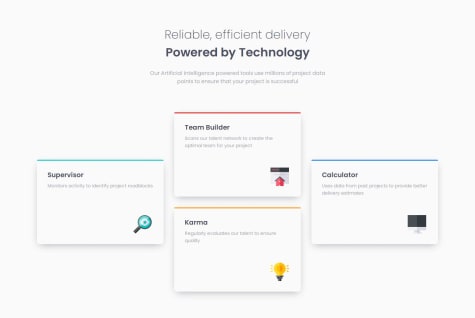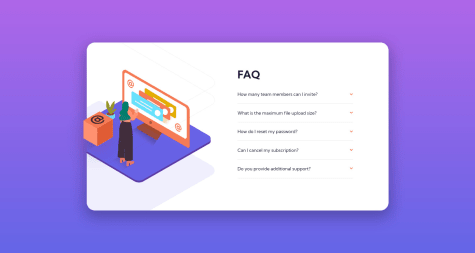Hi @federico-madrid, 👋
Congratulations on posting your first solution! 🥳
To fix the accessibility issue in the accessibility report (see above ⬆️), you will have to change your h3 elements to something else. The report is saying that if you use an h1 element on your page, the next heading element you can use is h2, which is a valid increment of +1.
However, I would recommend that you use a <span class="metric-count"> element. Also, I would do something similar for the <p> tags and replace them with <span class="metric-label">. Try this:
<div class="metrics">
<div class="metric">
<span class="metric-count">80K</span>
<span class="metric-label">Followers</span>
</div>
<div class="metric">
<span class="metric-count">803K</span>
<span class="metric-label">Likes</span>
</div>
<div class="metric">
<span class="metric-count">1.4K</span>
<span class="metric-label">Photos</span>
</div>
</div>
...with this CSS:
.metric {
display: flex;
flex-direction: column;
align-items: center;
}
So, the reason for replacing those elements with <span> tags is for accessibility. The metric-count and metric-label are not headings or paragraphs. They are just generic pieces of small text that are okay to be given a generic element like <span>.
I hope this is helpful. 😊