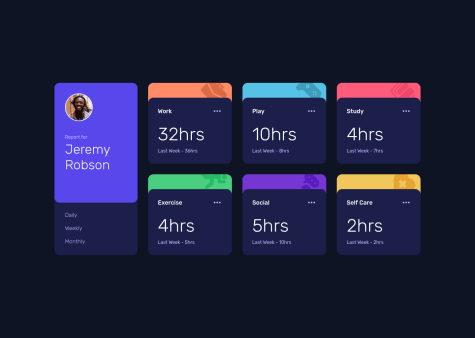Latest solutions
React, React-beautifu-dnd, React-transition-group
#react#sass/scss#accessibilitySubmitted almost 3 years agoE-Commerce with Redux-toolkit, React, SASS
#react#redux#sass/scss#redux-toolkitSubmitted almost 3 years agoUsed React, React-Router, React CSS modules
#fetch#react#react-router#sass/scss#accessibilitySubmitted about 3 years agoUsed NextJs React CSS Grid , FlexBox, Mobile-first workflow
#next#react#sass/scssSubmitted about 3 years agoRock Paper Scissors Game with React, Redux, Sass, CSS Modules
#react#redux#redux-toolkit#sass/scssSubmitted about 3 years ago
Latest comments
- @cosmoartSubmitted over 2 years ago@AchrefFastPosted over 2 years ago
Hey Cosmo , nice work on this one. The layout for both desktop and mobile is great. The hover states look nice as well. The error message when there are any input fields empty works fine.
There is only one thing I guess you forget: the error message when the email address is not formatted correctly. When I write an invalid email format, a message error should show up.
Overall, great work. Keep it up.
Happy coding.
Marked as helpful1 - @AchrefFastSubmitted over 3 years ago@AchrefFastPosted over 3 years ago
Hi gusfoca,
Thanks for your reply, I really appreciate it.
Concerning the
XMLHTTPRequest, I did some research and I found that thefetch()is actually faster than theXMLHTTPRequestespecially when it comes to decode JSON data.Resource: https://gomakethings.com/the-fetch-api-performance-vs.-xhr-in-vanilla-js/ .
So, it seems that this is not what causing the problem.
Regarding the
insertAdjacentHTML: In my solution I used theappendmethod instead of theinsertAdjacentHTML. I wasn't sure which one is more performant, so I did some digging and from what I found, it seems that theappendmethod is slightly more performant thaninsertAdjacentHTML.Resources:
-
https://www.measurethat.net/Benchmarks/Show/11738/0/insertadjacenthtml-vs-append#latest_results_block
-
https://medium.com/codex/what-is-faster-to-insert-into-dom-html-or-dom-nodes-ff11586f8570
Finally, I took a look at the
Reflow / Repaintsubject that you mentioned. It seems that in my solution I used a lot ofReflowby updating the container of the fields and appending a new node for each property in the JSON file. So, in order to confirm if that is the cause of the problem, I changed the data from being a JSON data to a simple array that contains the same array in the JSON file. And by doing that the problem disappeared and what that means is that theReflowisn't the cause of the problem, but instead the loading of the JSON file is.Thank you so much for your suggestions, they made me learn many new things and deepen my understanding of others.
Thanks again 😃.
0 -
- @AchrefFastSubmitted over 3 years ago@AchrefFastPosted over 3 years ago
Hi Alex,
Thank you so much for taking the time to look into my solution, I really appreciate that.
When working with grid ,I always get confused between the place-items and place-content properties, and I end up using both of them to make sure that everything is centered.Actually, I didn't know that the place-items could result in breaking the layout when it used the wrong way. Thank you for letting me know.
Concerning the place-content with the fraction unit , can you please clarify why the place-content has no effect.
Thank you kindly.
0 - @AchrefFastSubmitted over 3 years ago@AchrefFastPosted over 3 years ago
Hi @techanthere,
Thank you so much for taking the time to look into my solution, I really appreciate that.
Considering the list items, I used anchors because I assumed that each item is a link to a specific subject. I actually wasn't sure, since I don't have the design file.
About the "30 day,....", I didn't notice I used h2, thank you for mentioning that.
This was a big help. Thanks again.
1 - @AchrefFastSubmitted over 3 years ago@AchrefFastPosted over 3 years ago
Hi Aakash,
I truly appreciate your reply. I'm relieved that there is no problem in the solution.
Thank you kindly .
0 - @AchrefFastSubmitted over 3 years ago@AchrefFastPosted over 3 years ago
Hi Dave,
I really appreciate your time for giving me your feedback, this was a big help.
Actually I didn't know about the details element before, this was the first time I heard of it, so thank you for mentioning it.
As a result, I decided to use your approach instead of the simple div, and working with it everything became much easier. I didn't have to worry about the hide/show feature anymore, since its embedded within the details element by default. Also, adding the animation come to be more simpler with the help of the
details[open]attribute selector.I managed to add these features to my solution:
- Keyboard access functionality.
- Animate the opening of the question.
- Show the selected question and hide the others.
Thank you so much for your advice and sharing your experience, this helped me a lot.
Best Regards,
Achref
0