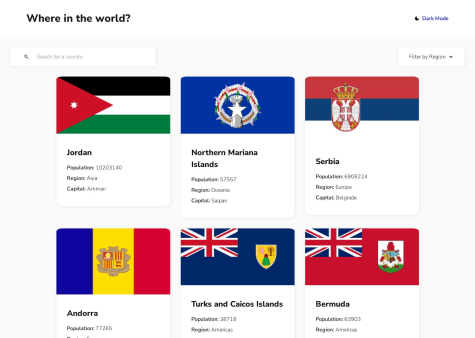Omar Díaz Hernández
@0marDAll comments
- @victoriamnx@0marD
Great job, well done! Just adjust the borders and width of the card. In its mobile version, it appears too large, and some borders are not clearly defined. I recommend using variables for frequently repeated styles, such as colors. The default height is automatic, but if you want to adjust it, you can use the "aspect-ratio" property. Regarding the card's width, I suggest using relative width with absolute min-width and max-width values. Lastly, avoid using the "!important" flag; it's considered bad practice. I have never encountered a situation where its use is justified. Best regards.
Marked as helpful - @2saucy@0marD
What did you find challenging? Well, I'm not an expert, but I hope to help you a bit. From what I can see, you didn't adjust the font size correctly. When hovering over the cards, they grow too much, and I think the animation is a bit long. Make sure the cards have the same size. You can use the CSS property "aspect-ratio" or manually set the width and height. The theme color change seems to take too long. I'm not sure if it's due to JavaScript or an HTML/CSS issue. In the mobile version, the images overflow, and the title next to the header is too large. Apart from that, everything looks good. Great job! Congratulations, bro.
- @JuanCarlosAT96@0marD
What do you mean by "mobile resolution"? Could you please clarify?
- @Zy8712@0marD
You can achieve this using CSS pseudo-elements, such as "after" or "before," which have a display property of "block" or "flex." When hovering over the image, the pseudo-element should be visible, and when not hovering, it should have a display property of "none." Alternatively, you can also use other elements like "img" or "div," and the steps would remain the same.