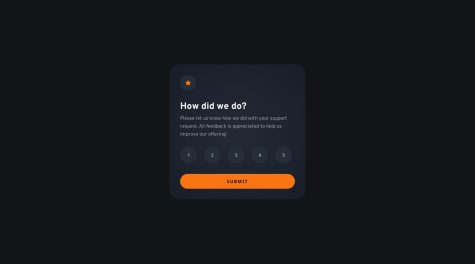Stefan Zorbas
@stezorAll comments
- @Adnan0-IMSubmitted 28 days ago
- P@Sanya-ZgSubmitted 20 days agoWhat are you most proud of, and what would you do differently next time?
Improving your skills.
What challenges did you encounter, and how did you overcome them?There were no problems.
What specific areas of your project would you like help with?In the mobile version, when I click on the button, a blue square appears. I thought it was overflow, and I turned it off, but it's still there.
- @Dhruvmehta1311Submitted 9 months agoWhat are you most proud of, and what would you do differently next time?
I always wanted to complete this challenge. As this challenge tests the knowledge of state in React. I'm glad I completed this challenge within 4 hours.
What challenges did you encounter, and how did you overcome them?Only challenge I faced was with the calculations. As I'm not much strong with maths, but at the end I made it work.
What specific areas of your project would you like help with?With the calculations part. I would be happy if I get any hint about the calculations.
@stezorPosted 19 days agoHi @Dhruvmehta1311,
aside from some styling issues, there's a problem of output. I got +/- Infinity output instead of 0 before all the input values were in and if bill amount was below 0 respectively. Maybe that's the number one thing to be improved, check if u have all the values before calculating the output. Also no feedback error message.
0 - @RobincredibleSubmitted about 2 years ago@stezorPosted 25 days ago
Looks good. One thing to note is daily/weekly/monthly selection in desktop mode should be vertical, not horizontal.
0 - @Sajad-NajafiSubmitted 28 days ago
- @kadan-developSubmitted over 3 years ago@stezorPosted about 1 month ago
Hey Daniel,
I have couple suggestions.
-
div.active-states > div.icons you used display grid to organize the layout. In this example we have horizontal (one-dimensional) layout we need to achieve. Flexbox is a one-dimensional layout system that aligns items in a single row or column, while CSS Grid is a two-dimensional layout system that arranges items in both rows and columns. Therefor I think flexbox is the way to go here.
-
I've seen that you choose to use !important rule. In my opinion it's best to stay away from it because it overrides specificity and can potentially create problems later on.
0 -
- @jhenniiferSubmitted 4 months ago@stezorPosted 4 months ago
Like the solution. I don't really have anything to suggest
Marked as helpful0 - @OunaioSubmitted 4 months ago@stezorPosted 4 months ago
Hi.
There's not much to say when it comes to final solution. Looks good to me.
Two things when it comes to code.
Maybe it's good idea to use h1 and h2 tags inside of the section u named texts instead of h1 and h1. Even tho they are same size in design, I think semantically they aren't of equal importance.
Also inside css if u use bem convention it becomes more descriptive and therefor easier to read and understand.
1 - P@lia-oliveiraSubmitted 4 months ago
- @Maestro0794Submitted 4 months ago@stezorPosted 4 months ago
Except the font-family I think you did a good job. Btw I like how u comment css code, it really stands out.
0 - @rayagnewendeSubmitted 4 months agoWhat are you most proud of, and what would you do differently next time?
My HTML5 and CSS3 structure
@stezorPosted 4 months agoHi. In my opinion there's plenty left to improve here, from html semantic structure to css selectors. For example social links are clearly group of links to other platforms, so unordered list with links inside ( ul>(li>a)*5 ) is the way to go I think. (Styled as buttons obviously). Even tho this project is really small I think regardless it's still best practice to use classes to target and style elements on the page opposed to element selectors, they are most general and slowest for that reason. Also both colors and font need more work so keep at it and best of luck.
Marked as helpful0 - @belchiorgomesSubmitted 4 months ago@stezorPosted 4 months ago
Solution looks good, tho not the same as picture. It's hard to get it exactly right without all info such as font sizes etc. Several suggestions:
- Downsize author picture.
- Little less padding on "learning" tag.
- At 375px width card shouldn't stretch whole width of the screen, so maybe instead of setting fixed width use relative instead but limit max-width. At least that's how I did it, not perfectly tho but close enough I think.
0 - P@jyeharrySubmitted 5 months agoWhat are you most proud of, and what would you do differently next time?
I think I made good use of BEM naming conventions for this simple little challenge. It's not necessary for this challenge but maybe I wouldn't create a
What challenges did you encounter, and how did you overcome them?.card__containerclass, but instead a more reusable container type class.N/A
What specific areas of your project would you like help with?No particular areas but open to any feedback regardless
@stezorPosted 4 months agoI think your solution looks great. Maybe react is overkill in this case although I understand if u wanted to practice it. Also I made body into a grid and then centered content, not to say your solution is worse with one extra element, I just like to have as few elements on the page as possible. I think h1 tag is too high semantically for card component, although I couldn't tell which one to use cause I'd like to learn that myself haha. I simply used p tags and styled 'em with css, which I think isn't great either. I think you did great job, but I had to write something cause I think we all learn best when exposed to as many ideas and perspectives as possible.
0