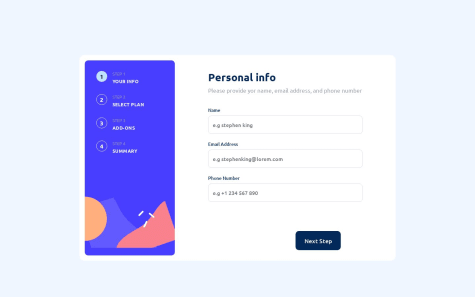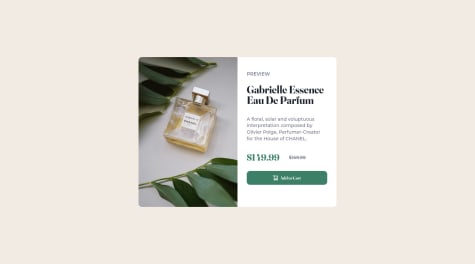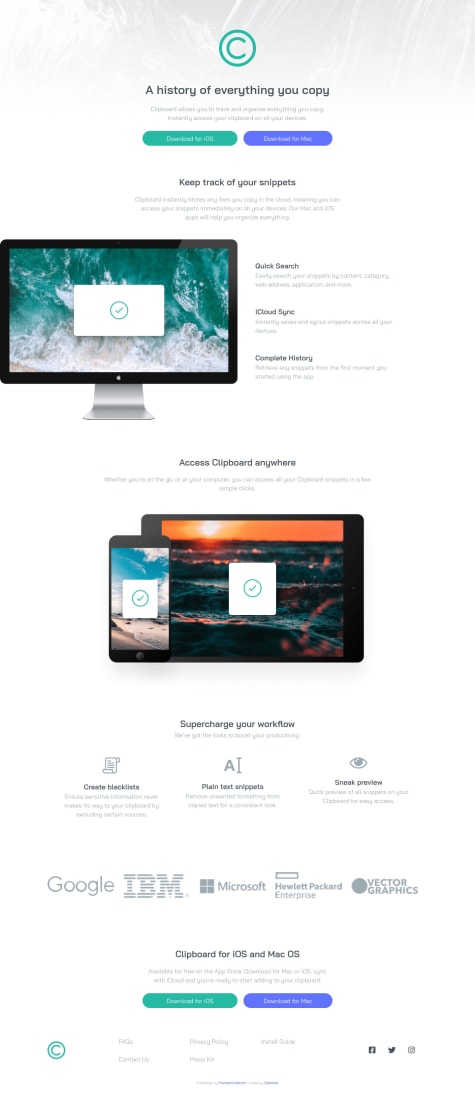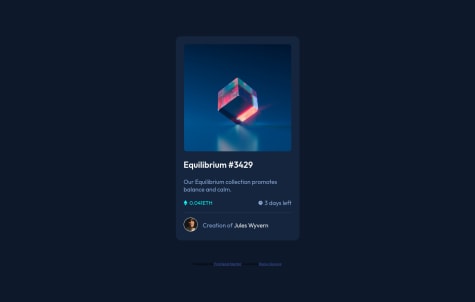Well I am happy that I get to expose myself to frontend development and that I learnt more about media queries when it comes to responsive design
What challenges did you encounter, and how did you overcome them?Well still the validation aspect and doubt and also thinking too much but I know that I can do this and that I will get there.
What specific areas of your project would you like help with?Well just learning more and more of CSS just to have a grasp when it comes to styling.