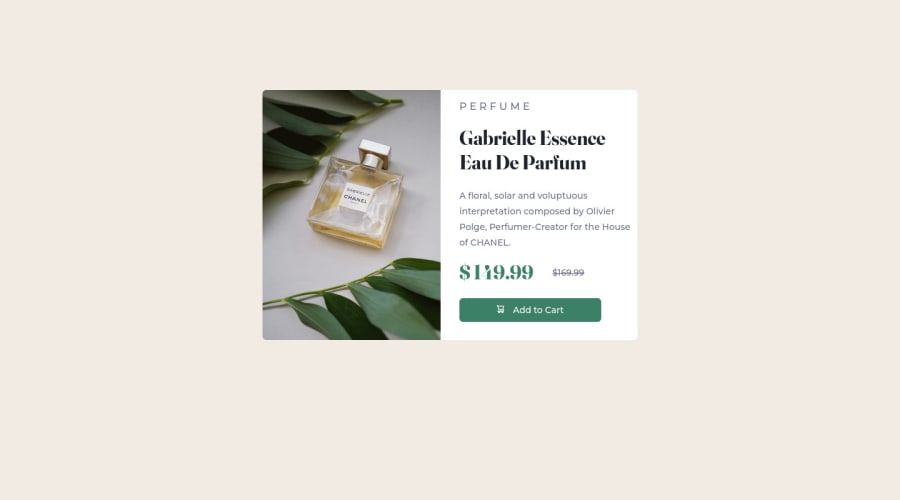
Design comparison
SolutionDesign
Solution retrospective
I got css property overrinding problem ( css property crossed out ) it took me some time to understand it. What is the best practice to avoid it.
Community feedback
- @afaiz-spacePosted over 2 years ago
Hey @nicky1707, congratulation on completing the challenges.
- remove
margin-top: 10%;from the body element and add `min-height:100vh;, also add gap: 25px; in body element. - remove
height: 400px;andalign-items: center;from .container class. - remove
margin-left: 30px;from content class. - also use
*{ margin:0; padding:0; box-sizing: border-box; }
0 - remove
Please log in to post a comment
Log in with GitHubJoin our Discord community
Join thousands of Frontend Mentor community members taking the challenges, sharing resources, helping each other, and chatting about all things front-end!
Join our Discord
