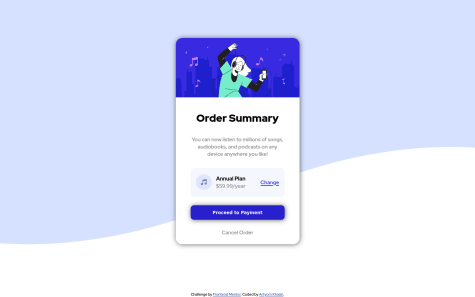Latest solutions
Responsive Calculator using ReactJs and TailwindCSS
#animation#react#tailwind-cssSubmitted over 2 years agoProduct Preview Card Component using React and TailwindCSS
#react#tailwind-cssSubmitted over 2 years agoNFT Preview Card Component using HTML, SCSS, and Webpack
#webpack#sass/scssSubmitted almost 3 years ago
Latest comments
- @peta-8-bitSubmitted over 2 years ago@fidellimPosted over 2 years ago
Hi @Petabyte,
Congrats on finishing the project!
To remove the white background color below your image, you could just set your image tag as a block.
.image img { display: block; width: 300px; border-radius: 10px 0px 0px 10px; }The code above should fix that issue.
If you are also interested in removing the warning on your accessibility report, you can add this block of code:
<div class="attribution"> Challenge by <a href="https://www.frontendmentor.io?ref=challenge" target="_blank">Frontend Mentor</a>. Coded by <a href="https://www.frontendmentor.io/profile/peta-8-bit">Petabyte</a>. </div>inside a
<footer>tag.Let me know if it works!
Marked as helpful1 - @funficientSubmitted over 2 years ago@fidellimPosted over 2 years ago
Hi Kate,
Congrats on your first Frontend Mentor challenge!
Just as a suggestion regarding the accessibility report, you can fix that by adding semantic tags such as
<section>or<main>. Inside the tag, you can include everything you have written inside your<body>tag.You can further have a look at semantic tags here
Then, you can resubmit your project to check if the warnings are gone.
Hope it helps!
0 - @macpozSubmitted over 3 years ago@fidellimPosted over 3 years ago
Hi @macpoz,
Great job finishing the project! It looks great on desktop and mobile devices. Well done! :)
0 - @khasTemaSubmitted over 3 years ago@fidellimPosted over 3 years ago
Hi @khasTema,
Great job finishing your first project in Frontend Mentor! It looks great on desktop and mobile devices. You can have a look at your report to get an idea of some issues (accessibility/HTML) you could fix! Well done!
0 - @Art-wdtSubmitted over 3 years ago@fidellimPosted over 3 years ago
Hi @Art-wdt,
Great job finishing the project! It looks great on desktop and mobile devices. I like it. Well done! You can implement the form validation using JS next time once you are learning it. Also, you can have a look at your report to have an idea of what other issues you could fix. :)
Marked as helpful1 - @othmanbenhamdouneSubmitted over 3 years ago@fidellimPosted over 3 years ago
Hi @othmanbenhamdoune,
Great job finishing the project! You can try adding the two circles to your background to challenge yourself. Also, it is included in the design. This will be great practice!
Marked as helpful1