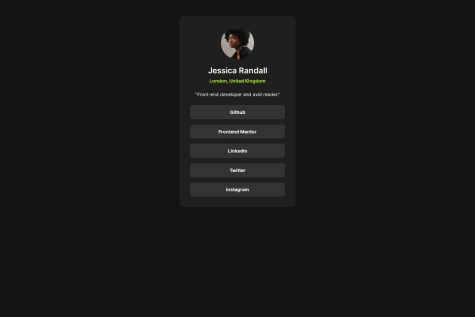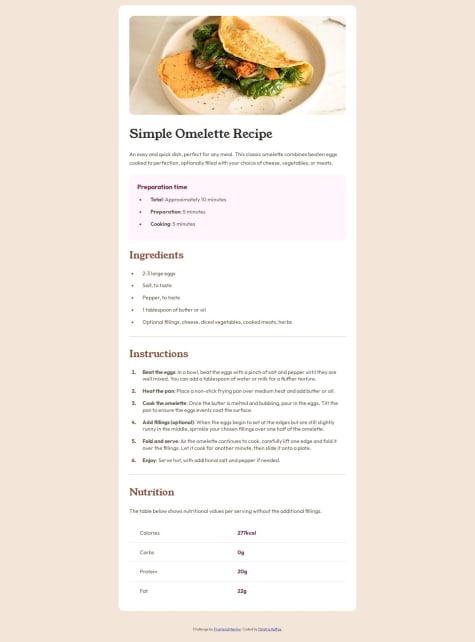@jeffgicharuSubmitted 8 months ago
What are you most proud of, and what would you do differently next time?
I'm proud that I was able to structure my HTML well and use a media query in my CSS. Next time I would include more CSS in the media queries.
What challenges did you encounter, and how did you overcome them?I can't really say I encountered any challenges.
What specific areas of your project would you like help with?I would like some help with the media queries