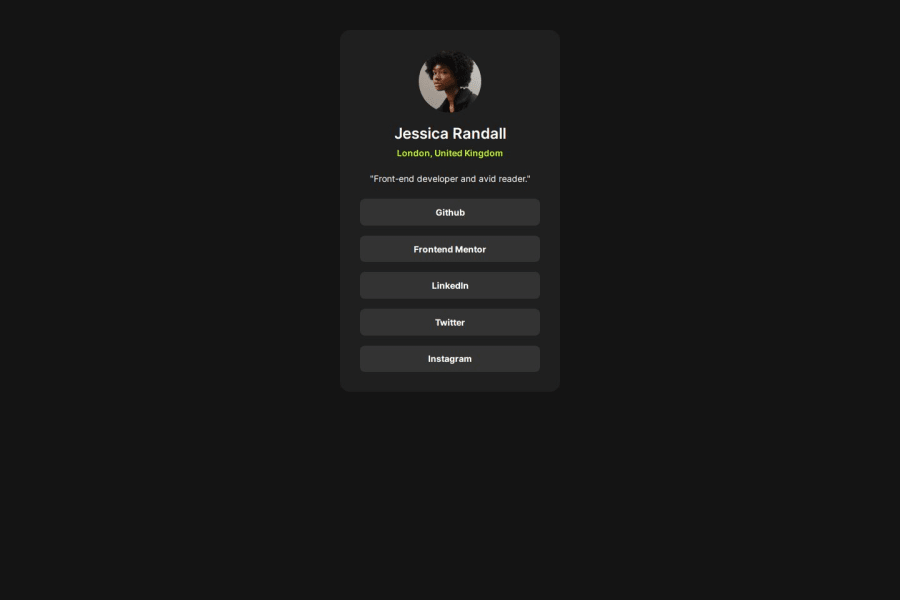
Design comparison
SolutionDesign
Solution retrospective
What are you most proud of, and what would you do differently next time?
I'm proud that I was able to structure my HTML well and use a media query in my CSS. Next time I would include more CSS in the media queries.
What challenges did you encounter, and how did you overcome them?I can't really say I encountered any challenges.
What specific areas of your project would you like help with?I would like some help with the media queries
Please log in to post a comment
Log in with GitHubCommunity feedback
- @dkaffes
Nice work @jeffgicharu!
I believe there is room for improvement in your code:
HTML
- You should use the semantic elements
<main>for the main content and<footer>for the attribution part inside your<body>. - You could give a more descriptive
altattribute for the image. - Giving an
h2to the title is correct, since the whole card is possibly part of a webpage with its ownh1title. However, there is no meaning in setting anh4for the "London, United Kingdom" text. This should be a<p>. - There is no point in using a
<div>inside the<a>tag. You could use a class inside the<a>element in order to style the anchor links. Furthemore,hrefattribute should be set with the appropriate link or left empty (href="").
CSS
- If you add a
footeryou need to includeflex-direction: column;to thebody. Along with somegapto make some space beetweenmainandfooter. In this way the vertical centering of the card will be achieved. - You do not have to set
height:100%to the.profile-card. The browser will decide the necessary height. However, we can set:min-height:100vhto make sure we have a minimum height. - Since you are using
display:flexfor the.personal-infoyou could usegapto create margin. - There is no need for a media query in this challenge, since there is no significant layout change. So, you could also add the
paddingdirectly in the body declaration so that the card does not touch the edges of small screens.
I hope this is helpful!
- You should use the semantic elements
- @Yashbabani0
.
Join our Discord community
Join thousands of Frontend Mentor community members taking the challenges, sharing resources, helping each other, and chatting about all things front-end!
Join our Discord
