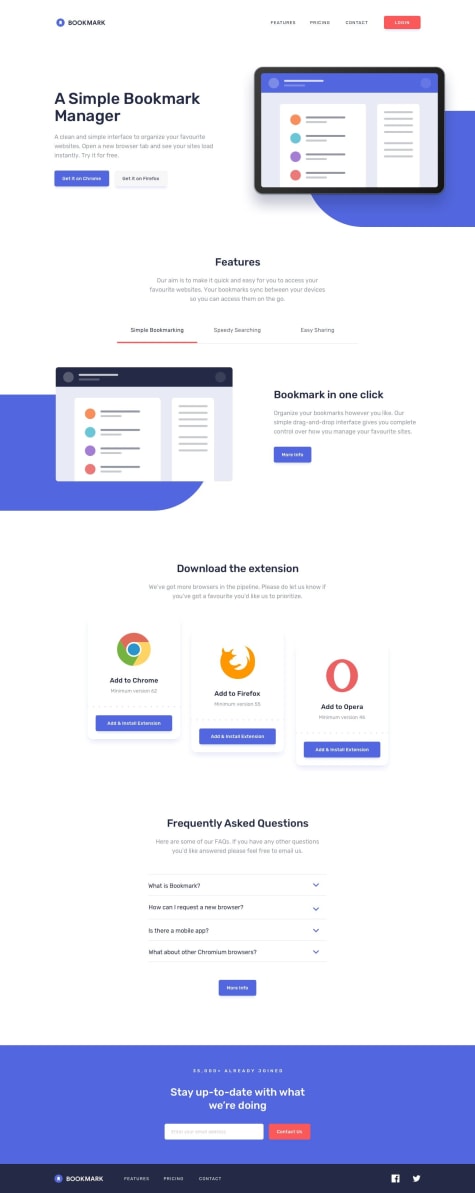Latest solutions
Latest comments
- @Cheosphere@chinh1402
How long did you spend to make this pixel perfect? Cause this is just wild
- @Gyuro93@chinh1402
Congrats on finishing your project 🎉. Your solution looks okay, and I have a few suggestion to improve it
- In your code you use padding directly onto the image tag (.card img). That's not really ideal, because by using padding on image, you distorted its border-radius (you can try out yourself by giving it a bigger value of padding). Instead of that, you could: remove all of the padding options in your image, and instead of using width: 80%, and height: 80%, you should change to width: 100% in combination with adding 20px padding onto the card, the qr image would look much better
- The spacing between qr-image and headline is too large, I suggest reduce that part a bit; and change the color value to hsl(218, 44%, 22%)
I hope you find my suggestions useful!
Happy coding 😊
- @erichira@chinh1402
Hi there 👋, congrat on finishing the challenge! Here are some changes to your solution you may want to consider:
- The spacing between headline and the description text is too close, maybe adding a bit of margin-top or padding-top onto the description texts
- The description text is too small, making it hard to read. I suggest increasing the font-size value of the text, maybe 16px is good enough. Those are my takes to improve your solution, what do you think?
Anywho, happy coding 🤞
- @nenadvg95@chinh1402
Hello there, congrat on finishing the challenge 🎉.Your solution looks good, and I have a suggestion to make it look better, which is:
Increasing the font-size of headline. Why? The goal of the headline is to be the second thing people look at (the first thing should be the qr-code) to find why they should use that qr-code. By increasing font-size, you are guiding the users to read the UI in a "ordered" way.
In term of codes, I think you should change a bit in the --spacer variable to make more room for headline text to be bigger (give them more room to work with)
Hope you find my suggestion useful!
Happy coding!! 😆
Marked as helpful - @erntTt@chinh1402
Hello there ✌, congrat on finishing the challenge. In this specific challenge, there's no need for media queries because their layouts are the same.
I'll give some suggestions to improve your solution
- The space around the image you gave is kind of too big, I suggest shrinking it a bit
- There is a lot of white space at the bottom of the card, and there's not enough space between the headline of the card and the image. I suggest moving both headline and description texts down using margin.
Hopefully you find those suggestions useful.
Happy coding! 😁
Marked as helpful - @Zainabnofiu@chinh1402
Hello, congrats on finishing this challenge 🎉. Your solution looks close to perfect, and I'd love to provide a way to improve it: change the description text color to Grayish blue (in style-guide).
Why? It's because you're using black color for both headline and description text, which makes both of them fighting for the focal point.
Hope you find my suggestion useful. Happy coding 😁