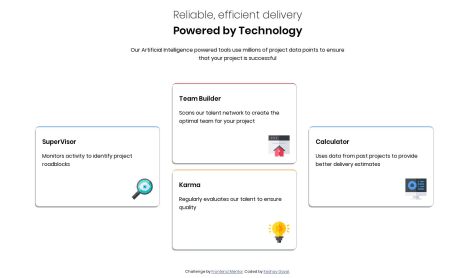Latest solutions
Interactive Ratings Component using Bootstrap and jQuery
#bootstrap#jquerySubmitted almost 3 years ago
Latest comments
- @akshaymagraniSubmitted over 4 years ago@akshaymagraniPosted over 4 years ago
@nayem567, I checked the Github repo, I don't get any such error.
0 - @NoorAlhijabSubmitted almost 5 years ago@akshaymagraniPosted almost 5 years ago
@NoorAlhijab, Hello, Nice Coding! It matches quite well. Did you notice the list in your footer section though? It needs to be left-aligned instead of the center.
Indentation and a slight gap between each section is good practice, which I see you have incorporated here in your code (I looked over your GitHub HTML code). Might I suggest you also incorporate comments to highlight each section? As well as in your CSS files where feasible.
As for media query, where you used max-width, I generally go with min-width to add breakpoints. I don't see any reason why there should be only one correct way. Practice and find out which works for you.
There are resources available for free - (https://www.frontendmentor.io/resources). Go over them, you are sure to find something to teach yourself. I know I do.
1 - @juryousSubmitted almost 5 years ago@akshaymagraniPosted almost 5 years ago
Hello @jurijus, I think you nailed this one. A little suggestion - try to incorporate comments in your code to explain what a particular block of code does - in HTML and CSS. Have you given thought to using variables in CSS? I have been using them in my recent works and they help. Maybe you can try that in your later projects.
2 - @keshavgoyal2807Submitted almost 5 years ago@akshaymagraniPosted almost 5 years ago
Hello @keshavgoyal2807, I will answer the latter portion of your question first - You can learn advanced CSS libraries through a variety of resources.
Frontend Mentor has a well-made collection of these resource links on hand that you can try. Follow this link - (https://www.frontendmentor.io/resources) and choose as per your wish.
Regarding your first question, you can choose to take a trial run of Sketch for more pixel-perfect output. Alternatively, there is Figma, which is opensource and free, though how well each measure up to the task will be up to you as I have only superficially gone through them.
Hope this is helpful.
2 - @CoryRunnSubmitted almost 5 years ago@akshaymagraniPosted almost 5 years ago
Great work, Cory! You managed to resolve the issue yourself. And thank you @GerbenDol, your advice was helpful. It prompted me to work out your suggestion in codepen.io and it worked. That should be helpful to me in the future.
0 - @CoryRunnSubmitted almost 5 years ago@akshaymagraniPosted almost 5 years ago
Hey Cory,
Regarding making your media links clickable from the circle - You can nest the media within a button element, something like this -
<button name="button" class="button"><"Your media icon"></button>Use CSS to make the button circular - width, height, and border-radius.
Hope this helps.
0