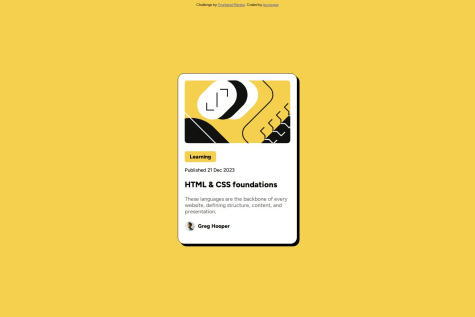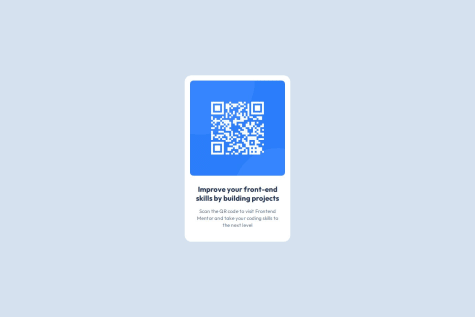Tushar Kaundal
@TusharKaundalAll comments
- @yasirozdemir@TusharKaundal
Hello, everything looks good and code is well structured
- P@pankajb085@TusharKaundal
Have gone through the website and everything look good.
I got the learning from you
- how you have used naming convention for elements
- how you have used accessibility tags like nav,header,main,footer
- @riddsepWhat are you most proud of, and what would you do differently next time?
can learn new layout style
What challenges did you encounter, and how did you overcome them?the challenges is when i think how much grid cols i need
What specific areas of your project would you like help with?whatever it is, that can make me better
@TusharKaundalHello its looks good and responsive But you can use grid or flexbox to make main content center
Marked as helpful - @gustavo2023What are you most proud of, and what would you do differently next time?
I managed to easily combine both CSS Grid and Flexbox to achieve the layout I wanted.
What challenges did you encounter, and how did you overcome them?I had trouble with the top border of the cards. I wasn't able to make it look just like the design. I tried using pseudo-elements to create the border and have more control over it's appearance, but I didn't like the way it looked in the end. I finally settled with styling the top border the normal way.
What specific areas of your project would you like help with?-
Are the HTML elements used appropriately and semantically correct?
-
Are there any accessibility improvements that I should make?
-
Is the use of CSS Grid and Flexbox appropriate and efficient or are there any improvements that I can make to the layout?
-
Any feedback on the best practices that I'm not following or overlooked mistakes.
@TusharKaundalNice its responsive; it looks great on mobile, tablet, and desktop.
One suggestion if you're developing CSS, make sure to use variables for fonts, font sizes, font family, weight, color, and so on.
Otherwise its look good
-
- P@welpmoz
Responsive Product Component with CSS grid and Media Queries
#accessibility#semantic-ui#web-components@TusharKaundalWell structured and good way of design .
Will try to follow your way of designing it look good
- P@tloyanWhat challenges did you encounter, and how did you overcome them?
I initially struggled with list marker customization because I wanted to avoid using a custom div.
What specific areas of your project would you like help with?I’d like to explore different ways to approach the challenge with better responsiveness, rather than relying solely on breakpoints.
@TusharKaundalIts look good and you can work on the accessibilty tags
- @antoniomontoiaWhat are you most proud of, and what would you do differently next time?
I’m proud that I was able to create a layout that closely resembles the intended solution, even without access to the Figma file.
Next time, I would prioritize obtaining the Figma file or any design specifications before starting the project. Having access to the design resources would make it significantly easier to match font weights, colors, and overall layout accurately.
What challenges did you encounter, and how did you overcome them?Example: Styling List Items:
Initially, the list items were taking the full width of the container, which was not the intended design.
I researched how to use Flexbox effectively for the list items and adjusted their CSS properties. By changing the display property and changing the width setting to percentage, I was able to achieve the desired layout.
What specific areas of your project would you like help with?CSS Grid Implementation:
I would like guidance on how to effectively implement CSS Grid for layout management, even for this very project.
Accessibility Improvements:
I also seek advice on enhancing the accessibility of my project.
@TusharKaundalyou can use FlexBox layout to fully create this design/layout using flex-direction align-item , justify-content and will help you in crearting responsive site
- @leviipope@TusharKaundal
- The layout look good on a range of screen sizes.
- The code is well-structured, readable, and reusable
Marked as helpful - @mostafa-hshWhat are you most proud of, and what would you do differently next time?
The best part was getting to know and working with Figma. Now the process of converting design to code is more understandable for me
@TusharKaundal- Its very easily accessible and layout look good on different screen size.
- Code is well structured and solution is considerably similar to design