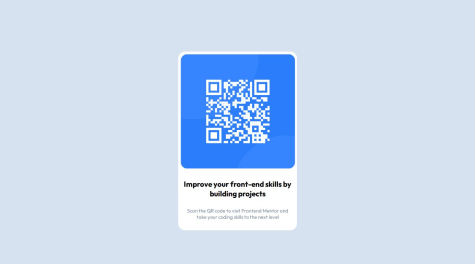Sonu Swapan Dutta
@Sonu-DuttaAll comments
- @monicaivanovSubmitted 4 months ago@Sonu-DuttaPosted 4 months ago
Congratulations on successfully completing the project! 🎉 I have gone through your code. I wanted to share a small suggestion to enhance the alignment of your main container. To ensure it stays perfectly centered, consider using the display: flex property with both align-items: center and justify-content: center. This will help in keeping the container centered both vertically and horizontally.
0 - @Divya4879Submitted 5 months agoWhat are you most proud of, and what would you do differently next time?
I'm most proud of just simply starting this project, and most particularly this platform. Although I've known about it for a really long time, I'm just starting this now. As for this particular component, I'm proud of making it, within my estimated time range.
As for the next time onwards, I'll draw a rough wireframe of the component/site before its coding. Coz this time, I had a little rough start coz of not doing it.
What challenges did you encounter, and how did you overcome them?As it was the 1st challenge, this one wasn't hard per say. But as I mentioned earlier, I had a little rough start coz of not making the rough wireframe before going on with the code part.
I overcame this challenge by screenshooting the desktop version design and then using it for reference, multiple times.
What specific areas of your project would you like help with?I would appreciate reviews and feedback on my code, like the better/shorter/more efficient method for the functionality, and regarding the responsive part of my design as well.
@Sonu-DuttaPosted 5 months agoHey! Good solution, I would like to suggest you to use
display: flexproperty. You can get more information on this from -> https://www.w3schools.com/css/css3_flexbox_container.asp0 - @Josh1407Submitted 5 months agoWhat are you most proud of, and what would you do differently next time?
Most proud of being able to follow some specifications from the study guide
What challenges did you encounter, and how did you overcome them?Issues with basically adjusting everything to where it's supposed to be in the Div but mostly adjusted with Margins and paddings
@Sonu-DuttaPosted 5 months agoCongratulations on completing the solution! It looks great! One thing I would like to highlight: To ensure the
justify-content: centerproperty works correctly, use thedisplay: flexproperty. For more information, you can refer to the [https://www.w3schools.com/css/css3_flexbox_container.asp].Marked as helpful1 - @pavans5097Submitted 5 months agoWhat are you most proud of, and what would you do differently next time?
Improving day by day
What challenges did you encounter, and how did you overcome them?There were no such challenges in making this layout.
What specific areas of your project would you like help with?Need suggestion for improving code.
@Sonu-DuttaPosted 5 months agoHey! Congrats 🎉 on completing the challenge!
I would like to suggest you:
-
Instead of using px try to use relative units of measurement (em, rem)
-
Add box-shadow to the container
Overall you did well!
1 -
- @Sam12-webSubmitted 5 months ago@Sonu-DuttaPosted 5 months ago
You have done a great job.. But try to use rem or em instead of px
Marked as helpful0 - @vikash6969Submitted 5 months ago@Sonu-DuttaPosted 5 months ago
Hi Vikas, Overall you did well!
- Switch to Flexbox that will make your layout more flexible and responsive, especially for aligning and spacing sections like
.time,.ingredients,.instruction, and.nutrition. - Use relative units like
remandeminstead of pixels.
Marked as helpful1 - Switch to Flexbox that will make your layout more flexible and responsive, especially for aligning and spacing sections like
- @cherchourIslamSubmitted over 2 years ago
all feedback welcome
@Sonu-DuttaPosted over 2 years agoYes alt is correct , can't figure out , what's the problem!
0 - @cherchourIslamSubmitted over 2 years ago
all feedback welcome
@Sonu-DuttaPosted over 2 years ago<a> link must have this kind of text in href="https://xyz.com"
1 - @cherchourIslamSubmitted over 2 years ago
all feedback welcome
@Sonu-DuttaPosted over 2 years agoHey! Congrats on completing the challenge!
- To fix your accessibility issues wrap your content with main element.
- Don't forget to add alternate text in img tag.
1 - @Lara123-pgSubmitted almost 3 years ago
Hey guys, this is Testimonial Grid Section project and i would like feedbacks about the code to contribute with next projects.
@Sonu-DuttaPosted almost 3 years agoHey! Congratulations 🎉 on completing the challenge! Try to center the main container by using flex -property (justify-content: center and align-items: center)
Overall you did well! Happy coding 😊
Marked as helpful1 - @saviosantannaSubmitted almost 3 years ago@Sonu-DuttaPosted almost 3 years ago
Hey! Congrats 🎉 on completing the challenge!
I would like to suggest you:
-
Instead of using px try to use relative units of measurement (em, rem)
-
Add box-shadow to the container
Overall you did well!
1 -
- @rouftarekSubmitted almost 3 years ago
I would love someone's feedback. If I have made any mistakes.
Thank You.
@Sonu-DuttaPosted almost 3 years agoHey! Congratulations 🎉 on completing this challenge! Try to center the main container by using flex -property (justify-content: center and align-items: center) Hop this helps!
Happy coding 😊
Marked as helpful2