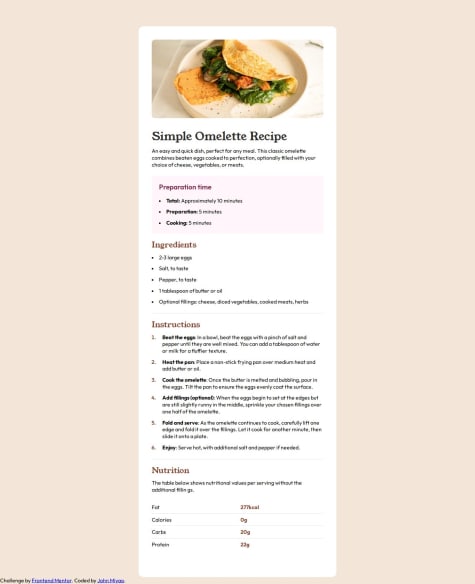I am proud to finally find some consistency, while I love developing and resolving bugs in my code I struggle with consistency. this project helps me with focus and commitment to finish it.
If there is anything different I would have done it maybe to add proper documentation to my code.
some of the problems I encountered were responsive, especially using a grid with a laptop-first design strategy.
What specific areas of your project would you like help with?I would love this community to help me with javascript, so far that is where I see my struggles.